Dear customers – ikan V8000T User Manual
Page 2
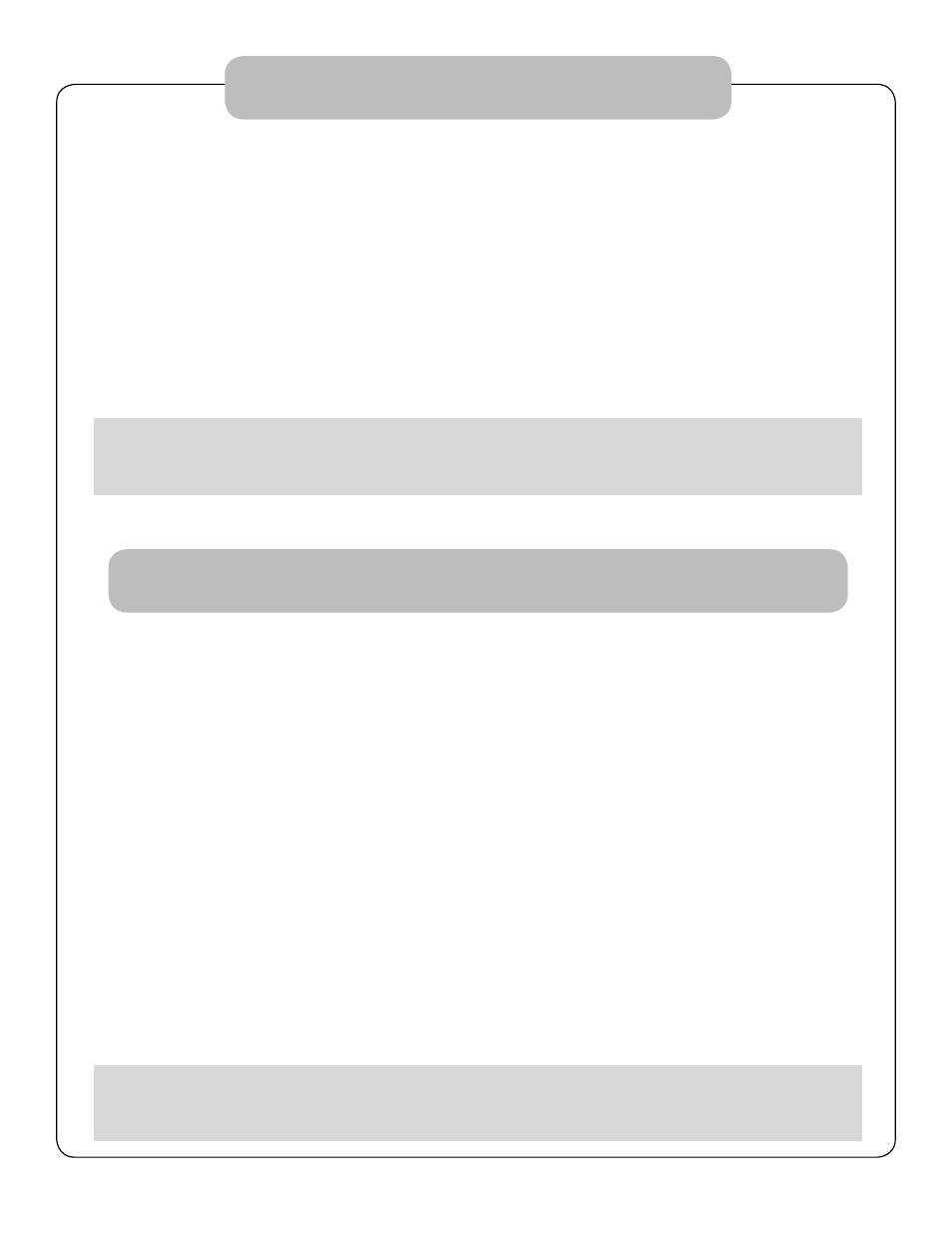
Dear Customers
Thank you for purchasing the ikan VT8000 8” Touchscreen VGA Monitor.
The 8” VGA Monitor is a small versatile LCD monitor that hasVGA
capabilities. It also includes video inputs allowing it to perform double duty
as a video monitor. Using the Touch screen feature you could use this as a
interactive display in a kiosk or other display. You can also use it as a second
VGA display with your laptop or powerbook for field editing.
To insure best use of this unit, please read
this userʼs manual carefully before hand.
Important Safeguards and Precautions
1. Do not remove the rear panel of this product. If in need of service
please call a qualified technician.
2. Do not insert anything into the unit. Keep away from children.
3. Avoid direct light to maintain the clearest and most colorful picture.
4. Avoid heavy impacts, do not drop as this may damage the display.
5. Do not use chemical solutions to clean this product. Simply wipe
with a clean soft cloth to keep the brightness of the surface.
When not in use for long periods disconnect
power and antenna cable as a safety precaution.