Trouble shooting – ikan V8000T User Manual
Page 11
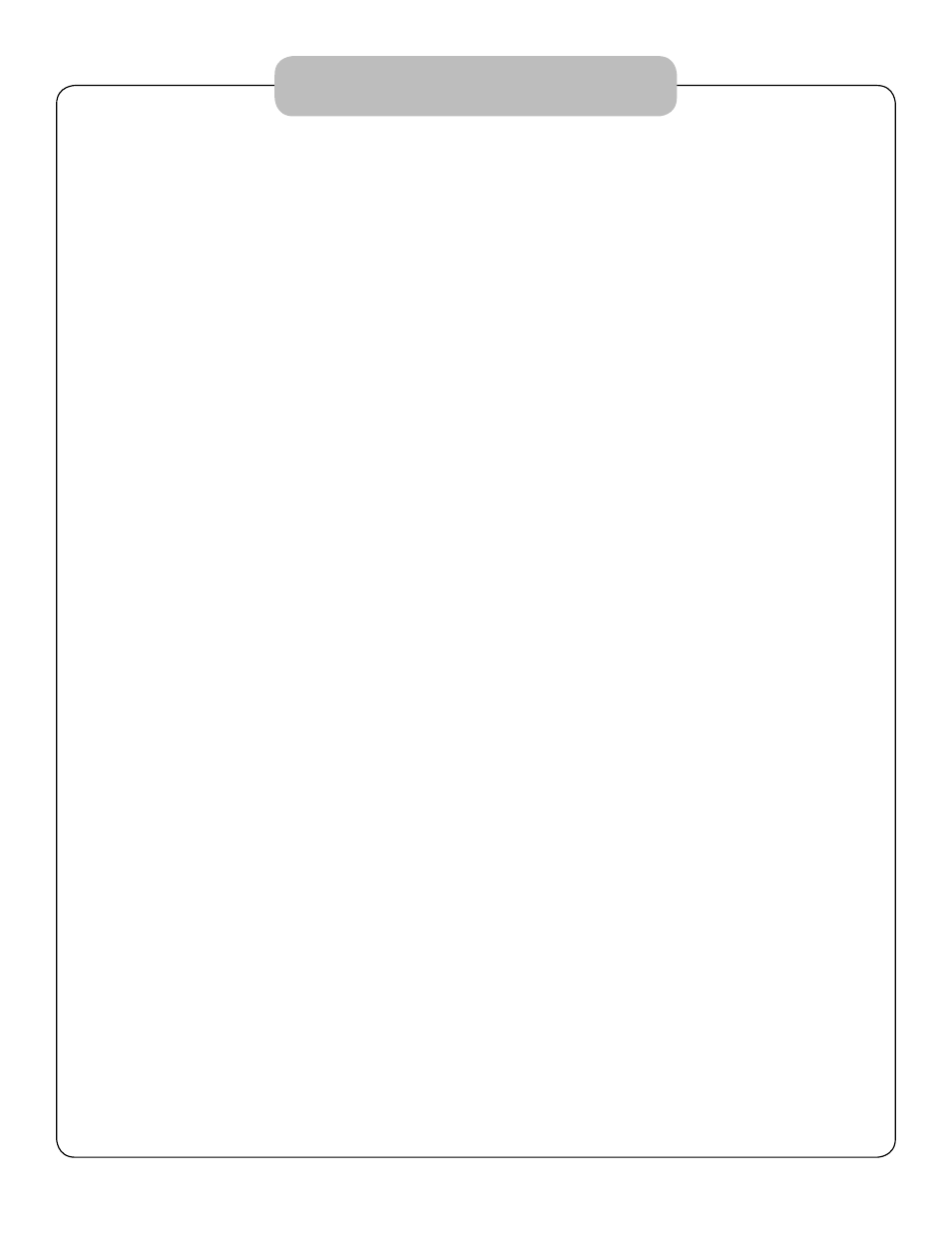
8
2. UNDER THE PC MODE:
(1) Image unstable
Press and retain for one second for automatic adjustment.
Follow the menu instruction to adjust manually.
Choose correct refresh rate and different aspect ratio.
(2) Check if theVGA cable is connected properly, and that there are no pins in
the VGA jack bent or broken. If so replace the cable.
(3) No image appears .
When the red light is on, press the “power” button again, the word
“no signal” will appear on the screen. Please turn on your PC at this
moment. If “over range” appears, please reset the refresh rate.
When the red lamp is on, press any key of the pc or press power
button of the display.
When the indicator light is off, please check the power connection.
(4) No clear image, dithered picture:
Please choose the proper resolution and refresh rate.
(5) If there are still some problems, please refer to the distributor.
Trouble Shooting