Troubleshooting, Xi. troubleshooting – ikan IKW1-A User Manual
Page 23
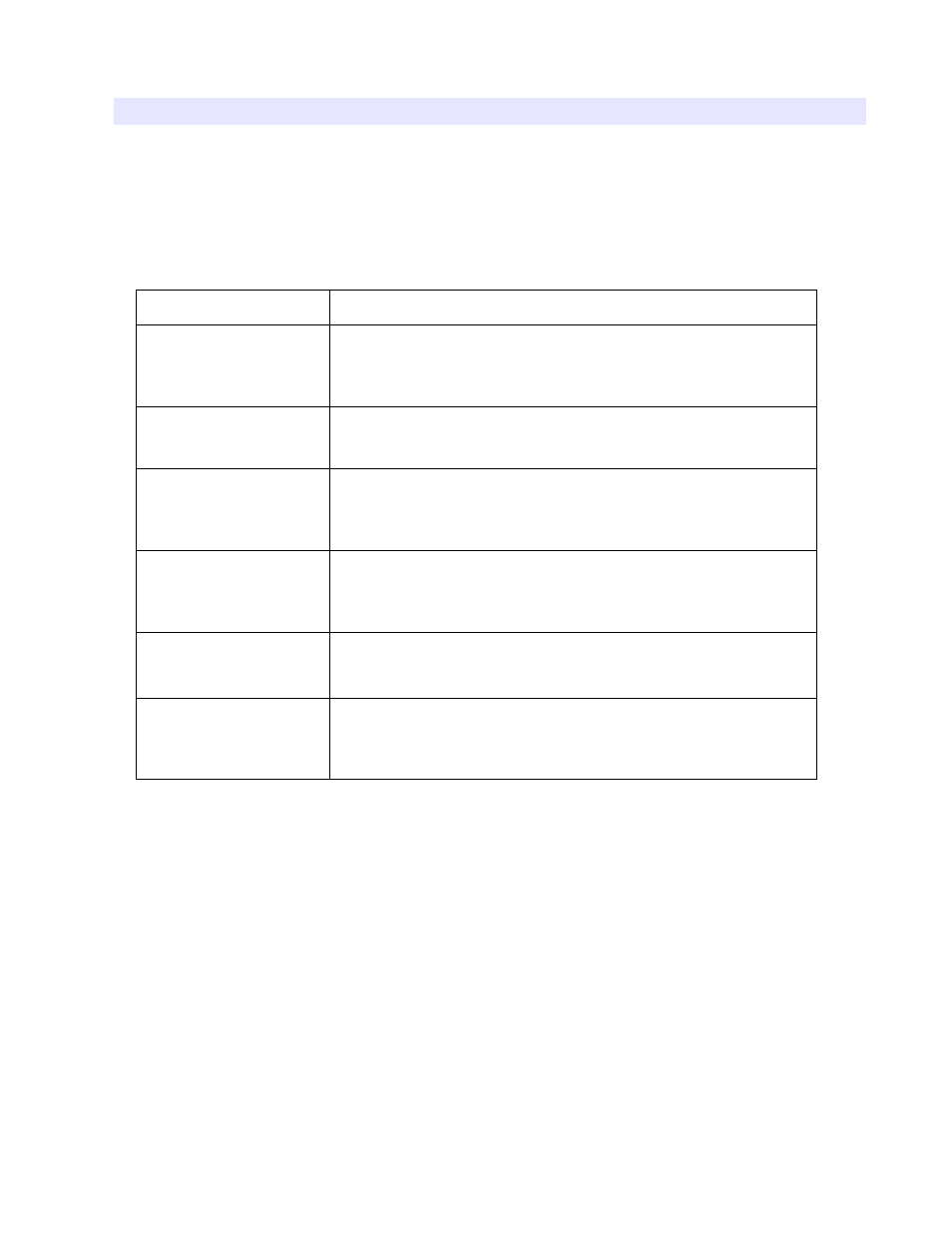
23
XI. TROUBLESHOOTING
Occasionally, the IKW1 units may experience problems or difficulties during
operation. Often, these malfunctions are not a result or product defect and can
be resolved using the solutions provided below. If you cannot solve the
problem after troubleshooting with this guide, contact the reseller or
manufacturer directly to get more assistance.
Symptom
Solution
Power does not turn on
Change battery
Check battery voltage (should be above 7V)
Try with DC adapter
Power turned off while
use with battery
Try with full-charged battery
(Please note there will be frequent power off when battery is
not enough)
Transmitter/receiver
not connected
Turn off and on transmitter, or receiver
(Try factory reset and pairing once again)
Signal not good even in
short distance
Check antennas connection to the device
On Receiver's OSD menu, check system settings / signal
strength is enough.
Wi Fi connection timed
out
Turn the receiver's power off and on
The screen freezes
when signal cable
removed from
transmitter
This is ordinary to show the last picture just before
disconnection. Connect signal cable to the transmitter to
continue motion pictures.