Attention – Infloor 30063 4 Zone Valve Control User Manual
Page 2
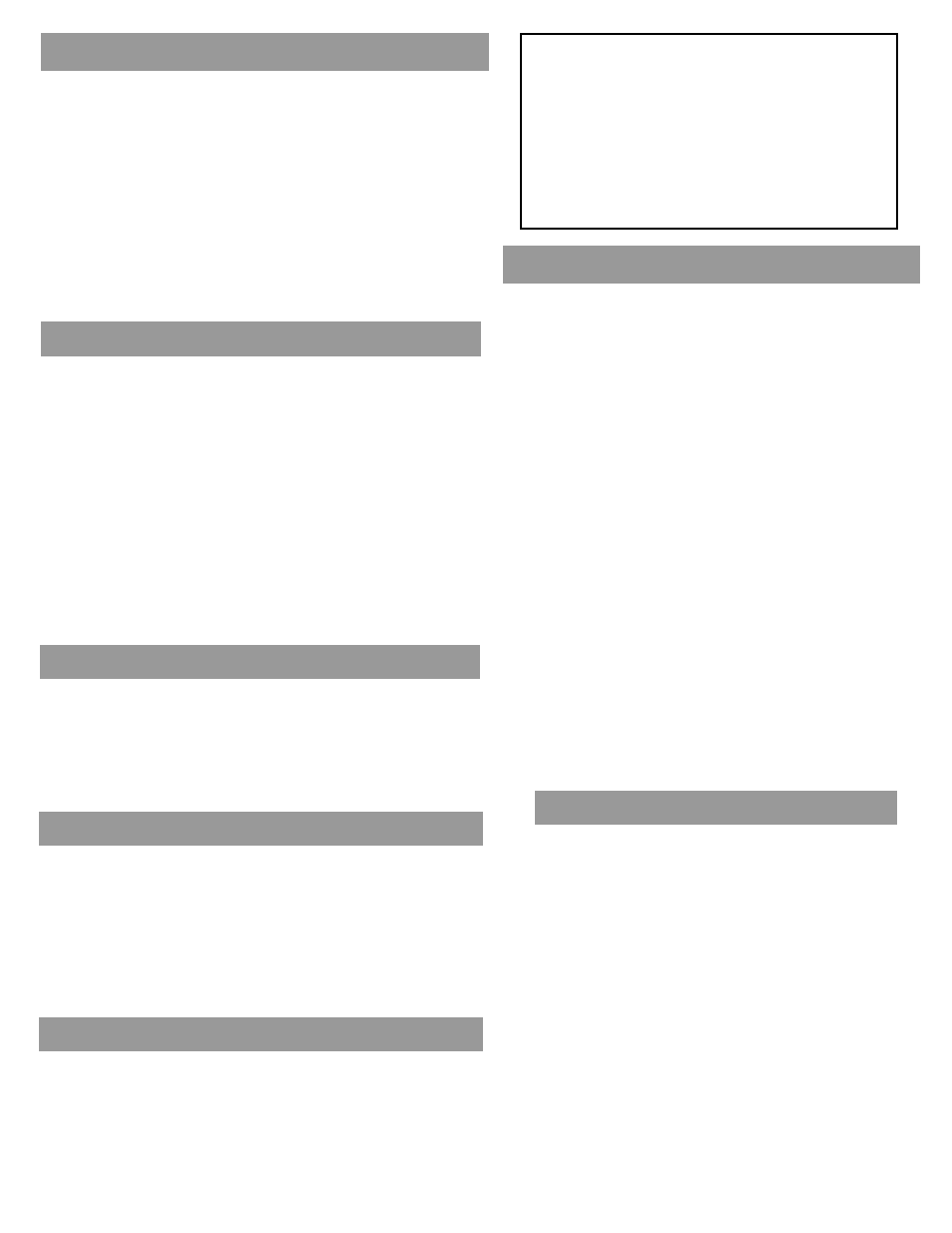
ELECTRONIC THERMOSTATS
ALL -
controls are compatible with 2, 3 or 4 wire type
thermostats. 24VAC Out can be used to supply power to the
thermostat. For thermostats requiring the 24VAC Common, simply
connect C terminal from the thermostat to C terminal on the 24VAC
output.
Infloor 29019 thermostat is recommended for use with
i
-Controls.
i
Link
Link
TERMINAL DESCRIPTION
Dry Contact Terminals
X X /End Switch
Dry Contact End Switch
NO COM NC/Zone 1
ZONE 1 Dry Contact End Switch
N
120 VAC Neutral Terminal Input
L
120 VAC Hot Terminal Input
L
N/CIRC
120VAC Circulator Power
24VAC OUT/R
24 VAC transformer hot output
24VAC OUT/C
24 VAC transformer common output
ZONE EXPANSION/1 2 3 ZONE expansion to additional
zone valve controls
R/T1
Zone 1 24VAC Thermostat Hot Terminal
W/T1
Zone 1 Thermostat Switching Terminal
R/T2
Zone 2 24VAC Thermostat Hot Terminal
W/T2
Zone 2 Thermostat Switching Terminal
R/T3
Zone 3 24VAC Thermostat Hot Terminal
W/T3
Zone 3 Thermostat Switching Terminal
R/T4
Zone 4 24VAC Thermostat Hot Terminal
W/T4
Zone 4 Thermostat Switching Terminal
R/T5
Zone 5 24VAC Thermostat Hot Terminal
W/T5
Zone 5 Thermostat Switching Terminal
R/T6
Zone 6 24VAC Thermostat Hot Terminal
W/T6
Zone 6 Thermostat Switching Terminal
1 2
Terminals for zone valve motor connections
3 4
Terminals for zone valve end switch connections
Line Voltage Terminals
Low Voltage Terminals
i
-Link
THERMOSTATS
ZONE VALVES (ZONE 1 - 6)
NOTE ON WIRING INSTRUCTIONS
31064 units are used as examples on the wiring diagrams. 31063
units
can be wired in the same manner.
If
Infloor 29019 digital thermostat is used, it can be powered by
connecting
terminal 4 & 5 of 29019 to 24VAC Out (R & C) of i-Link
controls.
For simplicity, this connection is not shown in all example.
i
-Link Zone Expansion
i
i
-Link zone valve
-Link
controller can be expanded to unlimited number of
zones with additional
zone valve controllers. Simply connect
terminals “1 2 3 ” of the “Master” unit to terminals “1 2 3 ” of the “Slave”
unit with 18AWG wires. More units can be connected in the similar
manner. Use the Master/Slave Switch to define the unit as “Master” or
“Slave”. The priority zone of the “Master” unit (if
will turn off all other zones of the “Slave” units.
After expansion, all the units will act as a single unit. This means only
one set of X-X(End Switch) terminal is needed to connect to the “TT”
on the boiler control. Also, only one circulator connection is needed.
Factory default setting “Master”.
zone 1 priority switch is
set to
Note: It is important to set the slide switch before turning on the power.
ON or Timer)
L.E.D. SYSTEM STATUS INDICATION LIGHTS
YELLOW light (T1-T6) indicates that the thermostat is calling for
heat and the corresponding zone valve is energized.
GREEN Power light indicates presence of power supply.
RED light (Z1-Z6) indicates zone valve (with an end switch) is fully
opened and End Switch (X-X) is closed. In case of two wire type
zone valve, the zone valve is energized. If the 3-minute XX delay
timer is set to OFF, End Switch is closed. If the XX delay timer is set
to ON, End Switch is closed three minutes after thermostat calls for
heat.
GREEN solid Priority Timer light indicates that the one-hour timer is
started.
GREEN flashing light indicates one hour priority timer is
expired and all heating zones are released from locking out. All
zones can operate independently.
TWO WIRE TYPE ZONE VALVE
When two wire type zone valve is used, JUMPER 3&4 DIP switch
can be set to ON for each corresponding zone so that there is no
need to put a wire jumper across terminal R-R. Also, XX (End
Switch) Delay Timer can be set to ON. This allows a delay of
three minutes on closing the X-X End Switches after thermostat
calls for heat which gives sufficient time for zone valve to fully
open.
TROUBLE SHOOTING
-Link
-Link
When 120VAC is supplied to
controllers, the green
power light should be on.
If the thermostat is closed and yellow zone light is on, the
power should be supplied to the zone valve. If the zone
valve is not actuated or if the zone valve end switch is not
closed (red light is not turning on), check the zone valve
for functionality.
controller
i
i
!
!
!
If yellow zone (1-6) light is on all the time
f the green power light is off
, check the
thermostat for functionality. Remove the thermostat from
the
and put a piece of wire across
T
and
T terminal to simulate the thermostat calling for
heat. If everything works properly, then the thermostat is
faulty.
R/
W/
I
, check the fuse and the
presence of 120VAC power supply.
ATTENTION!
PLEASE PEEL OFF
PROTECTIVE FILM ON THE
CLEAR LED WINDOW