Infloor Thermostat 29060 User Manual
Page 2
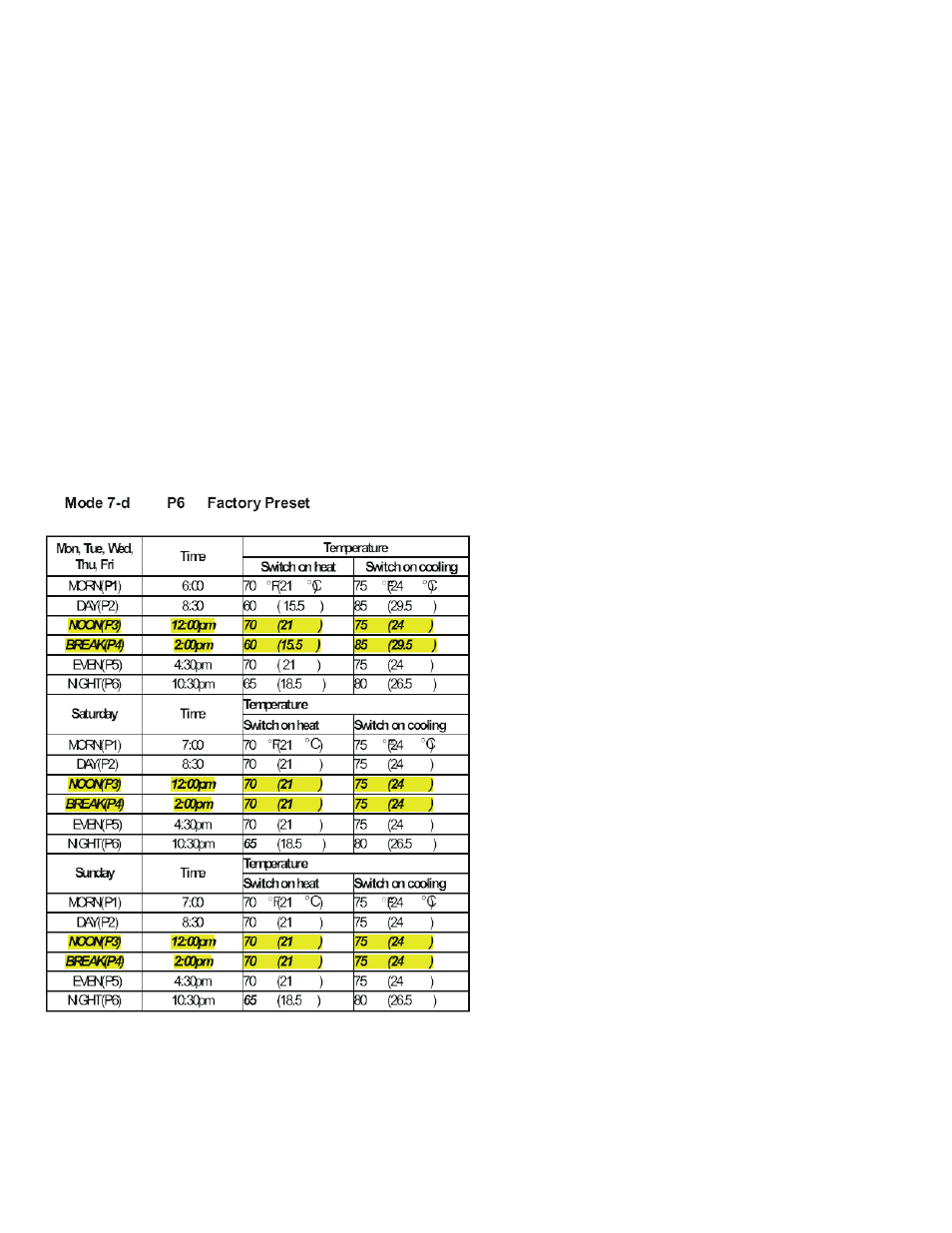
To use COPY function for setting daily program
1. Select any day of the week and complete entire Temperature/Time
setting of that day. Take that day as reference for the COPY function.
(Use the same programming procedure as above).
2. Press SET to enter program setting, and then press SET again, From
should be flashing on LCD.
3. Press + to select the day that its entire daily Temperature/Time setting
has previously been completed.
4. Press OK to confirm selected date of reference and enter next stage
copy programs to
. LCD should begin to flash To on screen after
pressing OK .
5. Press + to select date that you want to copy programs to.
6
. Press OK to confirm selected date. The selected date will stop flashing.
7. Press + to continue selecting more dates for copying programs to.
Press OK to confirm each selection.
8. To delete selected date, press - and the last selected date should be
flashing. Press - again to delete this date. Repeat pressing - to delete
more dates (in reverse order of selection).
Note: In COPY function mode, Date appears on LCD should always be
in sequence starting from Monday (Mo)(except For Monday was
chosen as reference, Tuesday (Tu) will appear, instead)
9. After COPY setting is finished, press OK twice to run the program.
Note: During this mode, press SET key once to exit without updating any
settings.
THE BUILT-IN PROGRAMS
Note:
1. The ending time for any given date is at 11:59 for 12H-Format
and 23:59 for 24H-Format. Hence, do not set 12:00 PM for
NIGHT(P4) or 24:00 for NIGHT(P6).
2. Thermostat is designed to run programs in sequential order, do
not set program either “overlap” in time sequence, or non-
sequential time setting in program setting, this will contradict to
thermostat’s operational logic.
OVERRIDE FUNCTION
Note: Do not put system switch to OFF position
Your thermostat has four temperature override options:
Temporary , Comfort, Permanent Hold, Hold Temperature
Until (Vacation Hold).
A. Temporary Override-
Change current Temperature setting
until next scheduled period time.
1.. Press + or - to adjust Temperature.(Temp. Set in flashing)
2. Wait for 10 seconds, thermostat will automatically run this
temporary override function, or press OK to run the setting.
(Users should read “Temporary Override” on LCD screen)
3. When Temporary Override is running, press OK to cancel
Temporary Override function.
For the following 3 override functions, if there is no keypad
input for 30 seconds, thermostat will resume operation.
B. Comfort Override -
Change current temperature setting
and hold new setting for certain hours. Thermostat will
resume its original programmed setting when Comfort
Override function is expired.
1. Press MANUAL key.
2. Press + or - to adjust Temperature. (Temp. Set in flashing)
3. Press OK to enter selection of duration of Comfort Override
4. Press + or - to adjust Time (minimum 1 hour).
5. Press OK to run Comfort Override.
6. When Comfort Override is running, Press OK to cancel
this command.
C. Permanent Hold Temperature -
Change current temperature
setting and to execute new setting permanently until this
command is cancelled by pressing OK.
1. Press MANUAL and then press MANUAL again to choose
this override function.
2. Press + or - to adjust Temperature.(Temp. Set in flashing)
3. Press OK to run Permanent Hold Temperature
function.(LCD display will indicate that it is running)
4. When Permanent Hold Temperature is running, press OK to
cancel this command.
D. T emperature Until (Vacation Hold
) - Change current
temperature setting and execute new setting until certain
date.
1. Press MANUAL key 3 times to choose this override function.
2. Press + or - to adjust Temperature. (Temp. Set in flashing)
3. Press OK to select desired duration of Hold-Temperature
Until
.
4. Press + to select Month first and then Press OK again to
enter Day selection. Press + again to select desired DAY.
5. Press ‘OK’ to run Hold T emperature Until function.
6. When Hold T emperature Until is running, press OK to
cancel this command.
HOW T O ERASE MEMORY BACKUP (EEPROM)
Press OK and - keys at the same time for 6 seconds, Reset
will appear on LCD display, then press Reset
button on the front housing with a pen to delete all previous
settings in the memory. Thermostat will resume its factory
preset programs.