innovaphone IP1202 User Manual
Page 4
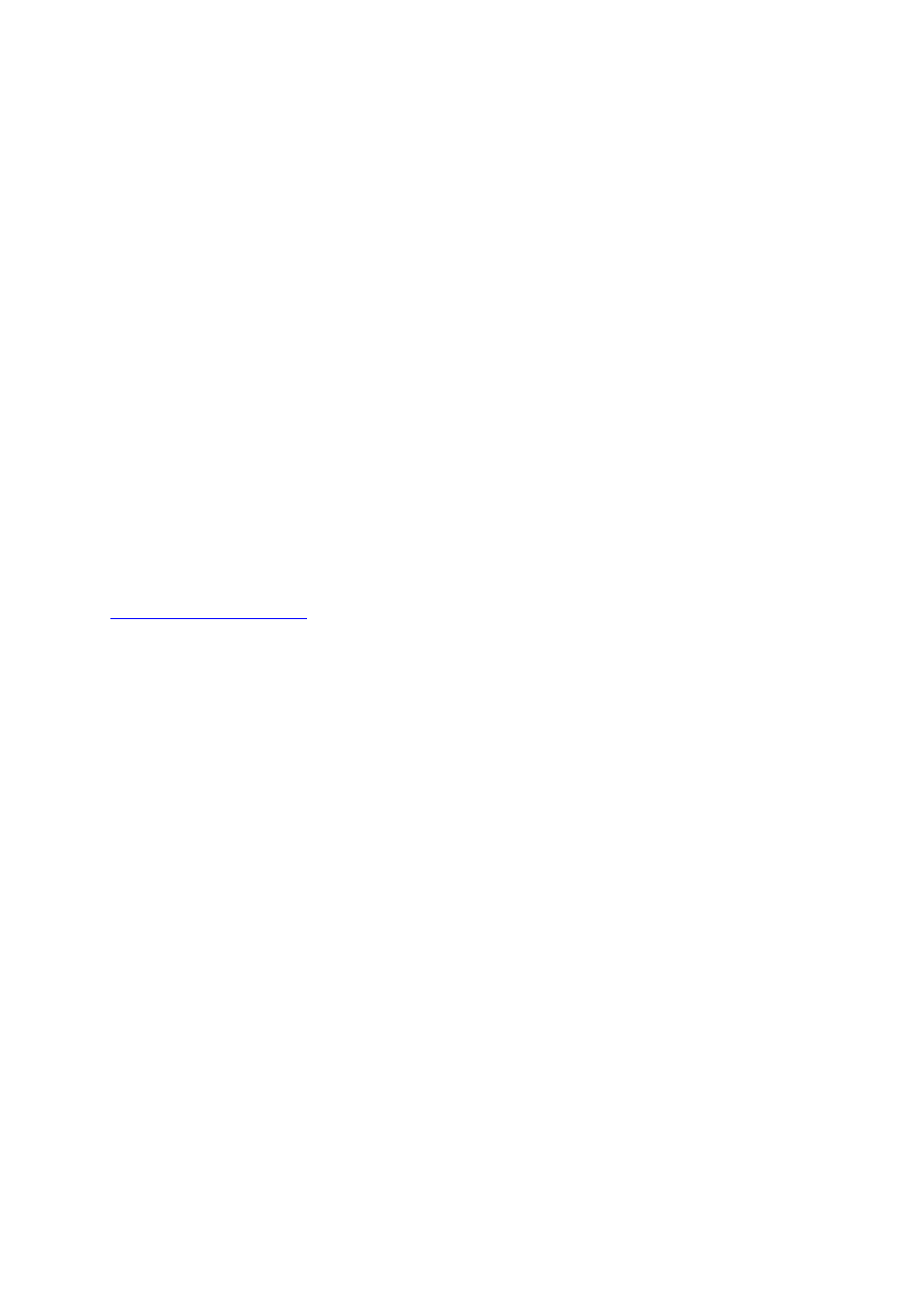
4 / 4
Configuration
Use the Ethernet cable to connect the device to your network. Device configuration takes place over a
web browser using the device’s IP address.
The IP1202 has its factory default settings the first time you switch it on. It tries to configure the IP
parameters over DHCP. Ask your network administrator whether your network has a DHCP server. If
the device cannot find a DHCP server in the network, it can be reached via the IP address
192.168.0.1.
The IP address is necessary for configuration using the web browser. You can determine which IP
address has been assigned over DHCP with the help of the MAC address. Your IP1202 MAC address
can be found on the sticker at the back of the device. Ask your network administrator to name the IP
address assigned to this MAC address.
Using a Windows PC, you can also carry out the configuration with the gateway’s NetBIOS name
instead of the IP address. The name is made up of the device model and part of the MAC address as
follows: IP1202-XX-XX-XX, whereby the symbol X should be replaced with the last three Byte of the
IP1202 MAC address (example: IP1202-06-14-B3).
You can use the web browser to complete the installation. Start the web browser and connect it with
your IP1202 NetBIOS name or IP address in the address field.
The configuration is password protected. The user name in the standard configuration is admin and
the password is ip1202.
Further information on the configuration of your gateway can be found under
http://wiki.innovaphone.com
.
Reset
You can restore factory settings at any time by pressing the Reset button for longer than 5 seconds.
This is equivalent to the Ready LED blinking about 15 times. The device then goes into TFTP mode.
You need to switch the power supply off and on once in order to go back to the original settings. You
can also operate the device in the DHCP server mode by performing a short reset (pressing reset
button for less than one second) instead of switching it off.