innovaphone Fax Version 10 User Manual
Innovaphone fax
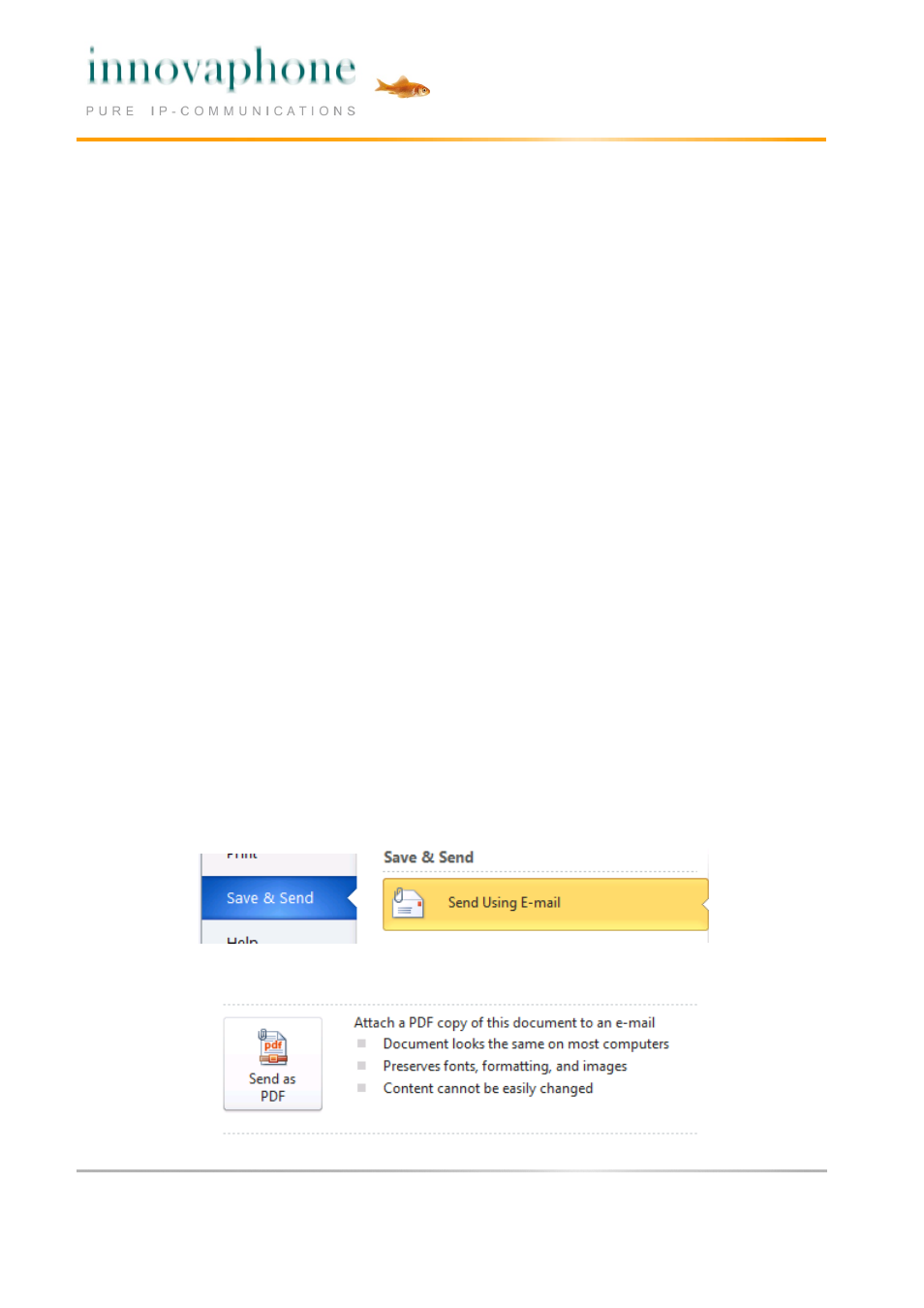
innovaphone AG | Böblinger Str. 76 | 71065 Sindelfingen | Tel +49 7031 73009-0 | www.innovaphone.com
Original: Userguide_Fax_EN.docx | Version: May 2013
Subject to availability and technical modifications without notice. Errors excepted.
Copyright © 20132013
Operating manual
innovaphone Fax
Version 10
Introduction
The innovaphone Fax solution sends and receives faxes via email.
Documents that are to be faxed are basically sent as an email attachment.
File formats supported by the innovaphone Fax solution currently include PDF, pictures (jpg,
png, gif) and documents that are compatible with OpenOffice.
Due to the wide range of operating systems, document editing programmes and email
applications, this document deals only with explaining fax transmission using the most
popular applications with Windows7, Microsoft Office 2010 and Adobe Acrobat Reader.
Please contact your admin for support of other combinations.
Fax transmission of a document
It is recommended to convert the document into a PDF in order to ensure all of the
formatting in the original document remains.
Any graphics included in the document are also converted.
Microsoft Office 2010 provides an easy way of converting and sending via the file menu
"Save & Send" and then "Send Using E-mail":
Then, select “Send as PDF”: