innovaphone Fax Version 10 User Manual
Page 3
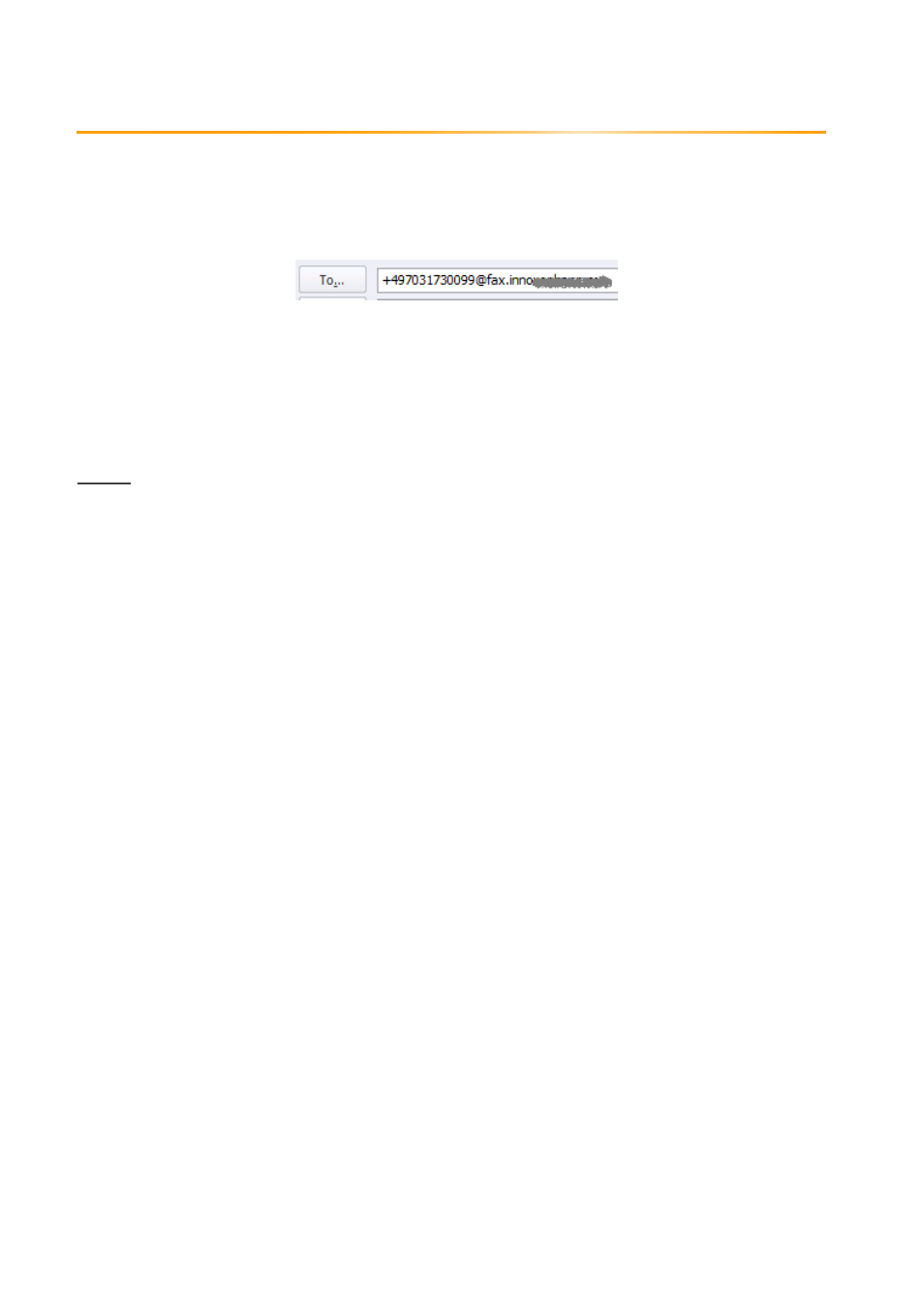
Operating manual: innovaphone Fax
Page 3 / 5
Entering recipient’s address
The recipient’s address is usually a combination of the recipient’s number and the company
fax domain.
The email subject line is included as a cover sheet (if so configured).
Your admin can inform you of the company’s fax domain. It may already be pre-configured
in the email system.
Notes:
As with dialling out-going calls, fax numbers also require the outside line (usually an initial 0
before the number).
If configured by your administrator, the international phone number format can be used as
destination number (E.g. + 49711....) or use a fax number from a contact.
Cover sheet
A cover sheet comprising the send date, sender’s address, title and signature of the sender
and - if so configured - the company logo is included on the page in front of the document to
be faxed.
Sent confirmation
Once the fax has been transmitted successfully, the sender receives a Sent confirmation via
email. This email includes the document and cover sheet that have been sent - thus the
exact document received by the recipient.