Care and use, Troubleshooting – InSinkErator Invite H-Contour-SS User Manual
Page 7
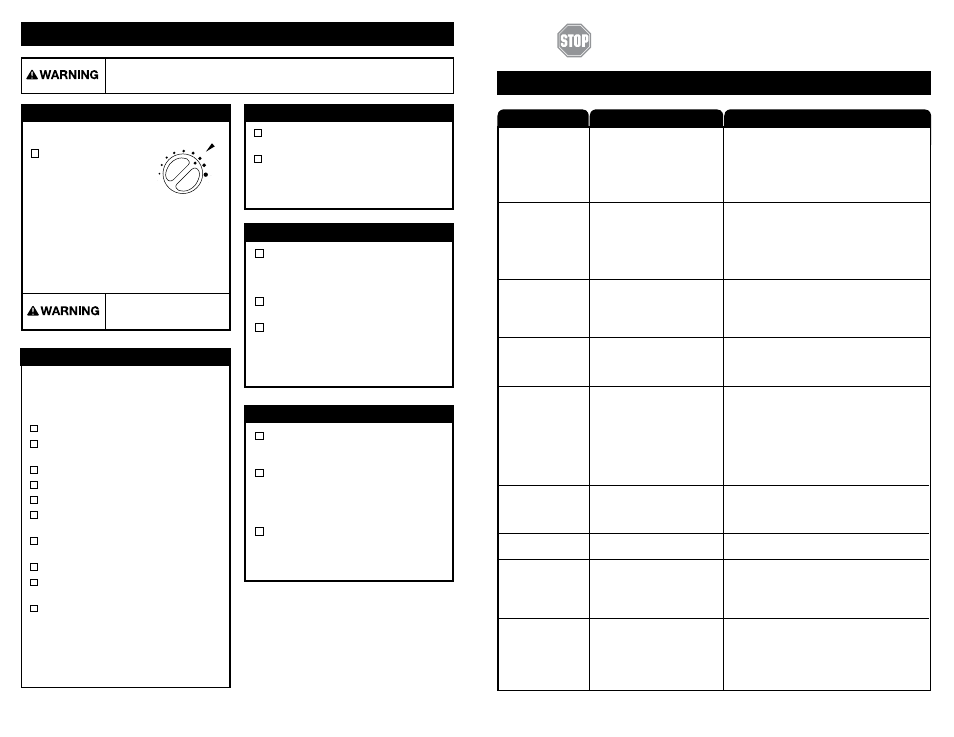
Electric Shock Hazard: To prevent electrical shock, disconnect power before
servicing unit. Use only a properly grounded and polarized electric outlet.
Scalding Hazard: Do not allow
water to boil. May result in
severe burns.
Factory temperature pre-set
is approximately 200˚F.
adjust the thermostat
slowly, turning the dial
clockwise to increase
temperature or counter
clockwise to decrease
temperature, then activate faucet handle
for 20 seconds to bring in fresh water
to be heated at the new setting. allow
5-7 minutes for water to reach new
temperature.
To reset the thermostat to 200°, turn the indicator
two notches to the right of vertical.
Regularly inspect the unit for any signs
of leakage. If there are signs of water
damage, immediately remove the unit
from service.
to avoid water damage from leakage,
replace all cut, loose or split tubing.
a drain pan, plumbed to an appropriate
drain or outfitted with a leak detector,
should be used in those applications
where any leakage could cause
property damage.
PROPeRtY DaMage
caRe anD Use
approx. 200°
Only use mild cleaners to clean the
faucet and plastic components.
cleaners with acids, abrasives, alkaline
or organic solvents will result in
deterioration of the plastic components
and void the warranty.
cleanIng the faUcet anD tanK
Anytime the instant hot water dispenser is not used
for extended periods of time, unplug and drain unit.
If it is below freezing you will need to unplug the unit
and drain it.
seasOnal stORage/DRaInage
aDjUstIng the theRMOstat
for fresher tasting water, add filtration to your
instant hot water dispenser system. Insinkerator
offers water filtration systems designed exclusively
for instant hot water dispensers. for more
information, visit www.insinkerator.com or
shop.insinkerator.com.
Regularly check for signs of corrosion
by examining the appearance of the
dispensed water.
If there is any discoloration or rusty
appearance, unplug and drain unit
as described in the seasonal
storage/Drainage section on this
page of the manual.
If the water discoloration remains
after draining and refilling unit,
discontinue use and contact an
authorized Insinkerator service agent.
PeRsOnal InjURY
Disconnect power from unit (unplug unit).
Push hot water dispenser faucet lever
and allow water to flow until it is cool.
shut the cold water supply off at the valve.
Disconnect tubes from the tank.
Unhook tank from wall.
hold tank upside down and drain the
water into the sink.
towel dry any water drippings from
tank area.
Reinstall tank to wall and reconnect tubes.
Remove and discard filter cartridge,
if applicable.
to put back into working order, install
new filter cartridge (if applicable) and
turn on cold water supply at valve.
Depress the hot water dispenser faucet
lever and hold until water flows from the
spout. Reconnect the electrical cord.
(Refer to Page 9, step 6B)
NOTICE
NOTICE
13
12
tROUBleshOOtIng
WHAT TO DO
Water and steam spits
forcefully from spout
without turning on the
dispenser faucet.
Water is not hot.
• Unit is boiling.
May be normal during initial setup.
• The unit is unplugged.
• The electric outlet is inoperative.
• Activate faucet lever to release some water from
the tank.
• Adjust water temperature using dial on tank front.
Remember that at higher altitudes, water boils
at lower temperatures.
• Make sure the unit is connected to a properly
grounded electric outlet.
• Make sure the circuit breaker or fuses are
functioning properly.
• Check that the outlet is not switched off.
Water is too hot
or not hot enough.
• Thermostat is not adjusted to
your needs.
• Adjust the thermostat slowly, then activate faucet
lever for 20 seconds to bring in fresh water to be
heated at the new setting. Allow 5-7 minutes for
water to reach new temperature.
Water comes out the
vent instead of spout.
• Outlet tube is blocked.
• Check that outlet tube is not kinked, twisted
or pinched.
• Unscrew spout end piece and clean out any debris.
Water is dripping from
the spout/vent
intermittently.
• The expansion chamber isn’t
draining properly due to low
water pressure.
• The spout is blocked.
• Unplug the unit. If the dripping doesn’t stop after a
few minutes, check the supply valve to ensure that
is fully open and there are no obstructions in the
water line reducing the pressure below 30 psi (i.e.,
a poorly mounted saddle valve, a clogged water
filter, or a partially opened shut-off valve).
• Unscrew spout end piece and clean out any debris.
Water is dripping
from the spout/vent
constantly.
• Debris in the water line may
be in the faucet valve seat
causing a slow water leak.
• Unscrew spout end piece and clean out any debris.
• Activate faucet lever 7-10 times to flush faucet & lines.
Divided stream.
• Debris in the end piece.
• Unscrew spout end piece and clean out any debris.
Water continues to run
after releasing lever.
(View/Wave)
• Mounting nut too tight.
• Mounting washers not
installed properly
• Loosen mounting nut, 1/4 turn at a time, until
shut-off occurs.
• See page 6, Step 2B to check proper mounting
washer installation.
PROBLEM
POSSIBLE CAUSE
If you are still experiencing trouble call the AnswerLine
®
1-800-558-5700.
Please read Troubleshooting Guide and/or visit
www.insinkerator.com before calling AnswerLine
®
Water discoloration/
rusty appearance.
• Corrosion of unit.
• Unplug and drain unit as described in the Seasonal
Storage/Drainage Section on page 12 of this
manual. If the water discoloration remains after
draining and refilling unit, discontinue use and
contact an authorized InSinkErator service agent.