Quick start guide – Intellinav SE Quick Start User Manual
Page 14
Advertising
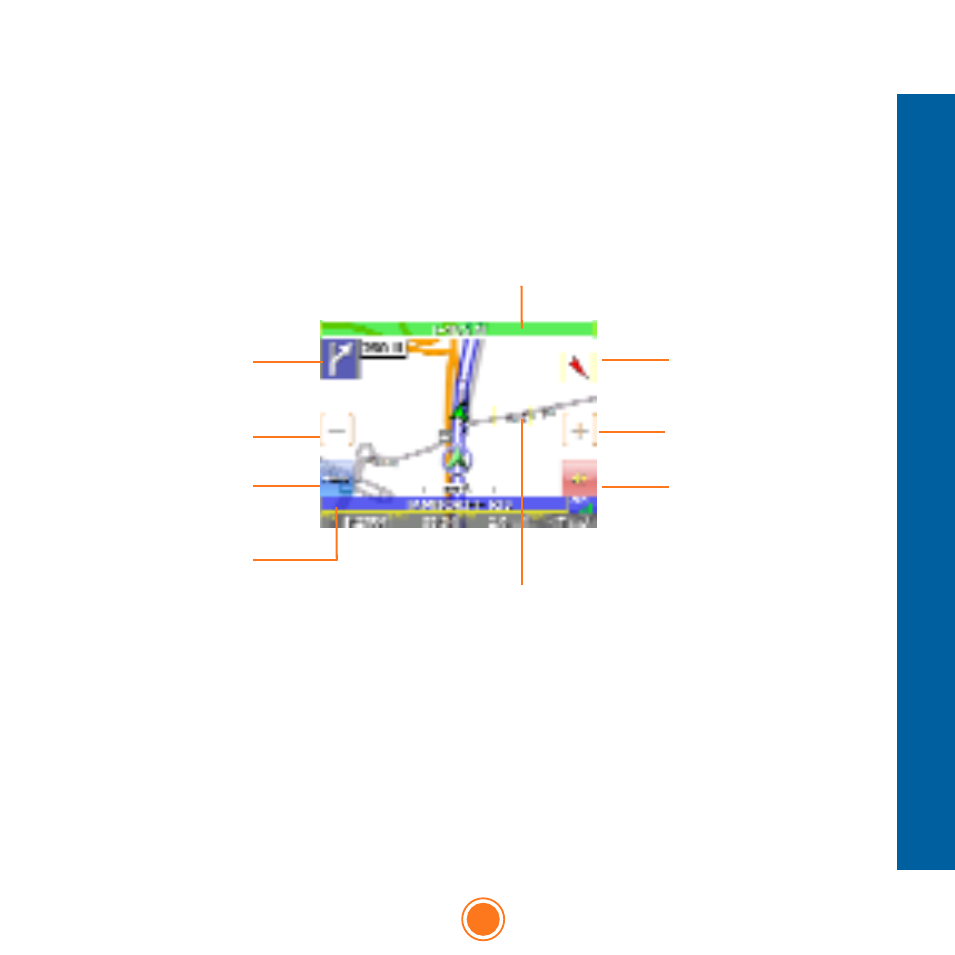
Quick Start Guide
S
Sccrre
ee
en
n T
Ta
ap
p A
Arre
ea
ass
Tap in designated areas on the map display for shortcuts to handy
functions.
12
Repeat voice
guidance
Tap and hold to show details of the street, set as the
start location or the destination (2D mode only)
Show details of
current location
Zoom out
Menu
Change map
orientation
to Heading
Up or North
Up
Show route list
Zoom in
Mute
Advertising