Parked-car locator – Intellinav SE Quick Start User Manual
Page 21
Advertising
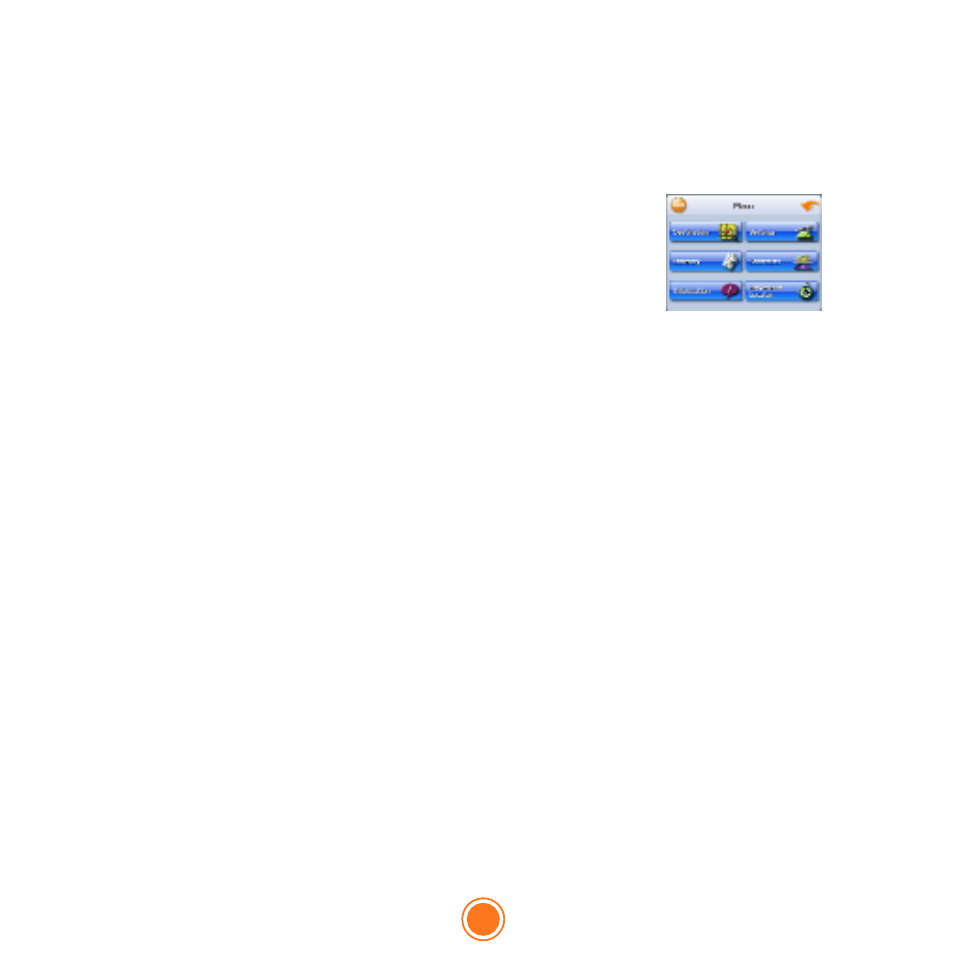
Parked-car Locator
This feature is useful when you park your car in a
large open area such as inside a theme park, or on a
street nearby a tourist attraction or shopping center.
To save your parking location:
1.
Press the Standby button on the top of
Intellinav se, after you have parked your car.
2.
Take the Intellinav se with you.
Note: If you park inside a parking structure, the
saved location will be nearby the entrance to the
structure.
Parked-car Locator
19
Quick Start Guide
Advertising