Intellinav SE Quick Start User Manual
Page 17
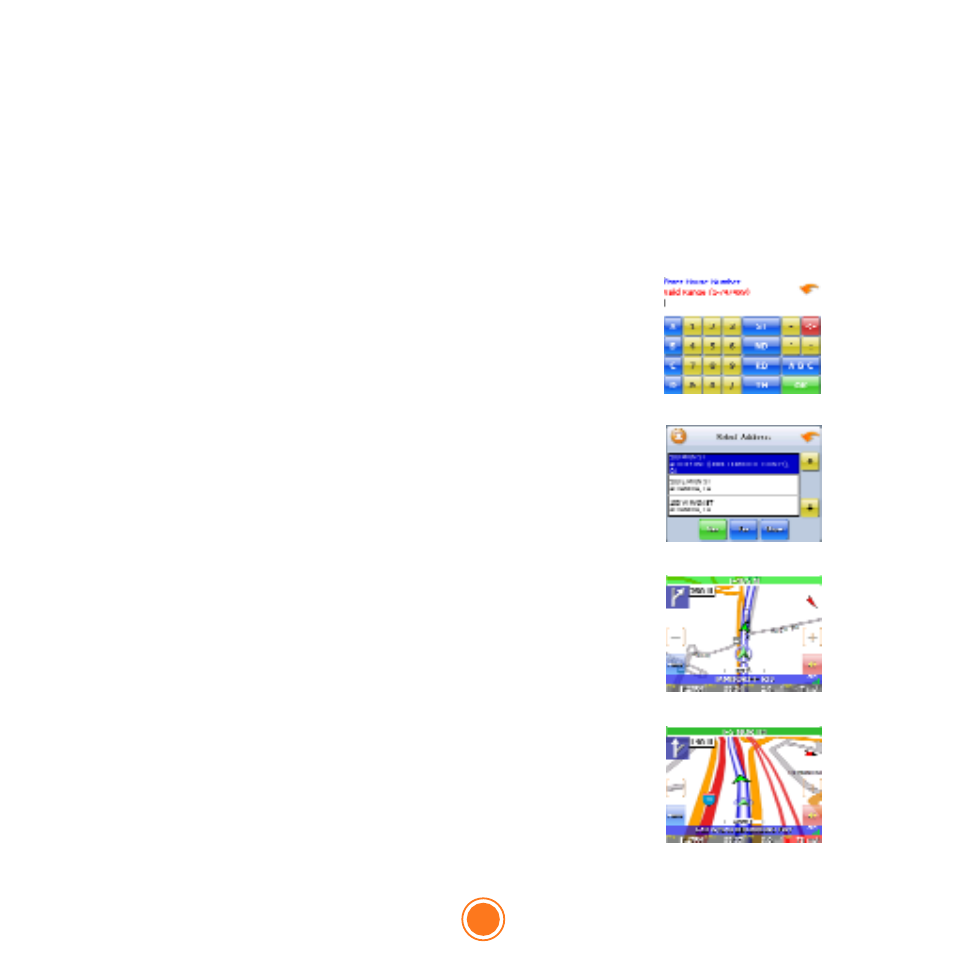
15
Quick Start Guide
N
No
otte
e:: When entering the street name, do not
include the direction prefix/suffix or street type.
For example: 100 Johnson Plaza -> enter
“Johnson”
6.
Tap the numbers to enter the house number.
Tap O
OK
K when you have finished. The Select
Address screen appears.
7.
Select the address that matches the location
you want to go to and tap N
Na
avv.. The map
appears, and the guidance directions begin.
8.
To calculate a route from a specified origin,
rather than the current GPS location, select
S
Sh
ho
ow
w. This sets the start point. Then, follow
steps 1-7 to set the destination and calculate
the route.
N
No
otte
e:: If for some reason you cannot follow an
instruction from the guidance directions, the
IIn
ntte
elllliin
na
avv sse
e will automatically recalculate your
route and provide new directions.