Ivoclar Vivadent Stratos 100 User Manual
Page 10
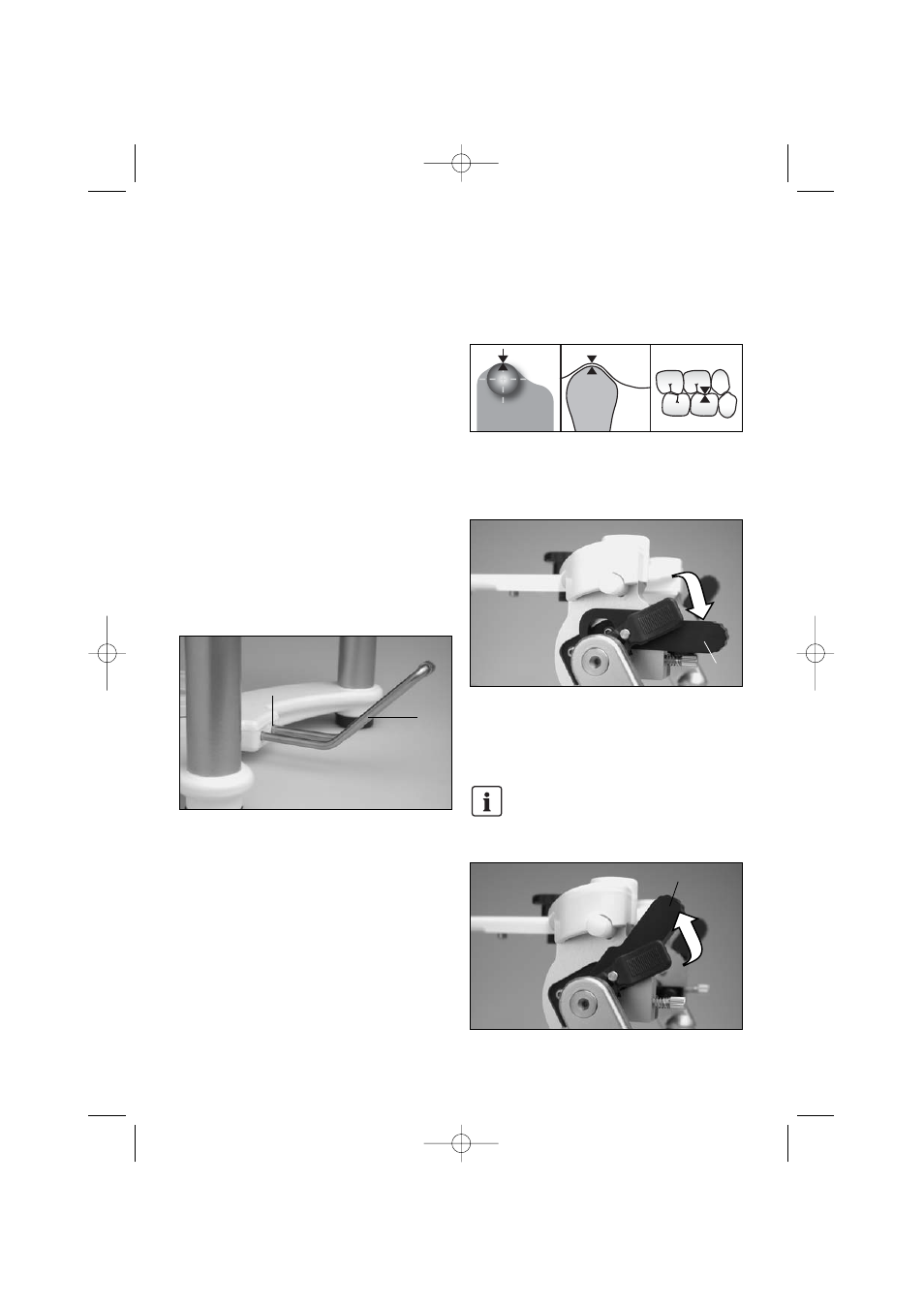
5.1
Centric position
The Stratos 100 features a precise centric locking system that can
be activated in the following positions:
5.1.1 Centric fixation (4.1) open
This position permits the simulation of jaw movements.
5.1.2 Centric fixation lock (4.1) closed
In this position, the two frames of the Stratos 100 can no longer
be separated and the articulator is fixed in the centric position.
The centric fixation can be opened by applying slight pressure.
This greatly facilitates handling for the user.
Loosen the centric fixation before carrying out
masticatory movements.
10
4.1
5. Handling and Operation
4. Installation and Initial Start-up
4.1
Unpacking and checking the contents
Remove the components of the Stratos 100 from their packaging
and check the delivery for completeness.
Stratos 100 basic model:
1 x
Stratos 100
1 x
Incisal plate 0°
1 x
Incisal indicator
2 x
Retentive base blocks
1 x
Plaster protection plate
1 x
Incline support holder
If certain parts are missing or damaged, contact your local Ivoclar
Vivadent Customer Service. We recommend keeping the original
packaging for possible future transportation purposes.
4.2
Assembly and initial set-up
Incline support holder
The incline support holder enables ergonomic handling of the
articulator. If mounted, it maintains the articulator at approx. a
45° angle. This position permits a superb overview of the model
mounted in the articulator.
Insert the incline support holder (7.2) into the holding device (7.1)
for the incline support holder. If necessary, the incline support
holder can be removed from the apparatus.
Secure the base block (33) to the articulator by means of the
GI knurled screw (2.1).
Alternatively, the protrusion screw (5.2) including spring may be
mounted.
4.1
7.2
7.1
Stratos 100-BA-WE1.qxd 03.05.2004 11:07 Uhr Seite 10