James Loudspeaker M1000 User Manual
Page 4
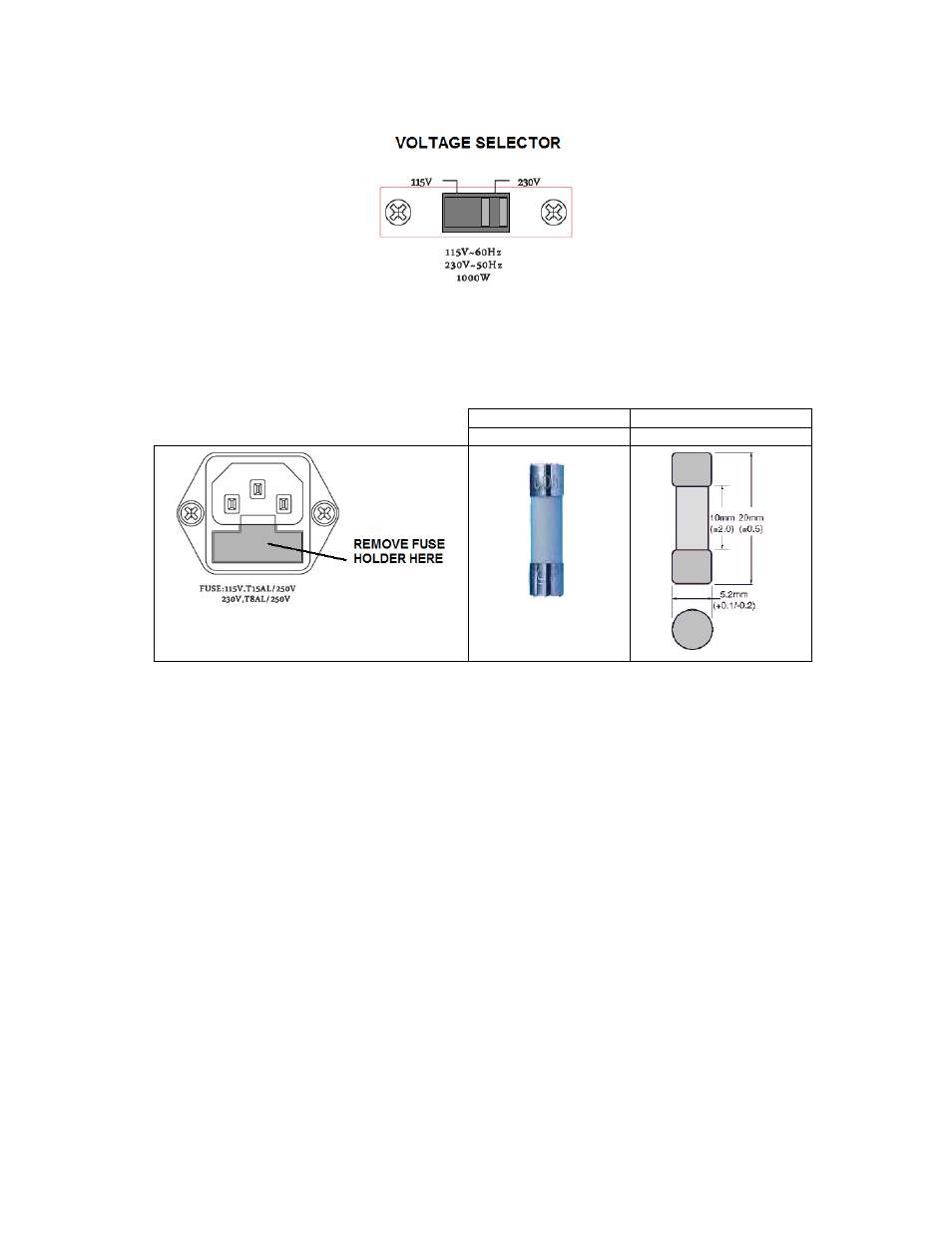
(3) Remove the plastic cover screws and the plastic cover over the 115/230V selector located on the rear of the
amp. Set the switch to the correct position for the line voltage in your country. Check the fuse and install
the correct value if needed.
(4) Replace the plastic cover and screws over the voltage selector switch.
(5) The M1000 is fuse protected and if you change the AC voltage settlings, you also need to change the fuse
to the correct value. Use only GDA type fuses. Values are listed below
115V OPERATION
GDA TYPE 15A 250V
230V OPERATION
GDA TYPE 8A 250V
NOTE: A spare fuses is also located in this
holder
INSTALLATION - CONNECTIONS
(1) Attach the audio input cable from your source to the proper input connector(s) on the M1000. Use the high
level binding posts if feeding a speaker level signal from the output of an audio amplifier. Use the XLR line
level inputs if you have a balanced audio signal coming from your receiver or processor. Use the RCA line
level input jacks if using an unbalanced line level source. If feeding the signal from the LFE output from a
home theater receiver or processor, you only need to use one cable and connect to either the left or right
input since the LFE signal is mono.
(2) Connect one end of the speaker wire to the speaker output binding posts observing the polarity and connect
the other end to the subwoofer terminals.
NOTE: All 5-way binding posts have an insulating plug inserted into the end of the post. If you wish to
insert a banana plug as your method of connection, you can insert the banana plug into the wire hole in the
binding post, or you can remove the insulators by popping them out with a small screwdriver.
Page 4