James Loudspeaker DSP4/DSP30 User Manual
Programming the dsp4/dsp30
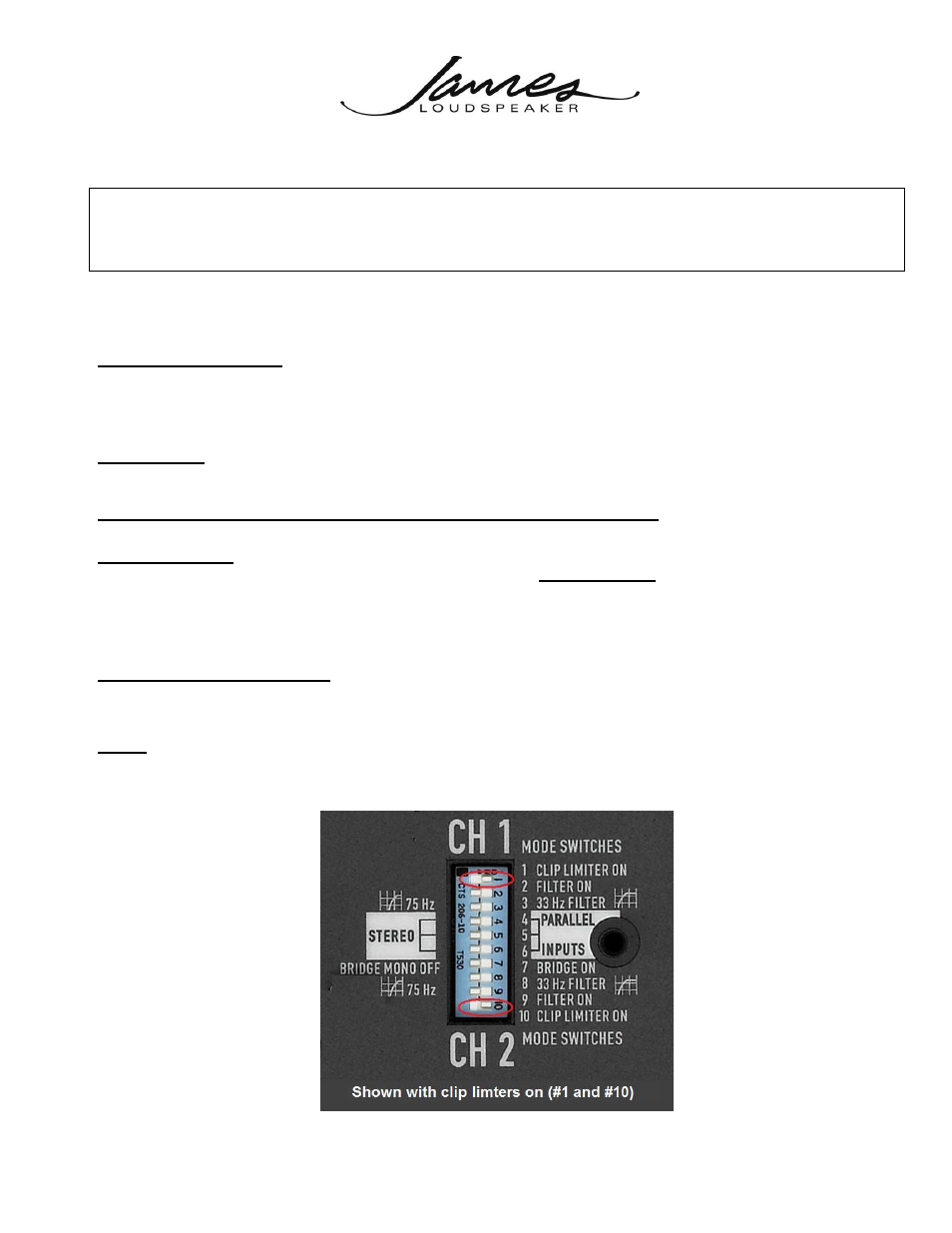
PROGRAMMING THE DSP4/DSP30
NOTE
All DSP4s and DSP30s are custom programmed for your system at James before they are shipped. The
following procedure should only be used if James has instructed you to change the programming or you
believe you need to make changes to your system.
If this was emailed, you will find attached a new DSP config file which will need to be uploaded to the DSP4 or
DSP30.
CABLES/ADAPTERS
To program the DSP, you will need a serial connection from your computer. Some desktops, and many laptops, do
not have serial connections any more, so you may need to buy a USB to SERIAL adapter. This will allow you to use
a USB port on your computer as a serial connection.
SOFTWARE
You will need the QSC Signal manager software. There should be a CD with the DSP, or you can download from:
PREPARATION
Install the Signal Manager software on your PC. Then save the James supplied config file to the "configurations"
directory normally located in the root of the hard drive at:
C:\Program Files\QSC Audio\Signal Manager\Configurations
(I believe it is the same for XP and Vista.)
PROGRAMMING THE DSP
1) The DSP must have power to operate, so it must be physically installed onto the amp or connected to the
optional power supply. Normally, the DSP is programmed while it is installed on the amp.
NOTE: If you are installing the DSP on the amp for the first time, before you install the DSP and cover the
DIP switches, check the DIP switch positions - they should all be switched to the left (off). The limiters,
switch 1 and 10 can be turned on (to the right) for added protection.