James Loudspeaker DSP4/DSP30 User Manual
Page 2
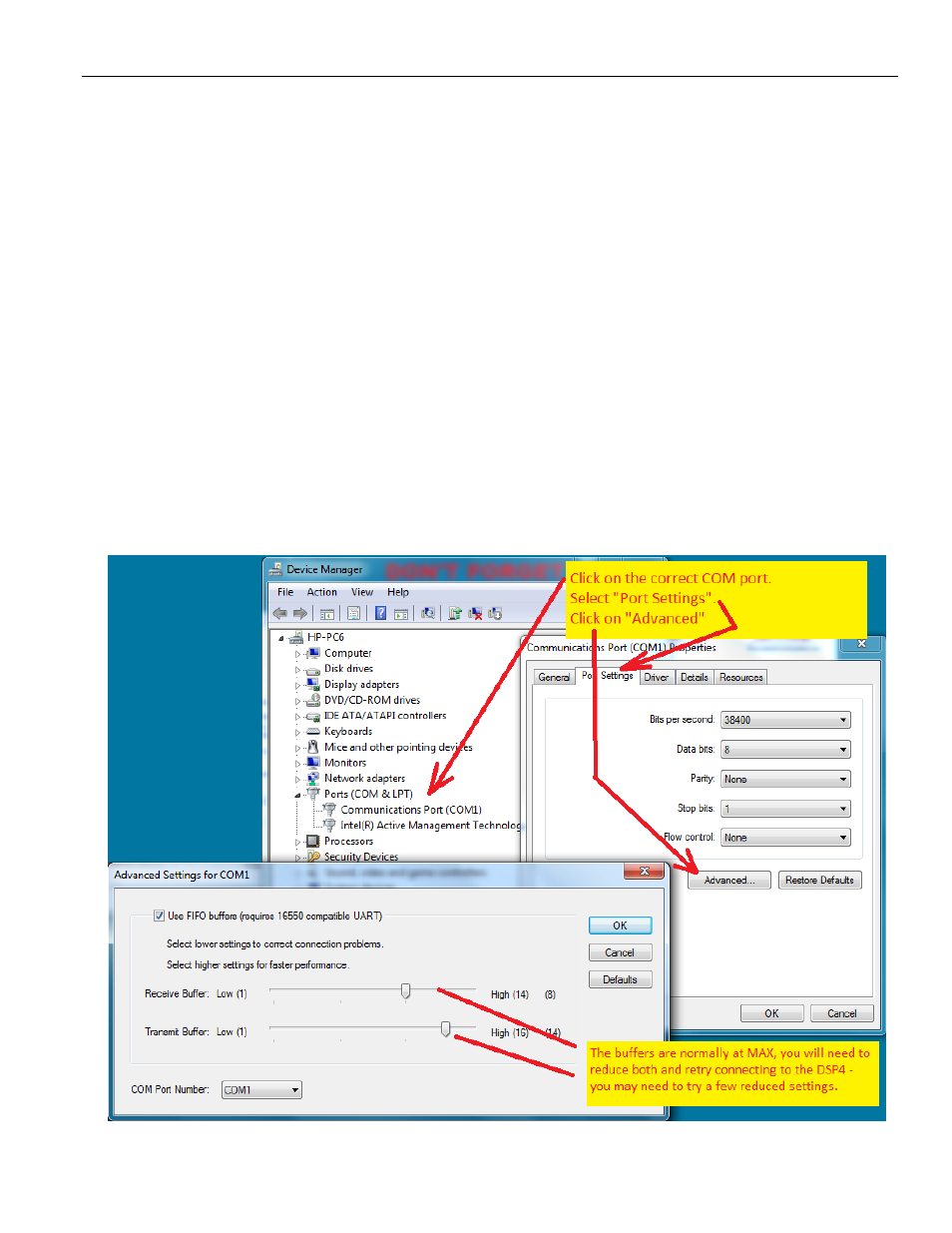
PROGRAMMING THE DSP4/DSP30
Page 2
2) Follow the installation directions with the DSP - be make sure the 2 long screws are used to hold it in place -
otherwise the multipin DB9 connector will make intermittent contact and it will impossible to program the DSP.
Once installed, turn the amplifier on. The blue LED on the DSP should come on.
3) Connect the serial cable from the DSP serial connector to your computer.
4) Start the Signal Manager software.
5) The Signal Manager needs to know what com port (serial) port to use.
If the computer has a real serial port it is
usually labeled and normally COM1 or COM2.
If you use a USB to Serial adapter, you will need to go into the device manager and find the USB-to-serial COM
port number. I have seen it as high as COM10.
Once you know that, go to the Signal Manager Software, "tools"
pull down menu and click options.
On the DSP tab you will see a pull down menu to select the COM port that
you identified earlier. YOU CAN CLOSE THE SIGNAL MANAGER AND RESTART IT. If you change USB ports
(in the future), the com port may change.
6) If you get a message that "The connection to the DSP has been lost, or the unit has been turned off. Working
OFFLINE." then your serial connection is not working. Check the COM settings, connections etc.
7) If you continue to get the message and cannot connect to the DSP4, even with the COM port set correctly, it may
be necessary to tweak the COM port buffers
– this is especially true when using a USB to RS232 adapter rather
than a dedicated serial port
. To do this, go to the Control Panel and open “Device Manager”, click on “Ports
(COM & LPT)”, click on the “Ports Settings” tab and click on the “Advanced..” button to get to the buffer settings.