James Loudspeaker DSP4/DSP30 User Manual
Page 4
Advertising
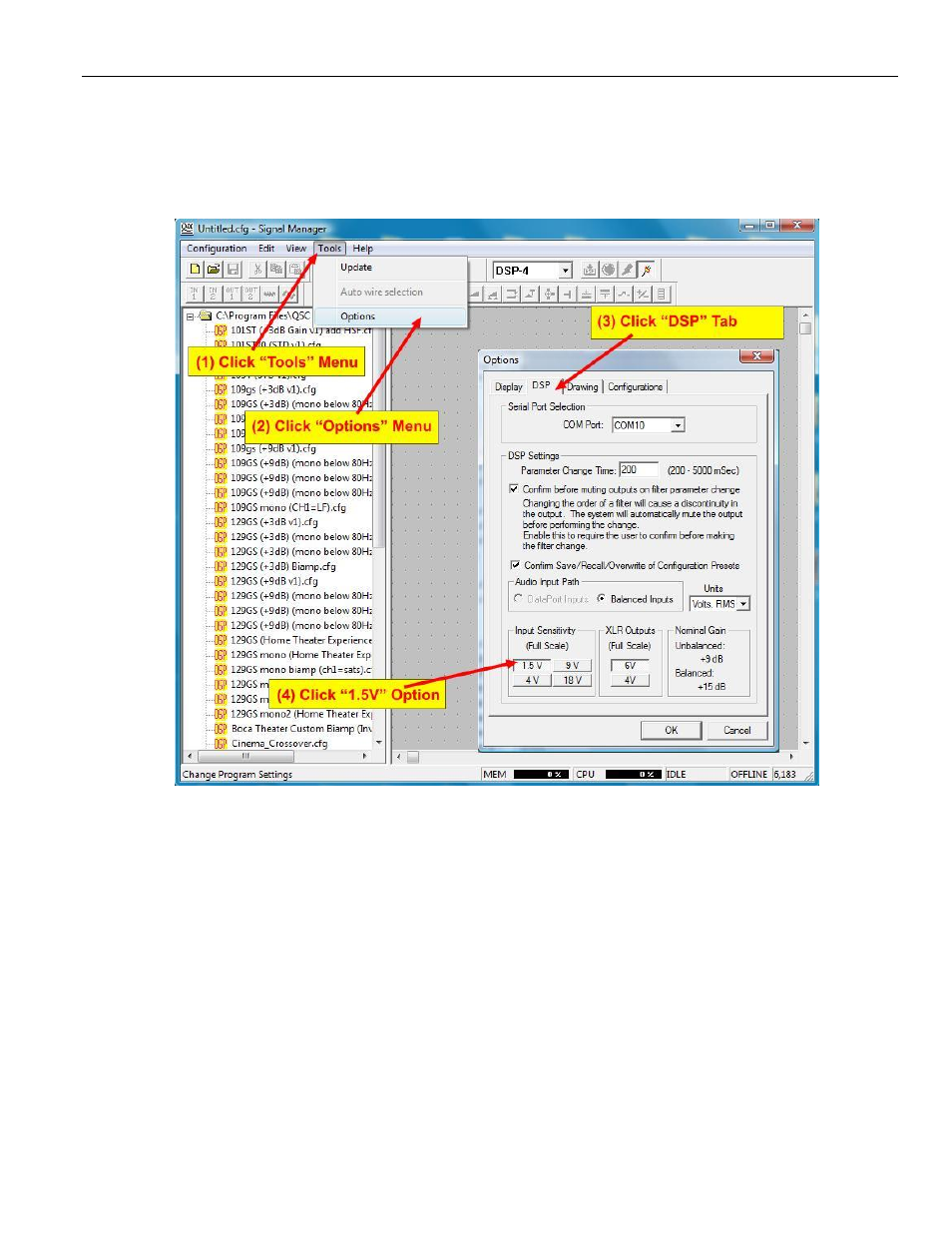
PROGRAMMING THE DSP4/DSP30
Page 4
13
) We recommend also adjusting the input gain of the DSP4 by using the “Options” dialog. This is done while you
are still connected to the DSP4 via the serial interface.
-
Click “Tools” on the menu bar
-
Select “Options” from the menu, a dialog box will appear.
- Click the DSP tab on the top row.
-
Click “1.5V” under the Input Sensitivity Section.
14) You are now done and you can disconnect the cable from the DSP.
Advertising
This manual is related to the following products: