Port, Unused switches – JLCooper eBOX User Manual
Page 20
Advertising
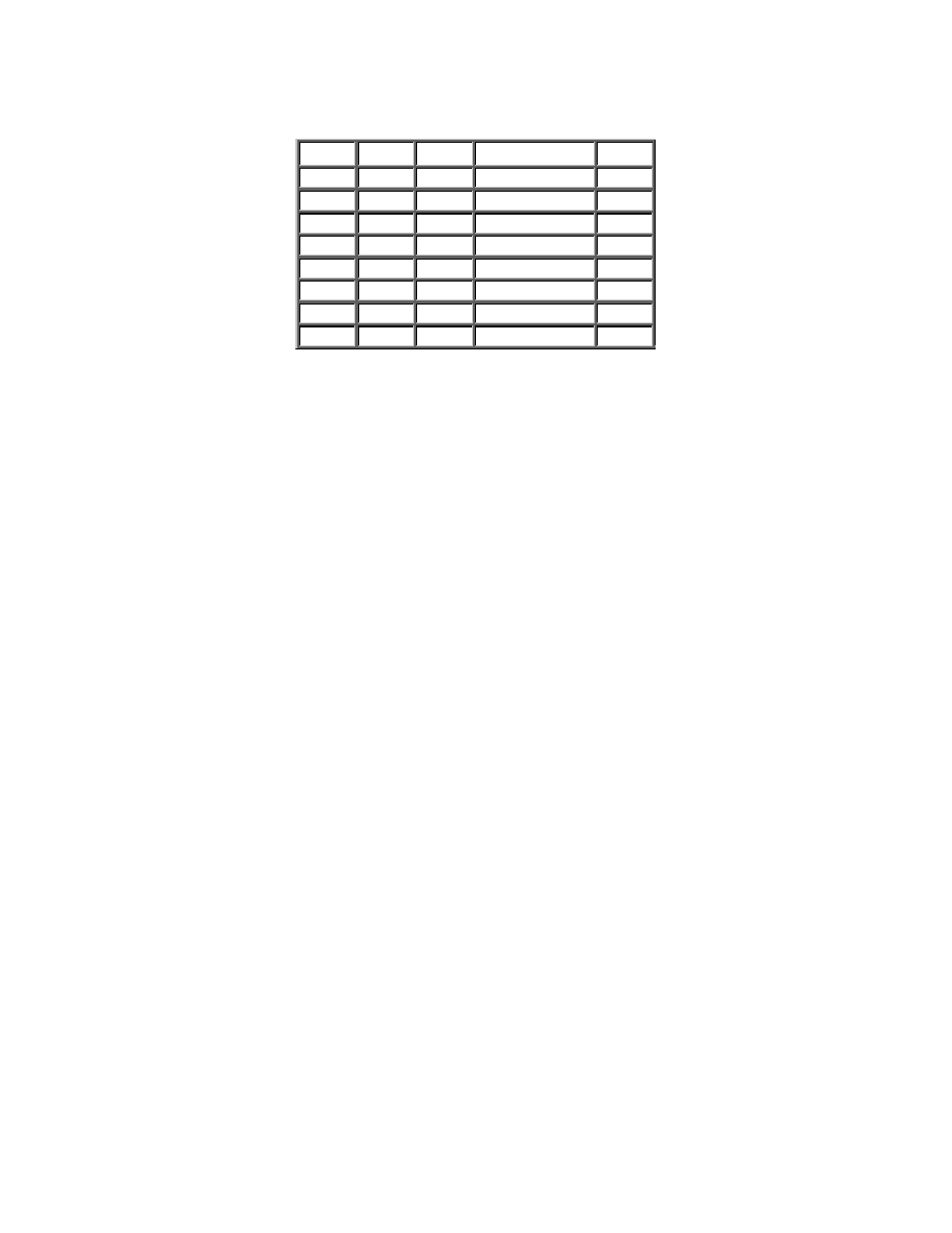
20
Here is a table of how IP address and the TCP port are set with the
DIP switches in eBOX GPI to Serial and GPI to Ethernet
conversion modes.
SW3 SW2 SW1
IP
Address Port
Off Off Off
192.168.254.103
8000
Off Off On
192.168.254.105
8000
Off On Off
192.168.254.107
8000
Off On On
10.0.0.129 8000
On
Off Off 10.0.0.131 8000
On
Off On
10.0.0.133 8000
On
On Off 172.16.0.129 8000
On
On On
Set by user
8000
IP Address Configuration in GPI conversion
modes
Unused Switches
Switch 4 is currently not used.
Advertising