Gpi programmer software – JLCooper eBOX User Manual
Page 22
Advertising
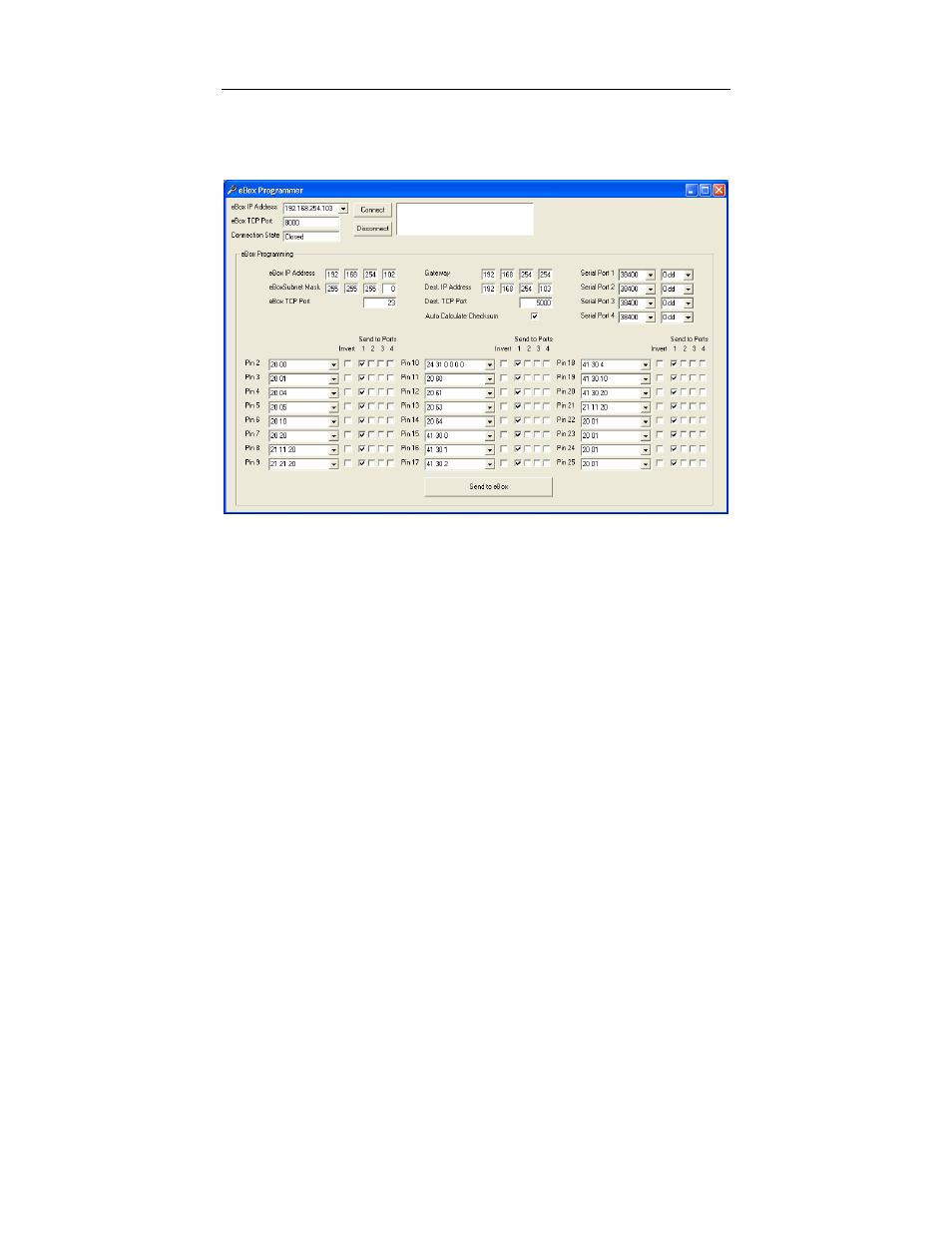
GPI Programmer Software
The GPI Programmer Software pictured below allows you to
program custom messages and behaviors when the eBOX is in
either eBOX GPI to Serial and GPI to Ethernet conversion mode.
eBOX IP address
This is the IP address of the eBOX you want to configure.
eBOX TCP Port
This is the TCP port of the eBOX you want to configure. The
eBOX TCP port in the GPI to Serial and GPI to Ethernet
conversion modes is fixed to TCP port 8000.
Connection State
This window shows the status of the connection to the eBOX you
want to configure.
Connect / Disconnect
This allows you to establish or break the connection to the eBOX
you want to configure.
22
Advertising