Action tabs – JLCooper eBOX User Manual
Page 32
Advertising
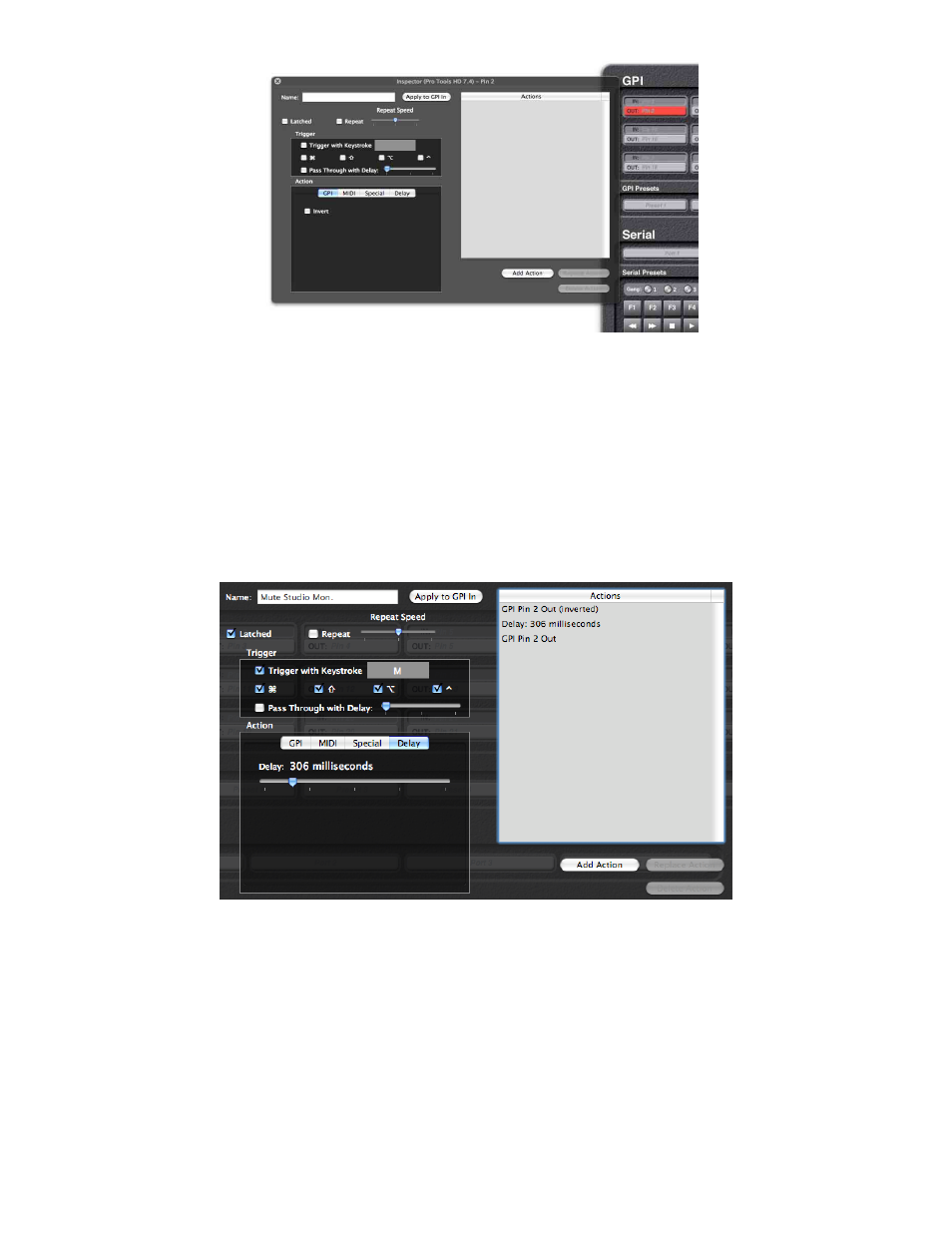
You set up an action in one of the tabs (for example, GPI, MIDI,
Special, Delay) then click on Add Action. You can keep adding
as many actions as you want. They will be performed in order
when the button is pressed in Live Mode.
Action Tabs
The tabs in the inspector window vary slightly depending on what
type of control is selected. All controls will have the MIDI,
Special and Delay tabs. GPI Output buttons and GPI Preset
buttons will have a GPI Tab, and Serial Port and Serial Preset
buttons will have a Serial Tab.
32
Advertising