Serial – JLCooper eBOX User Manual
Page 48
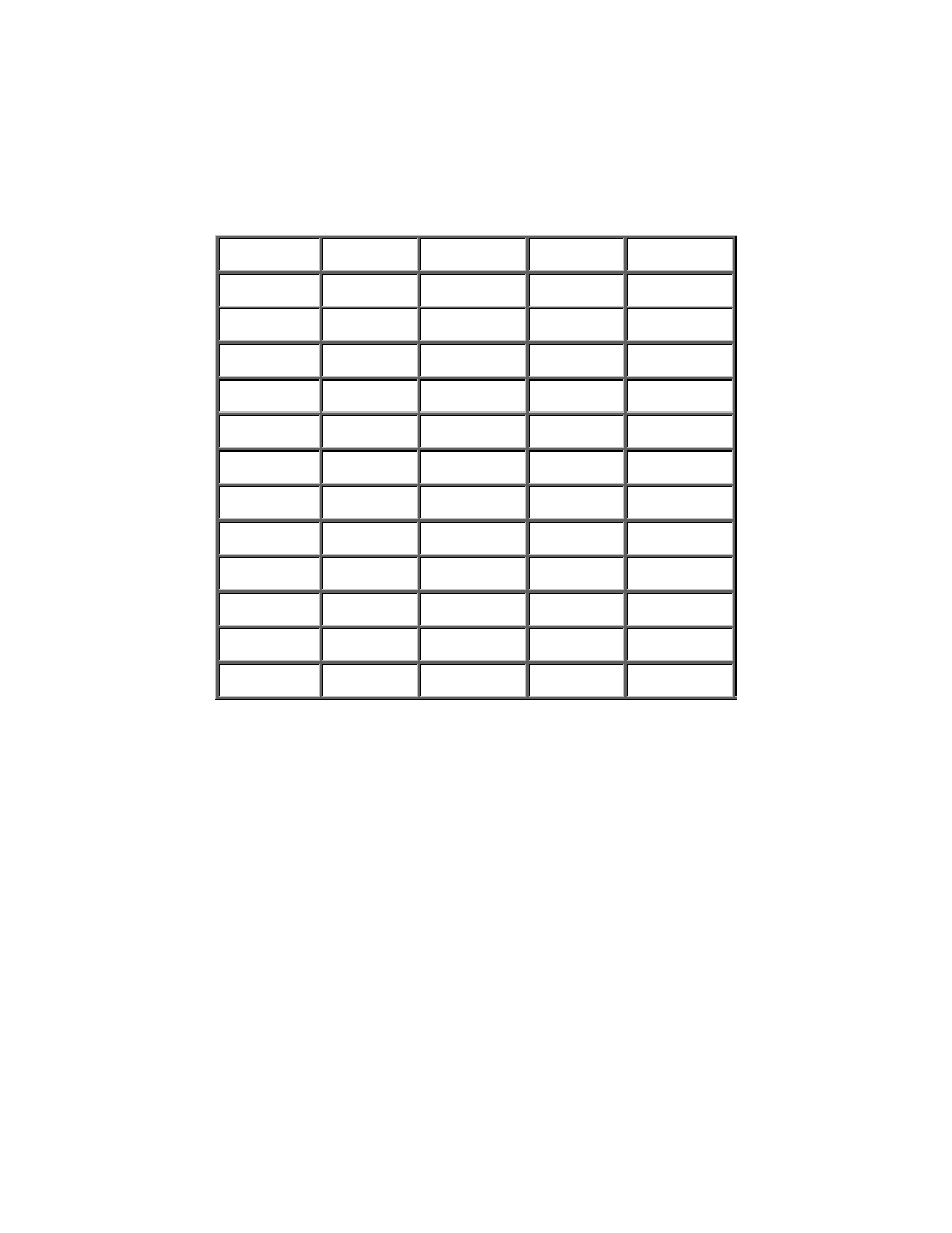
48
p of the rear panel are 9 pin D-Sub
red for RS-232C or RS-422A
n RS-422 mode, the eBOX direction can be configured
a Controller or a Device. In RS-232 mode, the eBOX
2A
Serial
The four serial ports along the to
connectors which can be configu
operation. I
to appear as
appears as a DCE or DTE.
Mode RS-232C
RS-232C
RS-422A RS-42
Direction
To Device
To Computer
To Deck
To Controller
Left SW
Out In Out In
Right SW
In In Out
Out
Pin 1
not used
not used
not used
not used
Pin 2
Receive Transmit Receive A
Transmit A
Pin 3
Transmit
Receive
Transmit B
Receive B
Pin 4
not used
not used
Ground
Ground
Pin 5
Ground Ground Ground
Ground
Pin 6
not used
not used
Ground
Ground
Pin 7
not used
not used
Receive B
Transmit B
Pin 8
not used
not used
Transmit A
Receive A
Pin 9
not used
not used
not used
not used
Serial Port Configuration