Stop time – JLCooper PPS-2 Remote for Mac OS X User Manual
Page 10
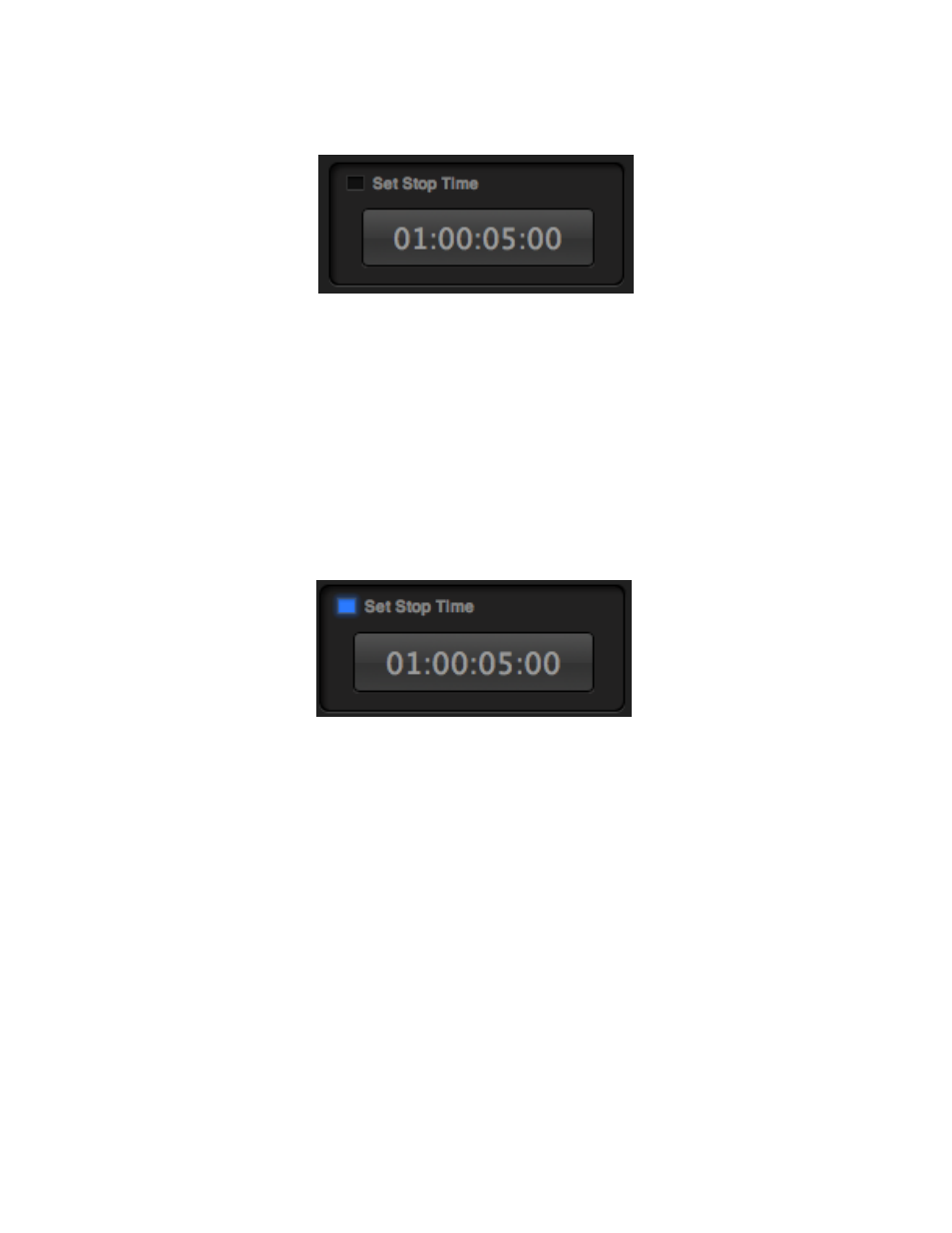
Stop Time
If no Stop Time is set, then once the PPS-2 has started stringing, it will keep going until
you manually stop it. If a Stop Time has been set, then the PPS-2 will stop striping when
it’s generated timecode matches the Stop Time.
Editing the Stop Time is identical to editing the Start Time. Click on it then type the digits
of the desired timecode number. Hit the ENTER, RETURN or TAB key or click on it to
accept the number you have typed.
In order for the Stop Time to take effect, the Set Stop Time box must be checked. Any
time you try and set a Stop Time that is less than or equal to the Start Time, the
software will change the Stop Time to equal the Start Time plus five seconds.
Changes to the Stop Time and Set Stop Time setting are undoable and redoable.
!
PPS-2 Remote for Mac OS X™
!
8