JLCooper PPS-2 Remote for Mac OS X User Manual
Page 6
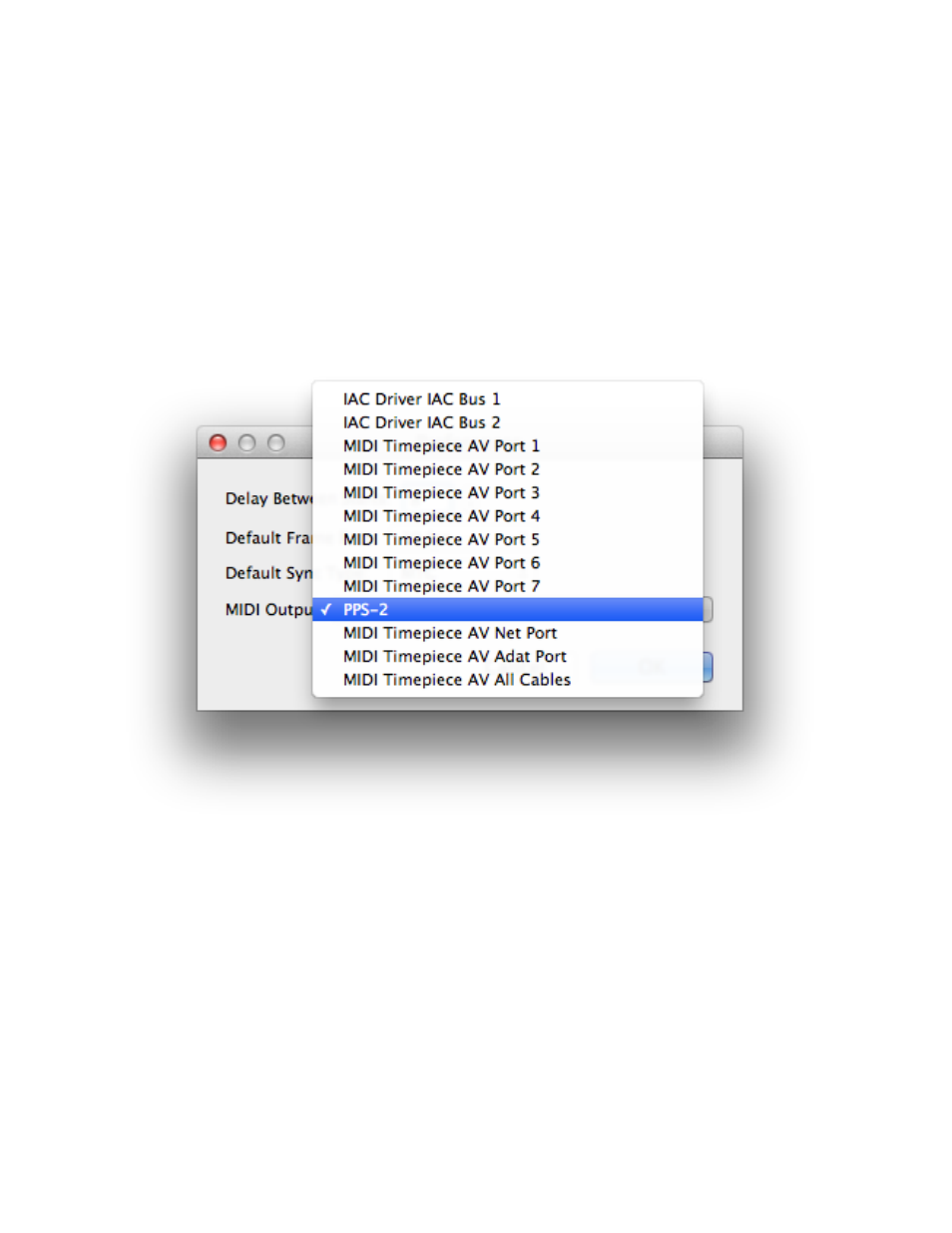
The Default Frame Rate and Default Sync Type popups determine what frame rate
and sync type settings will be active each time the software is started up. These settings
can easily be overridden in the main window.
The MIDI Output popup lists all the MIDI ports that are present in your system. In order
for the PPS-2 software to communicate with the PPS-2, it needs to know what ports the
PPS-2 is connected to. If you previously created a PPS-2 device in Audio MIDI Setup
as described above, the name you chose for the PPS-2 will appear in the popups. If not,
the name of the port it is connected to will appear. Choose the PPS-2’s port from the
popup then hit OK.
The PPS-2 and the PPS-2 Remote application should now be communicating.
!
PPS-2 Remote for Mac OS X™
!
4