Saving and restoring – JLCooper PPS-2 Remote for Mac OS X User Manual
Page 16
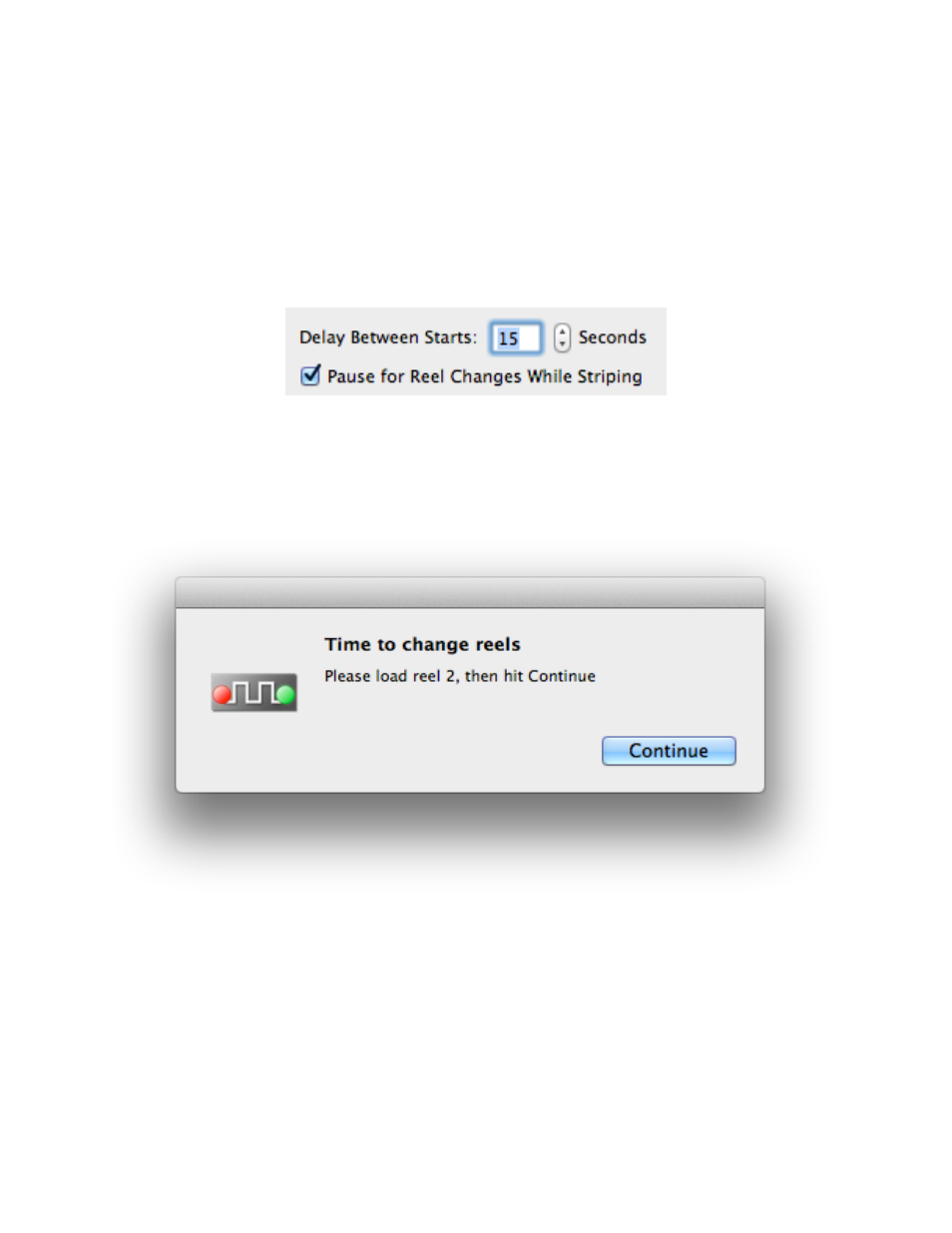
There are two preference settings that affect Batch Striping. To access them, go to
Preferences under the PPS-2 Remote menu.
Delay Between Starts determines how much silence will be left on the tape in between
the end of one entry and the start of the next one. It can be any whole number between
1 and 60 seconds, and can be set either by typing or with the up/down arrows. The
default setting is five seconds, but you should set it long enough so that you always
have time to take the tape machine out of record before the next song.
Pause for Reel Changes While Striping is useful if you are striping multiple reels of
tape, but don’t want to “babysit” the entire striping process. If this box is set, then during
striping, any time a reel change is encountered striping will pause and an alert will be
displayed. Once you have changed reels and put the tape machine into record, click
Continue and striping will resume.
Saving and Restoring
The settings in the Preferences dialog are automatically saved to your preferences file
and retrieved each time the program is opened.
You can also save and open Batch Lists. This makes it possible to prepare for a session
ahead of time, even on a different computer from the one that will be controlling the
striping. Just bring the saved Batch List to the session and open it in PPS-2 Remote
and start striping.
!
PPS-2 Remote for Mac OS X™
!
14