The batch striping list – JLCooper PPS-2 Remote for Mac OS X User Manual
Page 11
Advertising
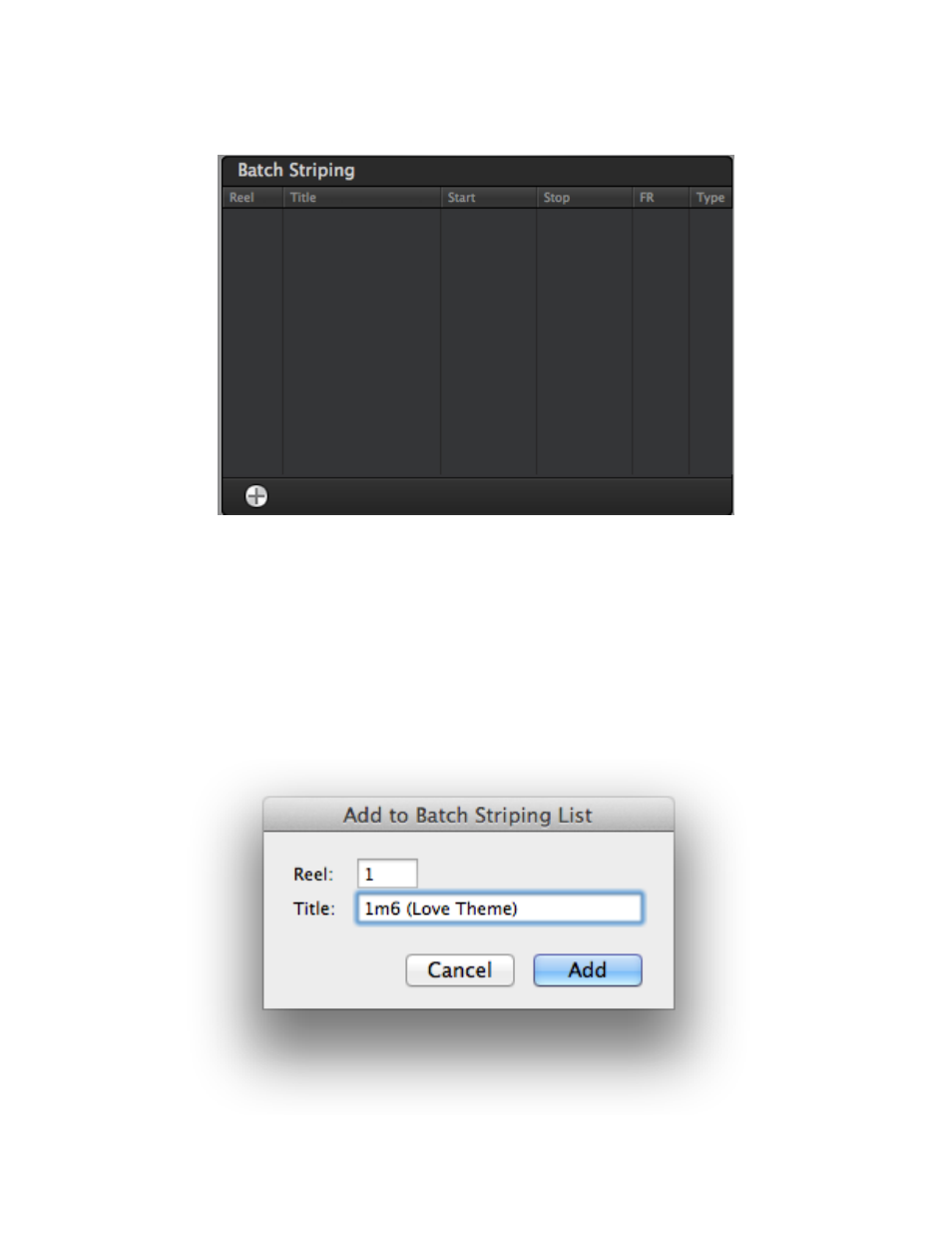
The Batch Striping List
If you are going to batch stripe your tapes, this is where you will list all the start and stop
times.
If you have set a Stop Time and have checked the Set Stop Time box, then the Add to
Batch Stripe List button (“+”) will appear. Clicking it will bring up the Add to Batch
Striping List dialog, where you can add a reel number and a title.
The Reel Number will default to be the same as the hour of the Start Time, but can be
changed to any number you want. The Title can be a song title, a film cue number, or
any other name that helps to identify what this timecode is being used for.
!
PPS-2 Remote for Mac OS X™
!
9
Advertising