Kleenmaid FE904C User Manual
Page 12
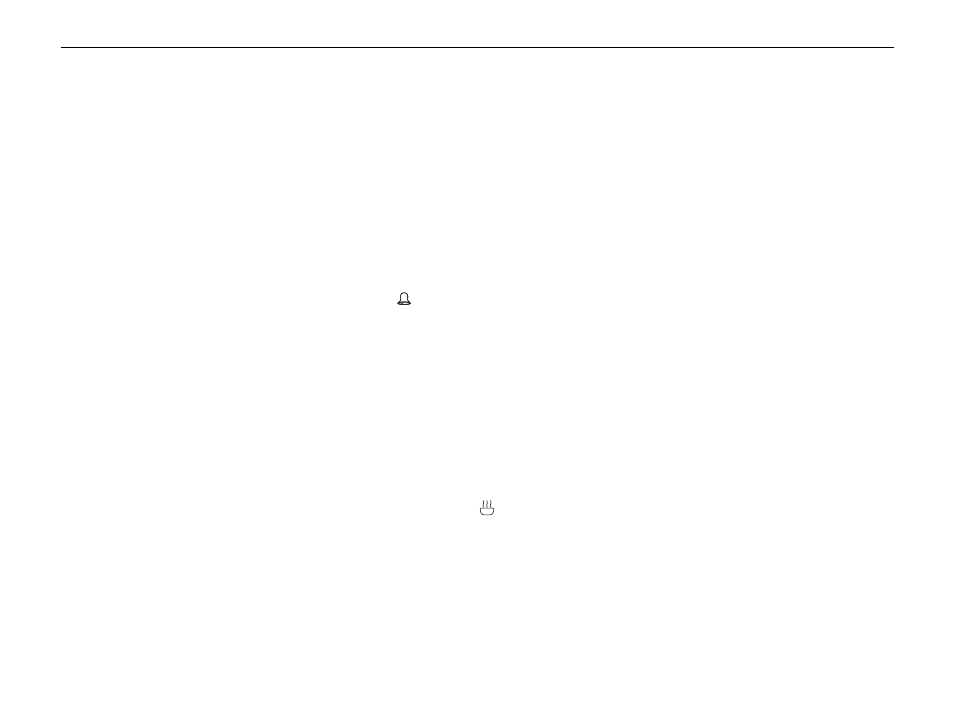
CONTROL PANEL OPERATION
3.
CONTROL PANEL OPERATION
3.1
One Handed Operation
The oven timer control has been designed so that it requires only one hand to operate any of it’s various functions.
To alter any of the functions or settings you need only to press the relevant button/s. The selected function will
remain active for a few moments allowing you to adjust the setting. The
or
buttons can be pressed to adjust
the displayed time.
When the
or
buttons are pressed singularly the time will change in 1 minute steps. If the
or
buttons are held
down the time will change more rapidly.
When you are finished the selection will be set and the time display will revert to the time of day.
NOTE: The AUTO symbol may flash and/or the
symbol may be displayed if those functions have been inadvertently
set. To cancel any AUTO settings press the Reset button. To cancel the timer function, press the Timer button and
set the alarm time back to zero. If an alarm sounds, pressing any of the 4 left hand buttons will cancel it.
3.2
Setting the Time of Day
The time of day can be set at any time by pressing the Reset button. Once pressed the time can then be set by
pressing the
or
buttons. The unit will then commence timing from the selected time on the display.
NOTE: If the unit is in automatic mode, resetting the time of day will cancel any automatic settings.
3.3
Manual Operation
Pressing the Reset button at any time after turning power on (see 2.1 above) will cancel any automatic setting in
memory and allow the unit to be used manually. The
indicator will be displayed to show manual operation has
been set.
3.4
Changing the Alarm Tone
The alarm tone can be changed to either one of 3 selections. Simply press the
button singularly to cycle through
the available selections.
NOTE: This only works if no other function is active when the
button is pressed.
<
<
<
<
<
<
<
<
<
<
10