Ow to use your oven – Kleenmaid SOE100A User Manual
Page 12
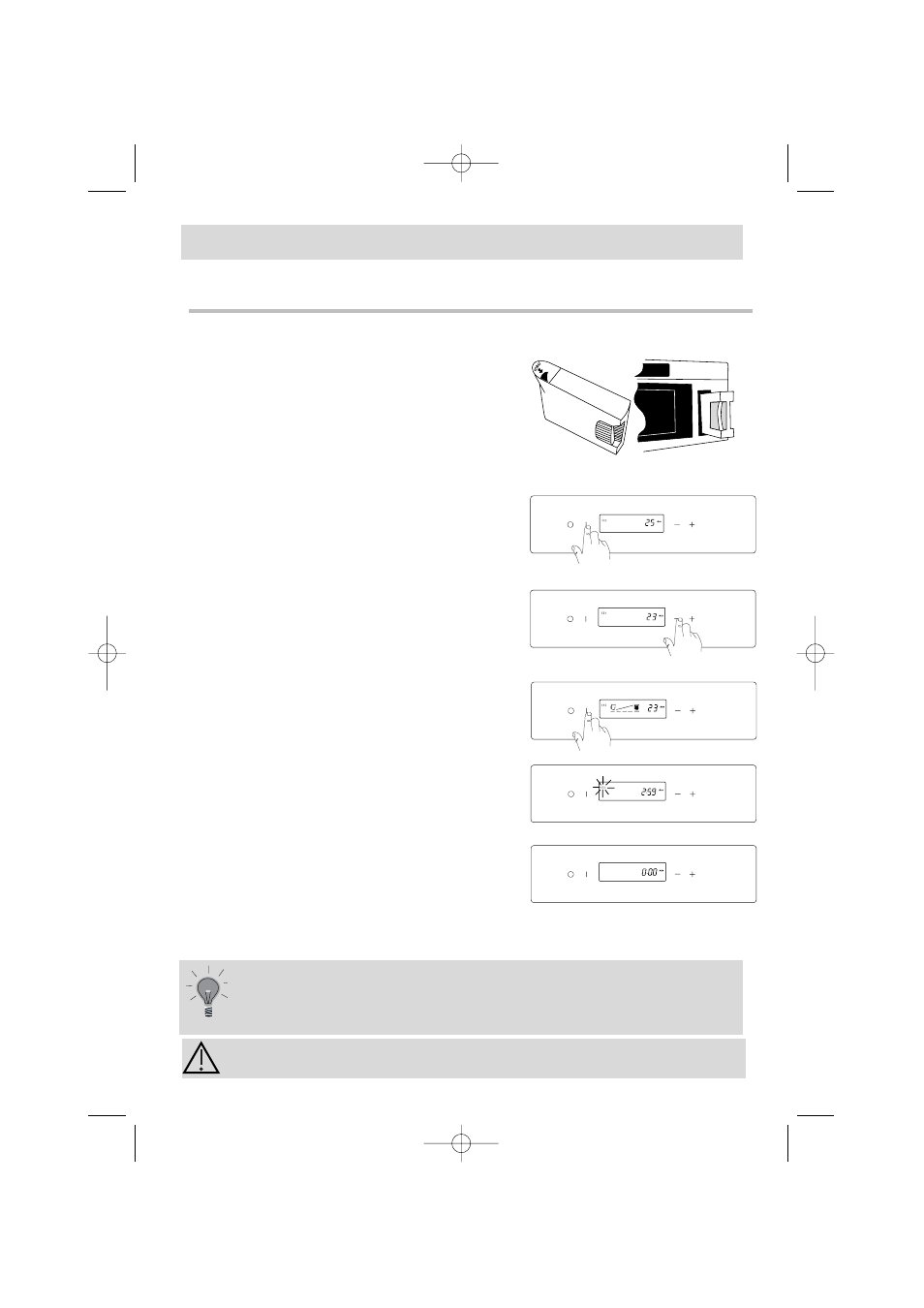
12
1. Fill the water tank up to the maximum level.
2. Insert the tank until it clicks into place.
3. Place the food to be cooked in the steam
drainer and place this on the dripping pan
(place on the shelf).
4. Close the oven door.
5. Press the button (Start). The cooking time
symbol (25 mins) is displayed.
6. To adjust the cooking time, press on the +/-
buttons (between 10 and 60 mins).
Adjust the cooking time as per the cooking
table.
7. To start the cooking programme, press on
the button (START).
8. Three minutes before the end of the cooking
time, the water level display turns off and
the steam cooking symbol begins flashing.
The steam reduction phase is then displayed
in minutes and seconds.
9. The end of the process is announced by an
audible signal and by 0:00. The symbol
disappears when the doors are opened.
10. Remove your dishes from the oven.
11. Empty the tank. Dry the oven cavity, the
door and the drip channel.
2.
S
team cooking
H
ow to use your oven
If you are using hard tap water, we recommend that you use flat,
non-calcareous water obtained from shops. The fan will continue
operating for 3 to 5 minutes after the doors are opened. The dishes remain
warm in the appliance until the doors are opened.
Caution!
The dishes and plates used in the steam cooking will be hot.
Kleenmaid vapeur_GB.qxd 10/07/03 10:29 Page 12