Kleenmaid KFL1600 User Manual
Page 22
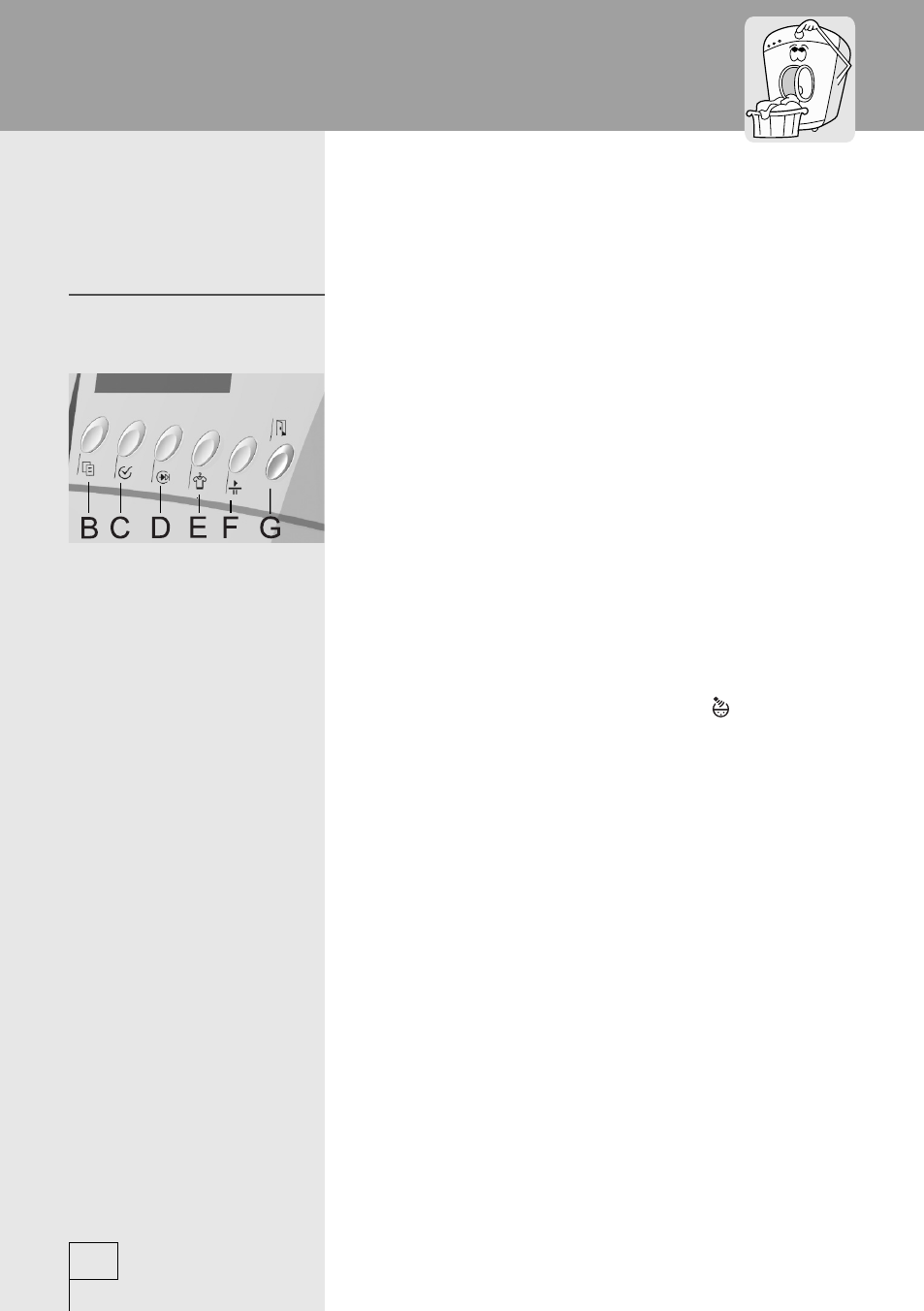
130715
to open the door of the appliance during power
failure using the special lever, located adjacent to
the fi lter.
•
Setting the time of day
- Press MENU (B) and QUICK knobs (D),
and turn the program selector (A) to the fi rst
clockwise program. Display reads CLOCK and
=00:00 (hh:mm) in the right corner.
- Hours
start
fl ashing; push the SELECTION knob
(C) to set the time of day.
- Confi rm setting by pushing the MENU knob (B).
- Now minutes start fl ashing; they are set the
same way as hours.
- Confi rm setting by pushing the MENU knob (B).
- Return the program selector back to “0”
position. Set time is automatically saved.
•
Setting the Water clean sensor
In order for the Water clean sensor to start
working properly, it must be fi rst calibrated with
water that the washing machine is connected to.
This is performed in the following manner:
- Press MENU (B) and Easy ironing knobs
(E), and turn the program selector to the fi rst
clockwise program. Display reads SENSOR
CALIBRATION.
- Start calibration by pushing the START knob
(F). The machine performs calibration procedure
automatically. During the process the reading
SENSOR CALIBRATION is fl ashing. When the
procedure is completed, the display reads END.
- Return the program selector (A) back to “0”
position.
If you change the inlet water source during the use
of your washing machine, or in case you think that
water quality has changed, you may repeat the
calibration procedure at any time. The machine will
save the value of the last calibration.
22
Special functions
(certain models only)