Lcd i, Vx-264 o – Vertex Standard VX-264 User Manual
Page 13
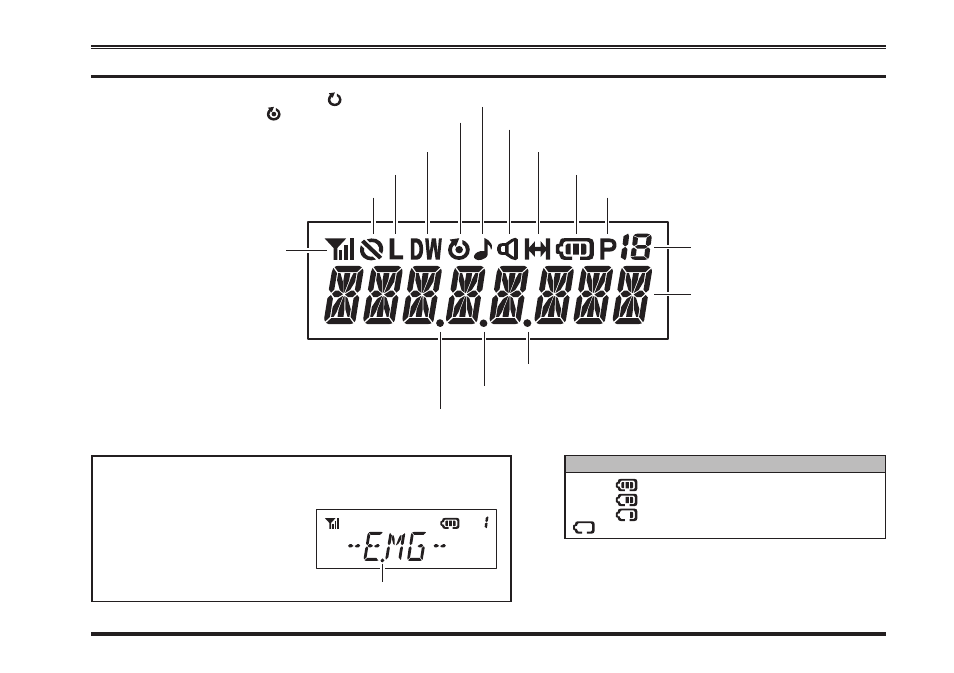
VX-264 O
perating
M
anual
11
lcd i
cons
& i
ndicators
TX Power & RSSI Indicator
(four steps)
“
Encryption” is activated
Low Transmit Power Mode “
On”
“
CALL” Indicator
Receiver Monitor
Battery Indicator
Group Number
“
Dual Watch” is activated
: “
Scan” is enabled
: “
Priority Scan” is activated
“
VOX” is activated
“
Talk Around” is enabled
b
atterY
i
ndicator
:
:
:
w/blink :
Full Battery Power
Moderate Battery Power
Low Battery Power
Poor Battery Power (Charge the Battery)
Priority Channel Indicator
8 Character
Alpha-Numeric Display
“
Lone Worker” is activated
“
Group Scan” is enabled
These small dot appears continuously until each function is
turned “OFF”, regardless of the operation of other features.
For example, when activates
the Emergency feature while
the Lone Worker feature is ac-
tivating, the display indicate at
the right.
“
Lone Worker” is activated