Vertex Standard VX-264 User Manual
Page 27
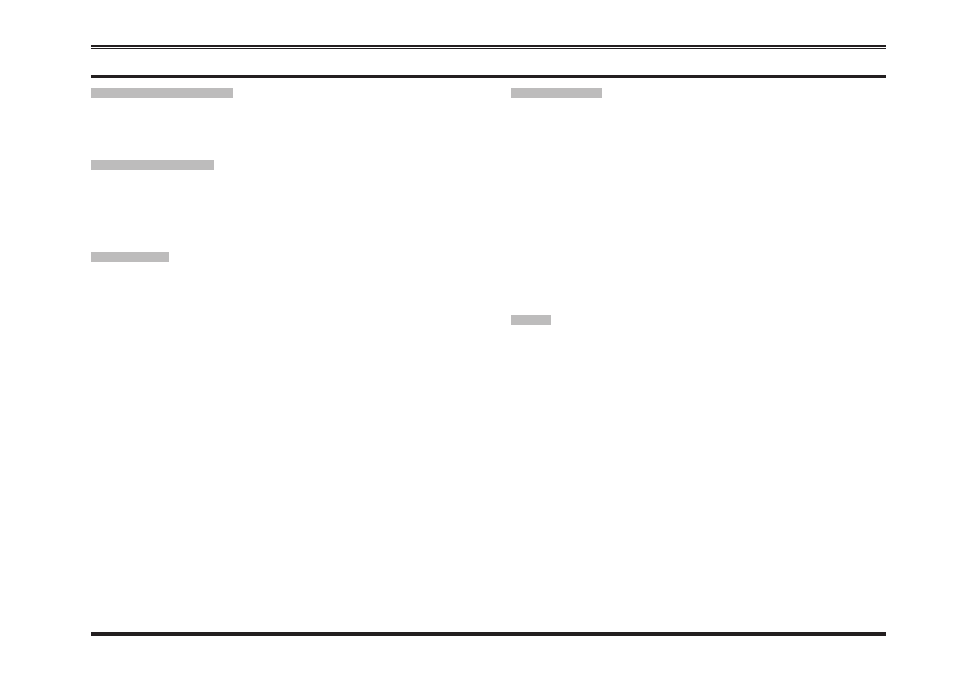
VX-264 O
perating
M
anual
25
c
all
1
to
c
all
3
Press, (or press and hold), the assigned PF key to send a
pre-programmed 5-Tone call signal.
c
ode
u
P
/d
oWn
Press, (or press and hold), the assigned PF key to select a
2-Tone or 5-Tone encode code from the pre-programmed
encode list.
c
ode
s
et
You can change the desired digit of the 5-Tone encode
code using this function:
r
Press, (or press and hold), the assigned PF key.
r
Set the desired 5-Tone encode code from the [A]/[B]
keys (select the code number) and SIDE-1/SIDE-2
buttons (select the code digit).
r
Press the [D] key to store the new setting. The display
indicates “-.SAVED.-” briefly, then reverts to the nor-
mal channel indication.
You may cancel the new setting by pressing the [C]
key. In this case, the display indicates “-.CANCEL.-”
briefly.
a
dVanced
o
Peration
s
Peed
d
ial
Your Vertex Standard dealer may have pre-programmed
Auto-Dial telephone number memories into your radio.
To dial a number:
Press, (or press and hold), the assigned PF key, then press
the SIDE-1/SIDE-2 buttons (or [A]/[B] keys) to select
the Auto-Dial memory name which recorded the dial num-
ber you wish. Press the PTT switch to send a pre-defined
DTMF tone. The DTMF tones sent during the dialing se-
quence will be heard in the speaker.
c
all
Press, (or press and hold), the assigned PF key to send a
pre-programmed 2-Tone encode code.