Vertex Standard VX-264 User Manual
Page 28
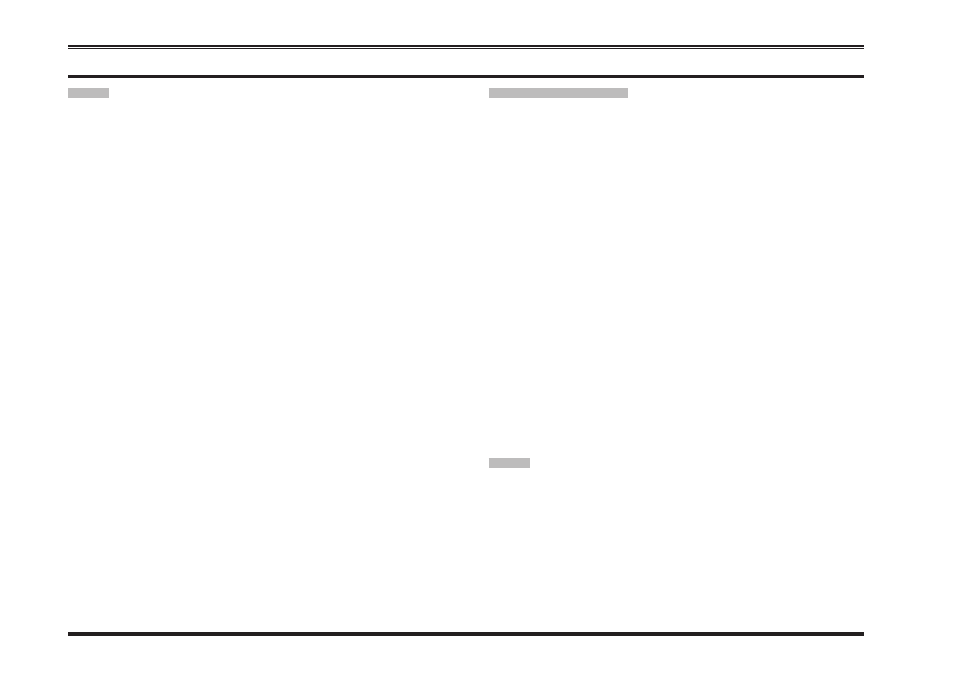
26
VX-264 O
perating
M
anual
d
utY
Press, (or press and hold), the assigned PF key to toggle
the Duty function of the 2-Tone or 5-Tone “On” and “Off”.
When the Duty function is set to “On”, the display indi-
cates “Duty.ON” briefly and the user will always hear
(depending on the sub-audio signaling) all traffic on the
paging channel. The radio will sound the paging alert
when it receives the programmed 2-Tone or 5-Tone.
When the Duty function is set to “Off”, the display in-
dicates “Duty.OFF” briefly and the user will NOT hear
normal radio traffic on the paging channel. The radio will
sound the paging alert and unmute only when it receives
the programmed 2-Tone or 5-Tone.
tx s
aVe
d
isable
The Transmit Battery Saver helps extend battery life by
reducing transmit power when a very strong signal from
an apparently nearby station is being received. Caution
is advised when using this feature, as your transmission
power could degrade the audio heard by the receiving ra-
dios in your communication path.
Press, (or press and hold), the assigned PF key to disable
the Transmit Battery Saver, if you are operating in a loca-
tion where high power is almost always needed.
Press again, (or press and hold again), the assigned PF
key, the Transmit Battery Saver activates to reduce the
transmit power when a very strong signal from an appar-
ently nearby station is being received.
When the Transmit Battery Saver is “on” and “off”, the
display indicates “TX.SA.ON” and “TX.SA.OFF” briefly.
l
ocK
Press (or press and hold) the assigned PF key to lock the
CH Selector knob, Programmable keys, and PTT switch.
a
dVanced
o
Peration