Vertex Standard VX-264 User Manual
Page 23
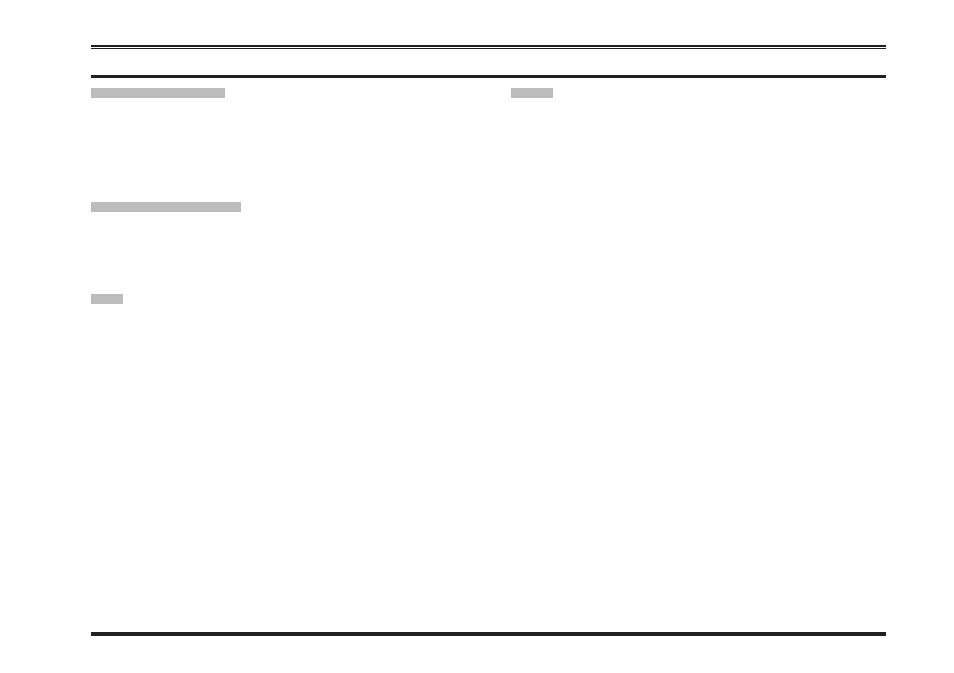
VX-264 O
perating
M
anual
21
g
rouP
u
P
/d
oWn
Press, (or press and hold), the assigned PF key to select a
different group of channels. A group number will appear
at the upper right corner and a group name will appear
briefly on the display.
c
hannel
u
P
/d
oWn
Press, (or press and hold), the assigned PF key to select a
different channel. A channel name will appear on the dis-
play.
Pri
Press, (or press and hold), the assigned PF key to recall
the pre-programmed Priority Channel of the current group
by your Vertex Standard dealer directly. When Priority
Channel is recalled, the “P” icon will appear on the dis-
play.
s
can
The Scanning feature is used to monitor multiple chan-
nels programmed into the transceiver. When scanning, the
transceiver will check each channel for the presence of a
signal and will stop on a channel if a signal is present.
To activate scanning:
r
Press, (or press and hold), the assigned PF key to acti-
vate scan mode.
r
The scanner will search the channels of the pre-
programmed scan list, looking an active channel. The
radio will pause each time it finds a channel on which
someone is speaking.
r
Press again, (or press and hold again), the assigned PF
key to disable scanning and receive the channel which
was chosen when pressed the PF key.
Note: Your dealer may have programmed your radio to
stay on one of the following channels if you press the
PTT switch during scanning pause:
“Scan Pause” channel (“Talk Back”)
“Last Busy” channel
“Priority” channel
“User Programmed” channel (“Select Channel”)
The channel which defined in the CH Selector
knob (“Channel Position”).
a
dVanced
o
Peration