Speed-dialing, Making an international call – Huawei P8 Lite User Manual
Page 29
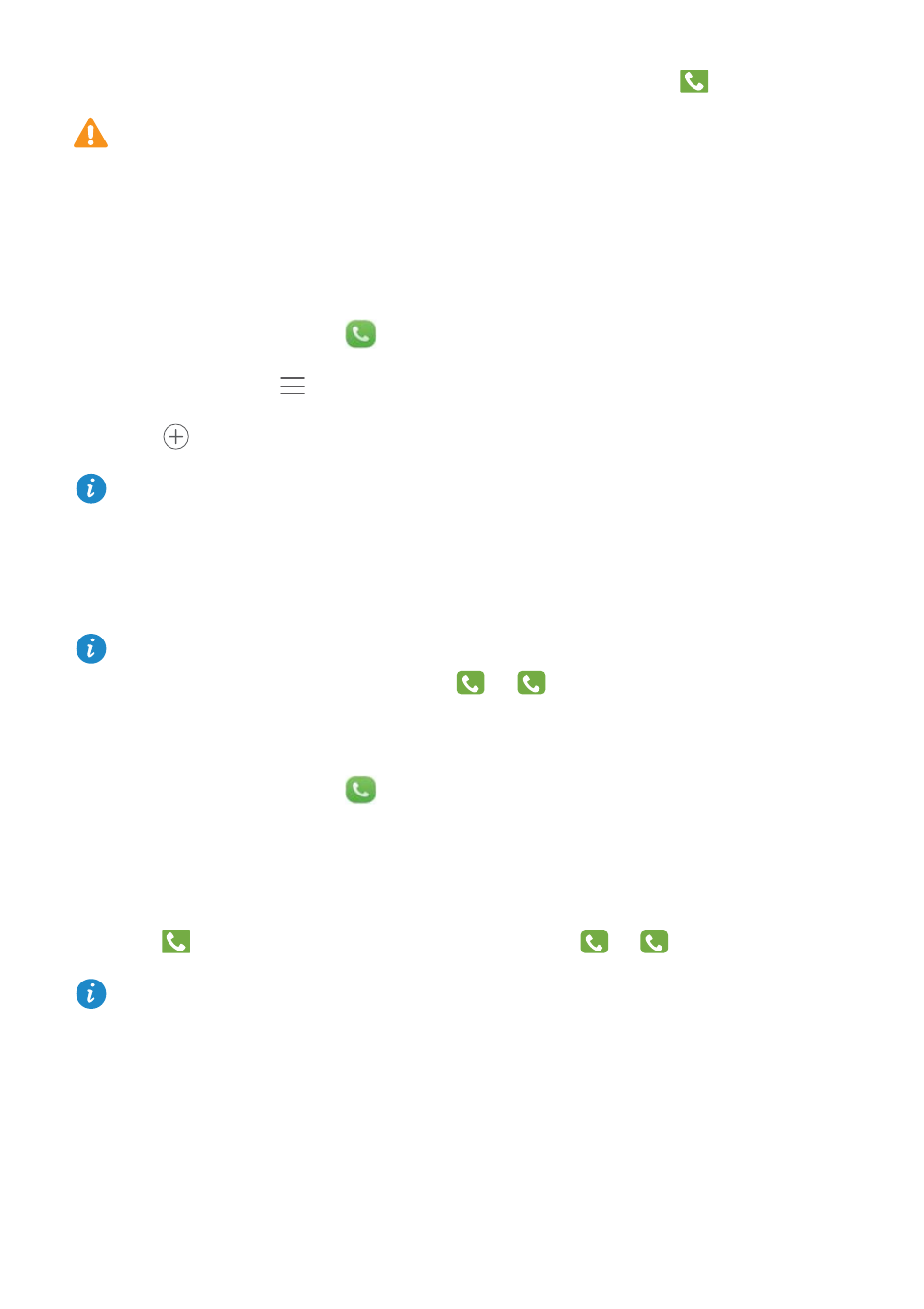
Calls and contacts
25
2
Under Dialer, enter your local emergency number, and then touch
.
The ability to make emergency calls depends on local regulations and carriers in your
region. Poor network usability or environmental interference may prevent your call
from being connected. Never rely solely on your phone for essential communication
during emergencies.
Speed-dialing
1
On the home screen, touch
Dialer.
2
Under Dialer, touch
>
Speed dial settings.
3
Touch
. Choose a contact from the list and assign a number key to the contact.
The number key 1 is the default key for voicemail. It can't be set as a speed-dial
number.
4
On the dialer, touch and hold the number key assigned to a contact to quickly call the
contact.
If your phone has dual SIM support, on the dialer, touch and hold a number key
assigned to a contact, and then touch
or
to quickly call the contact.
Making an international call
1
On the home screen, touch
Dialer.
2
On the dialer, touch and hold 0 to enter +.
3
Enter the country or region code, area code, and phone number in sequence.
4
Touch
. If your phone has dual SIM support, touch
or
.
When roaming, you can select the phone number of a stored contact to call the
contact directly.
1
2
1
2