Adding a contact to your favorites, Contact groups, Creating a contact group – Huawei P8 Lite User Manual
Page 37: Editing a contact group
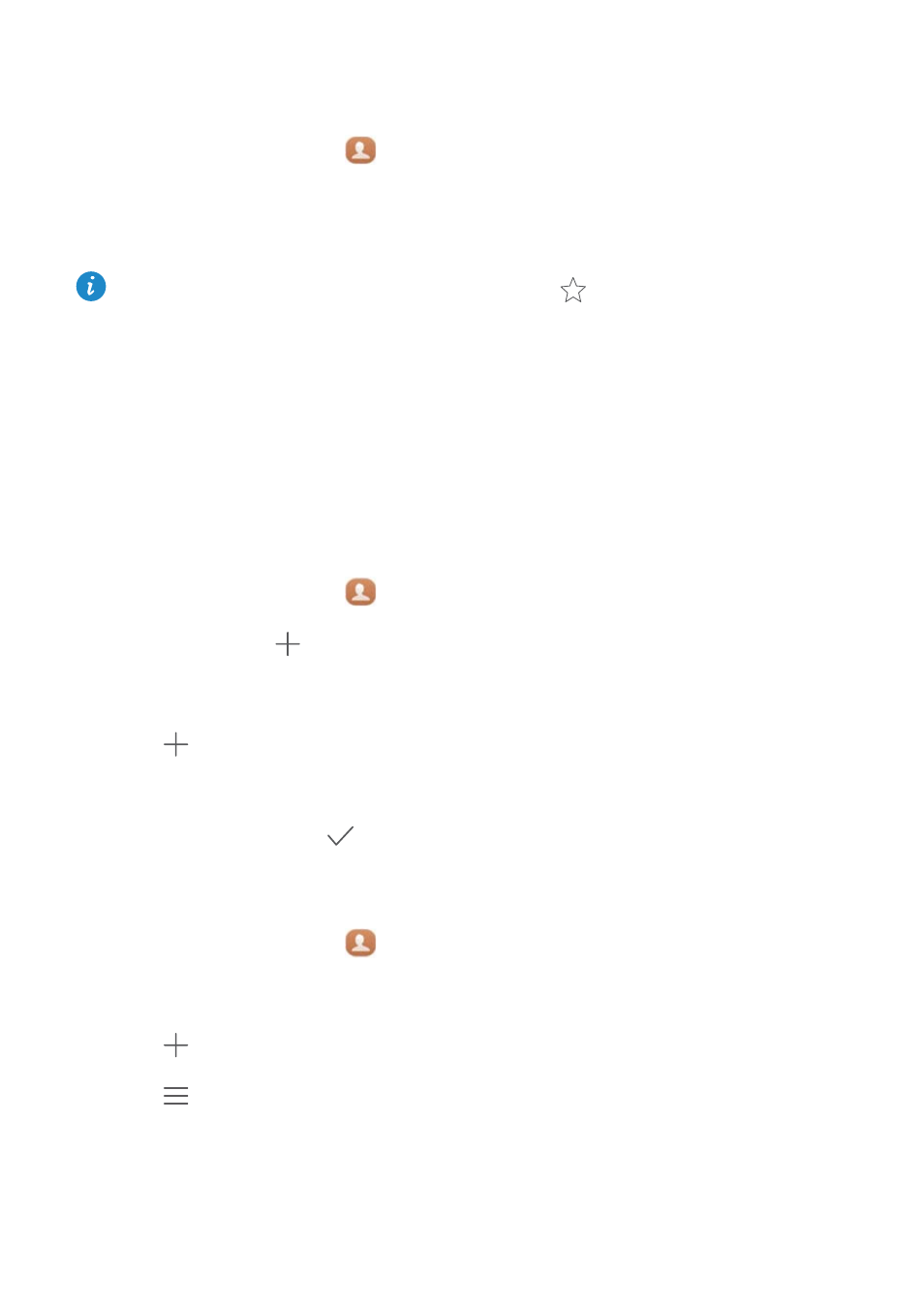
Calls and contacts
33
Adding a contact to your favorites
1
On the home screen, touch
Contacts.
2
Touch and hold the contact you want to add to your favorites, and then touch Add to
favorites.
When viewing contact details, you can also touch
to add the contact to your
favorites.
Contact groups
You can add contacts on your phone to a contact group. This makes it easier to send
messages or emails to all group members at once.
Creating a contact group
1
On the home screen, touch
Contacts.
2
Touch Groups then
.
3
Name the group and touch OK.
4
Touch
.
5
Select the contacts you want to add to the group or touch Select all to select all
contacts, and then touch
.
Editing a contact group
1
On the home screen, touch
Contacts.
2
Touch Groups and select the group you want to edit.
3
Touch
and add new members to the group.
4
Touch
. You can then:
•
Touch Remove members to remove members from the group.
•
Touch Delete group to delete the group.
•
Touch Rename to edit the group name.