K-Patents PR-23 Troubleshooting Guide User Manual
Page 3
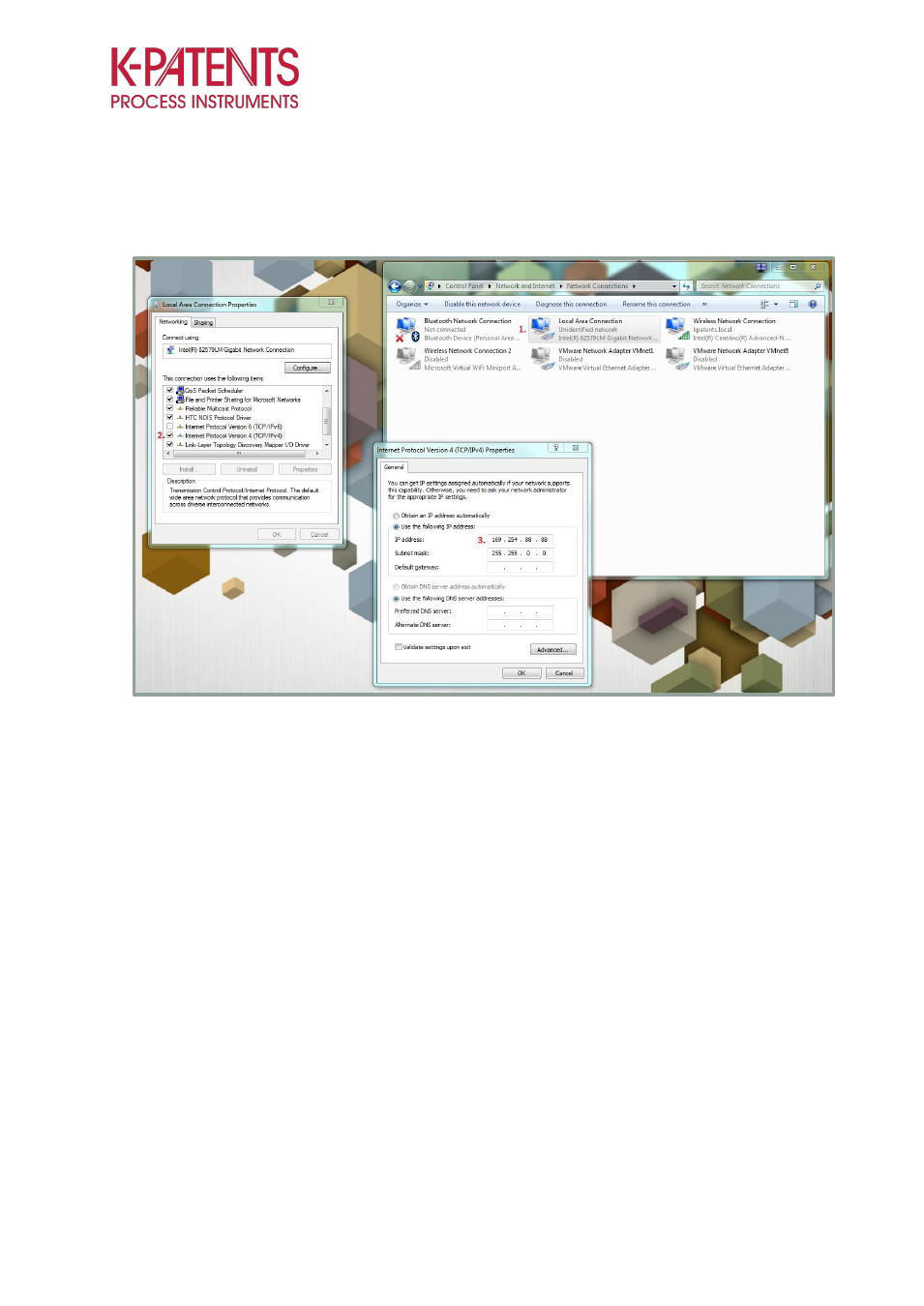
TROUBLESHOOTING GUIDE
FOR PR-23 ALL MODELS
3 (14)
January 9, 2015
K-PATENTS OY
Postal Address: P.O.Box 77, FI-01511 Vantaa, Finland
Street Address: Elannontie 5, FI-01510 Vantaa, Finland
Tel. int.+358 207 291 570
Fax int.+358 207 291 577
www.kpatents.com
Vat No. FI03035575
Business ID 0303557-5
Registered in Helsinki
given automatically. Make sure that the
PC’s wireless function is disabled.
Figure 2
Configuring of
instrument’s IP-address when connecting without router
1.2
Web Browser Display
The web browser
gives you access to the “remote panel” of the instrument, which mimics the user interface
on the actual transmitter. The simulated panel can be op
erated by pressing the “soft keys” with your mouse.
You can access all the information through the webpage, but also the printable version of the calibration
verification is available on the webpage.
2. Interpreting the Optical Image and Diagnostic Values
All tools for troubleshooting and performance check of the instrument can be found under “sensor status” in
the transmitter menu (Press MENU 3 SENSOR STATUS).
The “sensor status” display shows the optical
image, slope and diagnostical values. You can also activate manual wash from this display to check
functioning and efficiency of the prism washing.
The optical image can be used for inspecting the condition of the optics. The diagnostic values can be used
to evaluate the stability of the measurement and condition of the electronics and optical components of the