Keyboard, Installation, Set up – Lencore Spectra Classic: LP-2 User Manual
Page 4
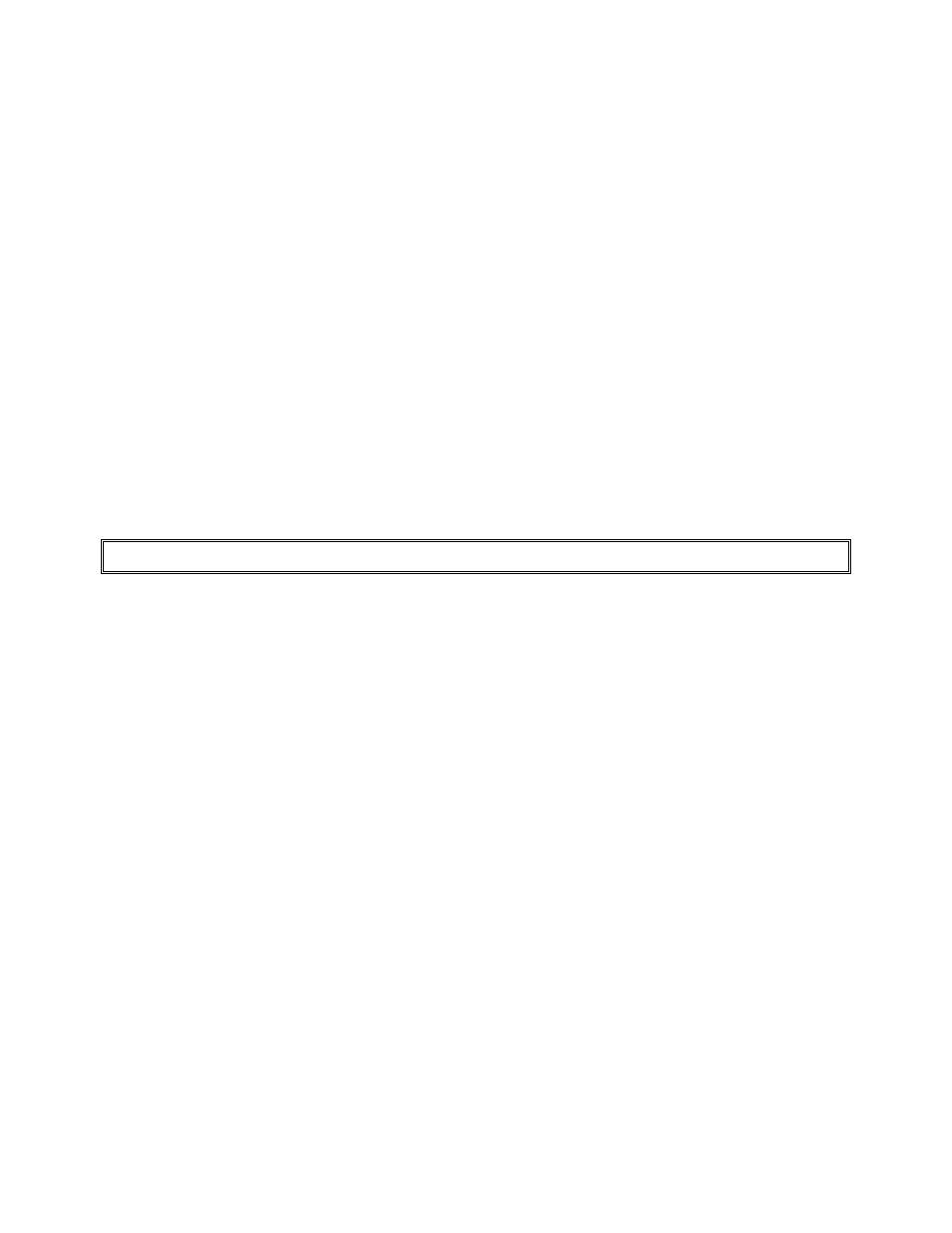
-4-
On line 3, Z1 refers to Zone 1, Z2 refers to Zone 2. The current values in dB's are
shown for each zone. These values are referenced to an office masking level of 47
dB. That is, a reading of "Z1=0dB" and "Z2=0dB" on the timer display, means an office
masking level of 47 db for both zones. This reading assumes that all the LM-6 master
units have been adjusted as per the installation section in this manual. For example,
a reading of "Z1=+2dB" and "Z2=-2dB" on the timer display means an office masking
level of 49 dB for Zone 1 and 45 dB for Zone 2.
Line 4 usually displays a prompt line. It shows what keys should be pressed to
perform a certain task. In the date and time screen, which is the main screen, it will
display "Press 0 for Menu". After pressing 0 on the keyboard the display will change
and will prompt you with further choices.
KEYBOARD
The keyboard is similar to that used on a touch-tone telephone.
The "#" key can
often be used to advance without changing a value (i.e., keep the current value).
The "*" key when pressed will exit some menus immediately. However, it is not a
cancel key. Any changes made before pressing the "*" key will be kept.
INSTALLATION
SET UP
We suggest you hang the timer panel box prior to activating the Programmable
Timer.
Mount the timer enclosure securely on a wall at eye level near a 120 volt A.C.
socket. Open enclosure door and remove the keys taped to the inside left panel.
Use these keys to lock the timer box once all settings have been adjusted.
Now note the locations of Zone 1 output, Zone 2 output, 24-volt AC input and
battery fuse holder. The following steps, in the order given, are recommended for a
two-zone hookup.
1.
Bring the blue and black wires from Zone 1 through the hole in the enclosure.
Strip ¼ inch of insulation from both wires. Insert the black wire into P.C. Board
terminal marked Com1. Insert the blue wire into P.C. Board terminal marked
Zone1. Tighten the screws on the terminal so the wires are secured.
2.
Bring the blue and black wires from Zone 2 through the hole in the enclosure.
Strip ¼ inch of insulation from both wires. Insert the black wire into P.C. Board
terminal marked Com2. Insert the blue wire into P.C. Board terminal marked
Zone2. Tighten the screws on the terminal so the wires are secured.
Never connect the blue wires from Zone 1 to Zone 2 together. This includes the "home runs".