Programming, Date, Time – Lencore Spectra Classic: LP-2 User Manual
Page 6
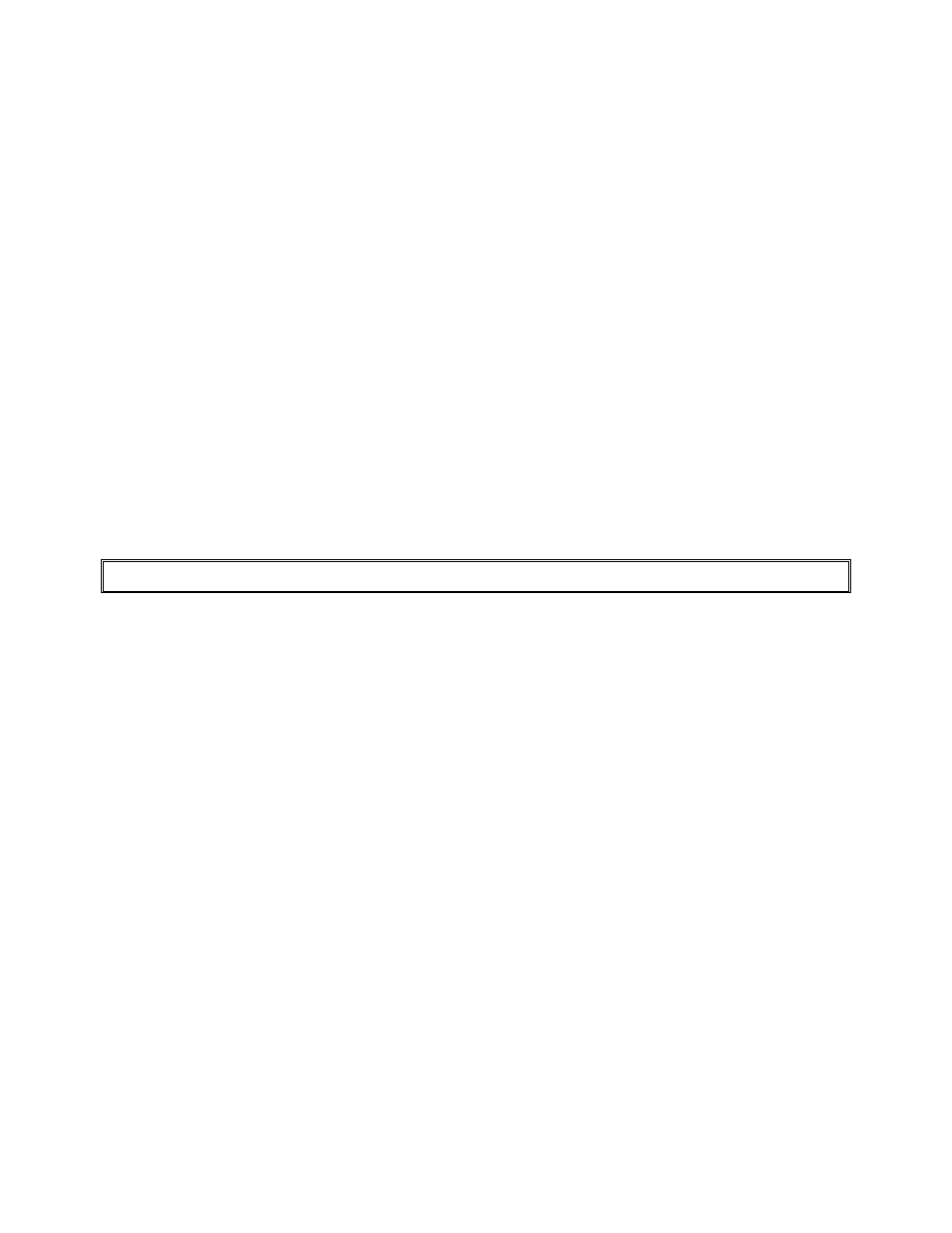
-6-
steps.
7.
Locate the
Test/Normal switch on the P.C. Board. Put the switch in Test
position. The display will change showing both a dB level and a voltage level
for each zone. This bypasses any programmed attenuation and allows for a
total system calibration of the LM-6 master units. Adjust the Zone 1
slide
control for a stable reading of 0 dB. Do the same for Zone 2.
8.
The dB levels present here represent the change in decibels from 47dB. You
can either raise or lower the dB level (from this 47dB) here. With the
Test/Normal switch in Test position, adjust all the LM-6 master units for an
office sound level reading of 47 dB's. When all the masters have been
adjusted and tuned as necessary, put the
Test/Normal switch in Normal
position. The display will change to the date and time screen. The dB
readings may change as any programmed attenuation is taken into
account.
9.
Program the timer as per customer specifications. Refer to the programming
section of this manual.
PROGRAMMING
The following keyboard key combinations are documented in a way that assumes
you are starting from the main screen. There will be situations where it is much
quicker to go from one sub-menu to another without returning to and starting from
the main screen. You may use these quicker routes at any time. However, for the
purpose of documentation, the main screen will be the starting point.
Date
Press 0 (for the menu screen)
Press 1
Enter month (two digits)
Enter day (two digits)
Enter year (four digits)
Press 0
Time
Press 0 (for the menu screen)
Press 2
Press 1
Enter hour (two digits)
Enter minute
(two digits)
Enter seconds
(two digits)
Enter 0 for A.M. or 1 for P.M.