Leprecon LP-X24 V.3 Addendum Video Features User Manual
Page 2
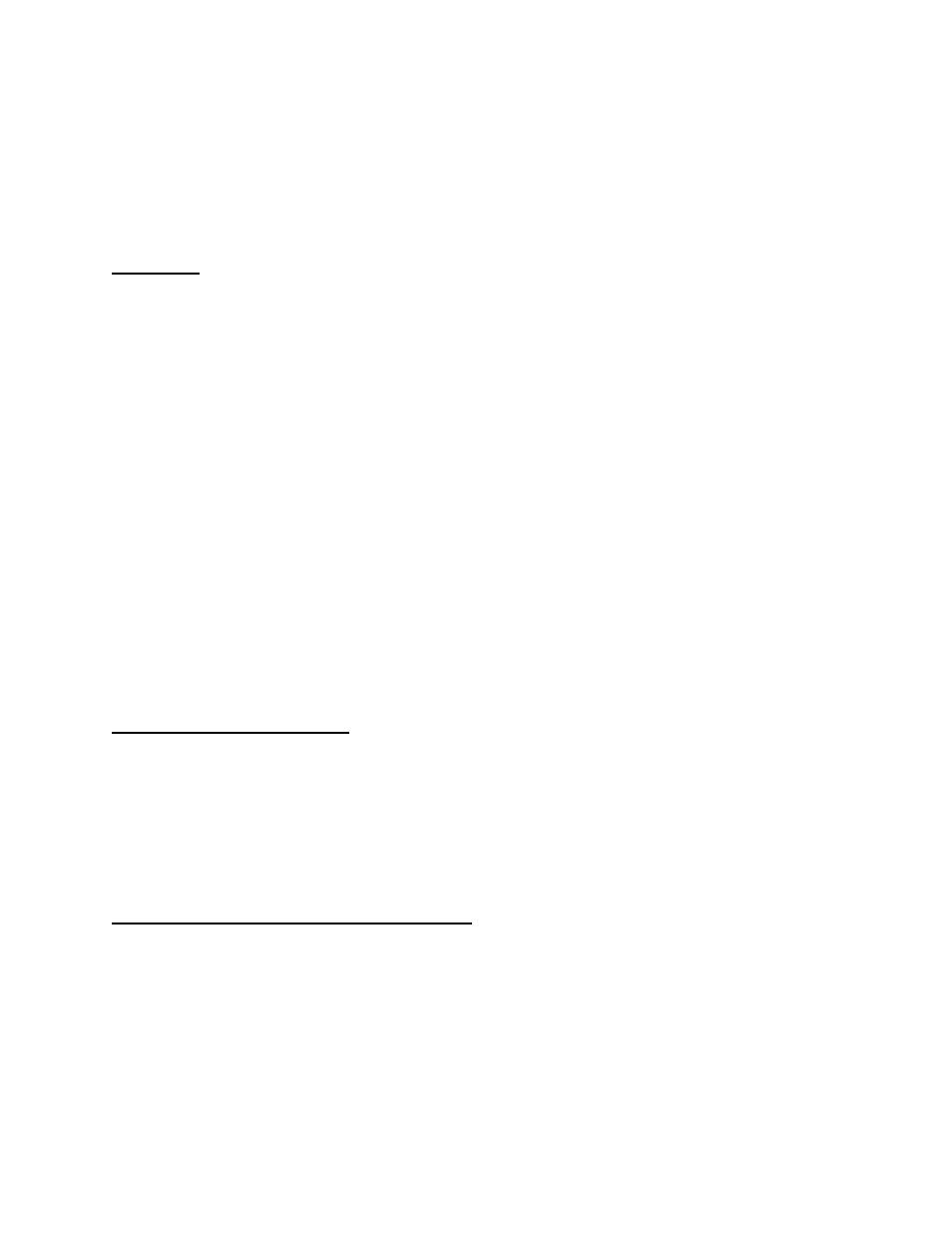
Thank you for purchasing the new LPX-24 with Video Console. This document describes
the set-up and basic use of the console. It assumes a thorough knowledge of the LPX-
24 Version 2 Console without video and accompanies the LPX-24 manual.
Contents
Contents............................................................................................................................. 2
Requirements and Setup ................................................................................................ 2
Switching into and out of Video Mode .......................................................................... 2
Orientation to Video Mode .............................................................................................. 3
Menus............................................................................................................................. 4
Underlined Items .......................................................................................................... 4
Clearing Settings .......................................................................................................... 5
Console and Keyboard Buttons ..................................................................................... 6
Console Buttons that are Disabled in Video Mode ................................................. 6
Items that are Still Controlled Only from the Console ............................................ 6
Console Buttons that Work in Both Modes .............................................................. 6
Keyboard Tips............................................................................................................... 6
New Features in Video Mode......................................................................................... 7
The ML Programmer Screen...................................................................................... 7
Manage Labels ............................................................................................................. 8
On-Screen Attribute Display ....................................................................................... 8
Typing Text or Numbers in Video Mode ....................................................................... 9
Reporting Errors or Difficulties ......................................Error! Bookmark not defined.
Requirements and Setup
To use the video feature of the LPX-24 you will need:
•
A VGA compatible monitor running at 800X600 resolution
•
A keyboard with a PC compatible PS-2 connection
•
A Microsoft compatible mouse with a PS-2 connection
Connect the keyboard, mouse and monitor to the LPX-24 before turning on the console.
Switching into and out of Video Mode
The LPX-24 runs in two modes—LCD and video. In LCD Mode, there is minimal output
to the monitor. In Video Mode, there is minimal output to the LCD.
The console starts up in its last mode—usually LCD Mode. In this mode, only a button
appears on the video monitor.
To switch to Video Mode:
(1)
Using the mouse, click the button that appears on the video monitor. The button
text is “Switch to Video Mode”.