Leprecon LP-X24 V.3 Addendum Video Features User Manual
Page 7
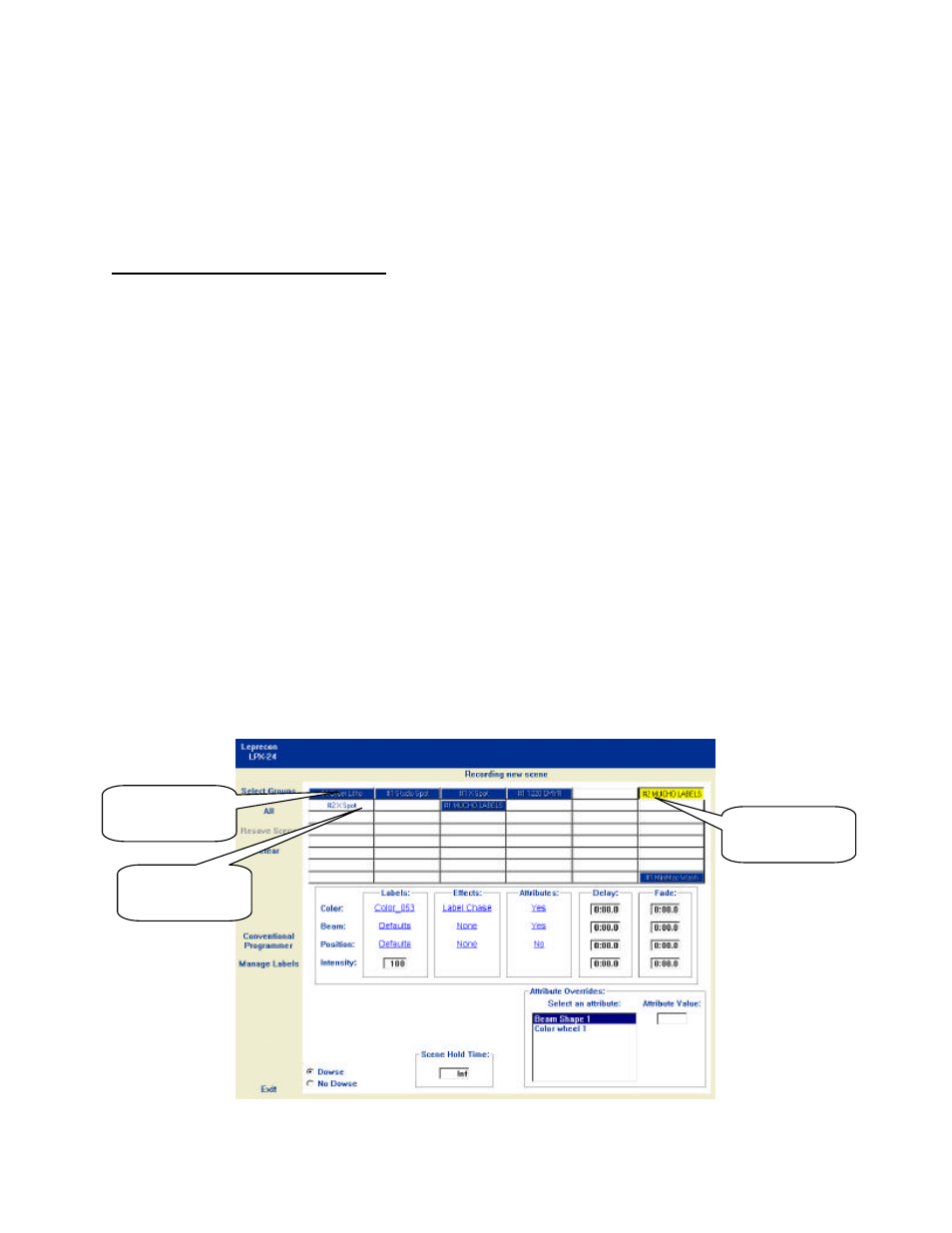
•
Use the Up Arrow and Down Arrow keys to move through list boxes or scroll
numeric values 1 item/value at a time
•
Use the Page Up and Page Down keys to move through list boxes or scroll numeric
values 10 items/values at a time.
•
Use the Escape key to close and exit a window.
New Features in Video Mode
The following features are unique to Video Mode.
The ML Programmer Screen
The ML Programmer screen includes a group of buttons, six across and eight down.
These buttons correspond to the Instrument Select buttons as follows:
•
Row 1: the first six Instrument Select buttons in Bank 1
•
Row 2: the second six Instrument Select buttons in Bank 1
•
Row 3: the first six Instrument Select buttons in Bank 2
•
Row 4: the second six Instrument Select buttons in Bank 2
•
Rows 5 though 8: twenty-four “virtual” Instrument Selects. That is to say that there
are twenty-four additional Instrument Selects accessible only through the software.
Use the color of the buttons to determine the status of the instrument:
•
Blue button with light blue text—in the cue but not in record mode. This corresponds
with a glowing yellow light on the Instrument Select.
•
Yellow button with blue text—in the cue and in record mode. This corresponds with a
flashing red light on the Instrument Select.
•
White button with light blue text—in the show but not assigned to the cue. This
corresponds with an unlit Instrument Select.
In Cue, not in
Record Mode
In Show, but not
in Cue
In Cue, in
Record Mode