Leprecon LP-X24 V.3 Addendum Video Features User Manual
Page 9
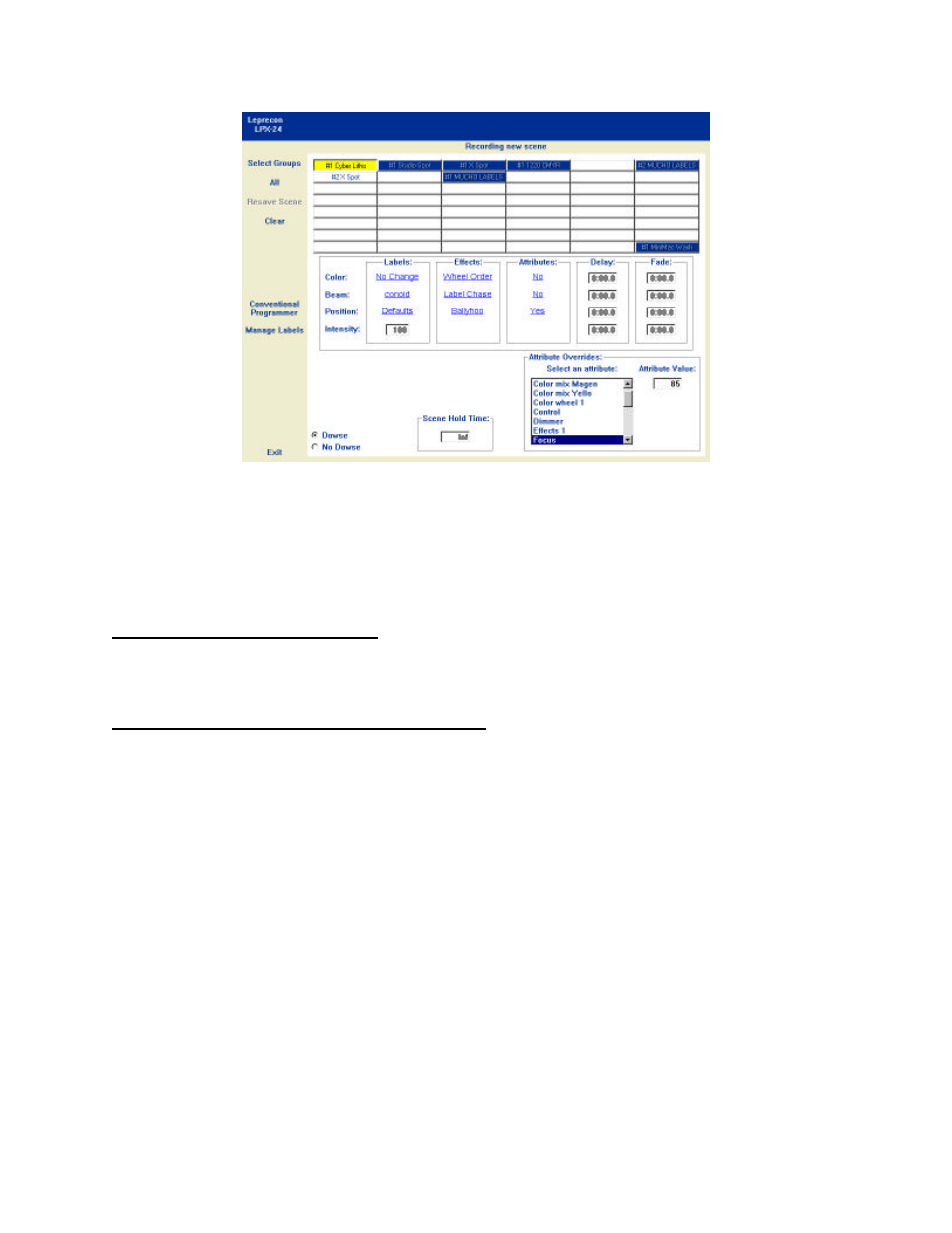
To override an attribute:
(1)
Select the instruments to which the attribute override should apply.
(2)
Select the attribute you want to override in the Select and attribute list box.
(3)
Position the cursor in the Attribute Value box. Type the desired value or use the
Up Arrow and Down Arrow to increase and decrease the value.
Timing is readily accessible
Color, beam, position and intensity delay and fade times are now accessible from the
ML Programmer screen as is the overall scene hold time.
Typing Text or Numbers in Video Mode
When you type text or numbers in Video Mode, the behavior is significantly different from
the Windows or Macintosh style that most users are familiar with. Some differences:
•
Arrow keys work in number boxes, as well as Page Up and Page Down.
•
In text boxes, you may use the Backspace, Delete, Home, End and Arrow keys. In
number boxes, you may not use any of these keys except Delete.
•
In text boxes, typing moves text. In other words, if you position the cursor in the
middle of a word and begin typing, the letters to the right of the cursor will shift.
•
In number boxes, typing replaces text.
•
If your mouse has a scroll wheel, when a number box is active you can scroll the
wheel to increase or decrease the value in the active number box.