Leprecon LP-X24 V.3 Addendum Video Features User Manual
Page 8
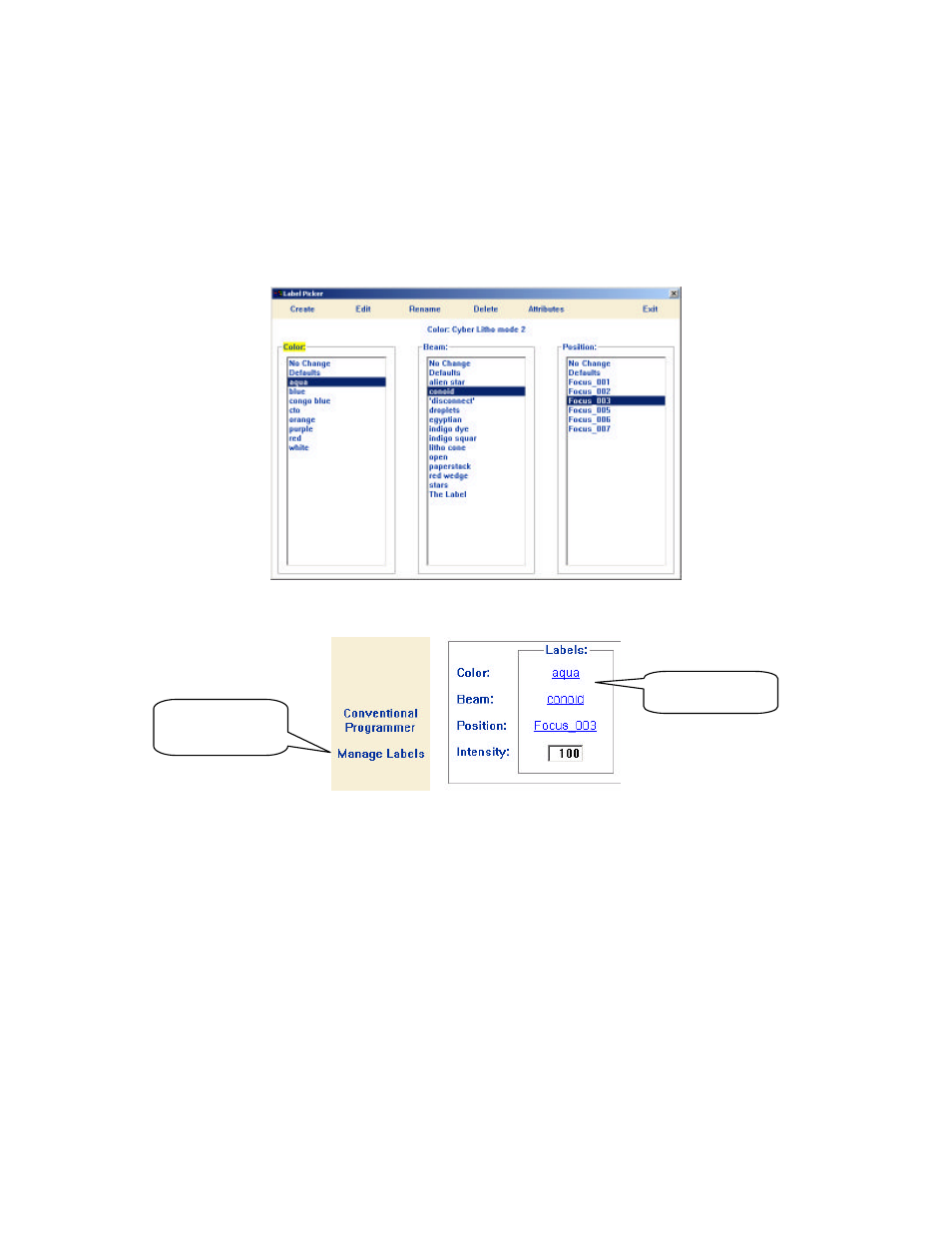
Toggle back and forth between In Cue, Not in Record Mode and In Cue, In Record Mode
by clicking the button.
Remove a moving light from a cue by clearing it. See “Clearing Items” on page 5 for
details.
Manage Labels/Label Picker
In Video Mode, the ML Programmer makes it significantly more convenient to select,
create, edit, rename and delete labels.
When you click the Manage Labels menu item or click the color, beam or position label,
the Label Picker (shown above) appears.
(1)
To select labels, click one each for color, beam and position. Then click Exit.
(2)
To modify a specific label, click the label and then click the appropriate menu
item—Create, Edit, Rename, Delete or Attributes.
On-Screen Attribute Display
In Video Mode, you have access to attributes from the main screen of the ML
Programmer.
The Attribute Overrides section of the screen displays all attributes for all selected
instruments. In other words, with three instruments selected, even if only one of them
has the attribute Effects 1, the attribute appears in the list.
Manage Labels
menu item
Labels