2 i would like to insert images in photoshop, 3 i would like to set the pc168 as a pc camera – Lumens Technology PC168 User Manual
Page 36
Advertising
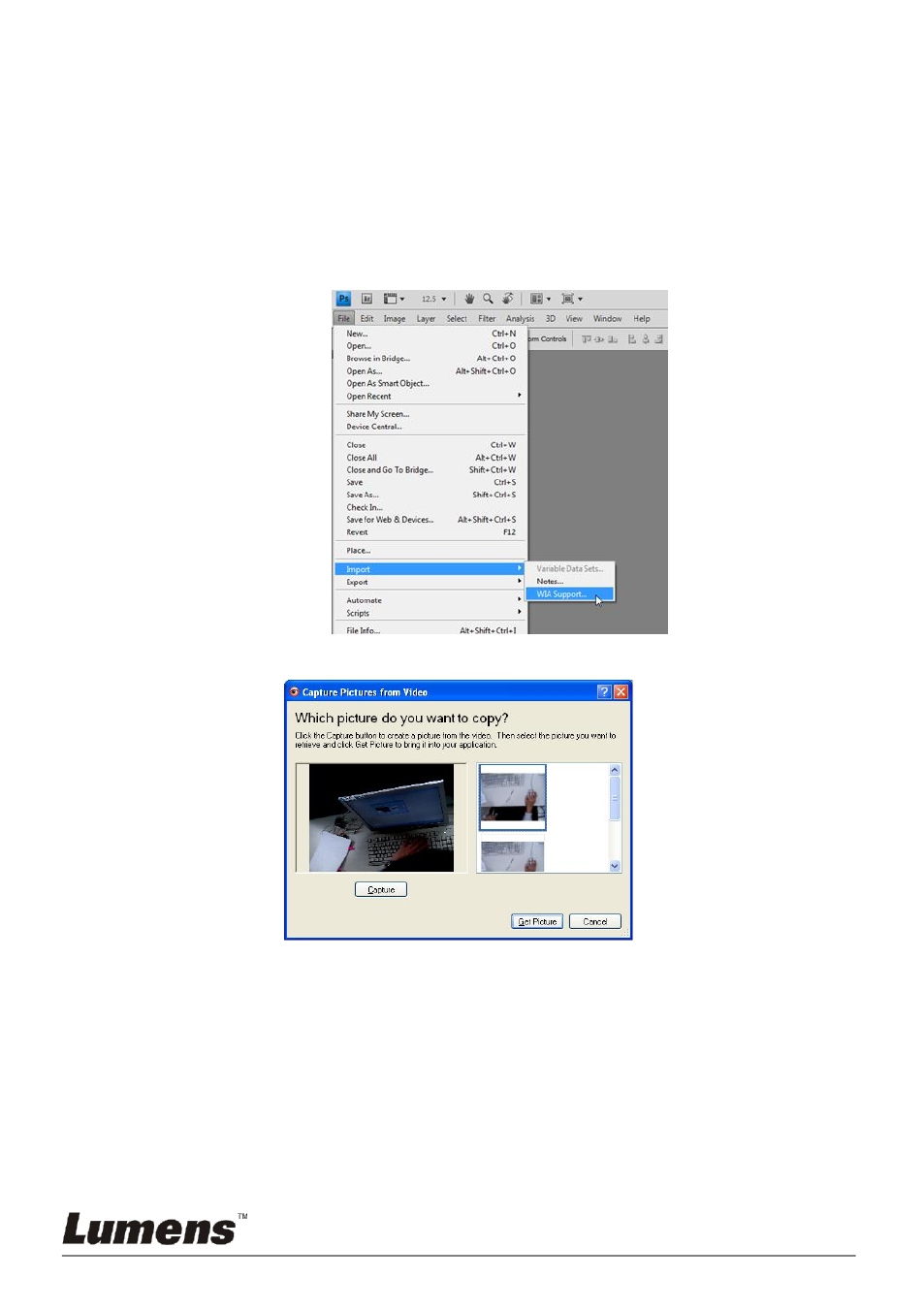
English
-
35
2. Click [Get Picture] will capture the photos of live images and insert the files in
use shown as top right figure.
<Remark> Support Windows XP Operation System only.
7.24.2 I would like to insert images in Photoshop
1. Click [File/Import/WIA Support] in Photoshop.
2. Complete by clicking [Capture], then clicking [Get Picture].
7.24.3 I would like to set the PC168 as a PC Camera
<Remark> For Windows XP, please set by system name (USB video device)
Open [My Computer] and click [Lumens Document Camera] to open a live image.
Advertising