Chapter 5, Start using, Chapter 5 start using – Lumens Technology PS650 User Manual
Page 15
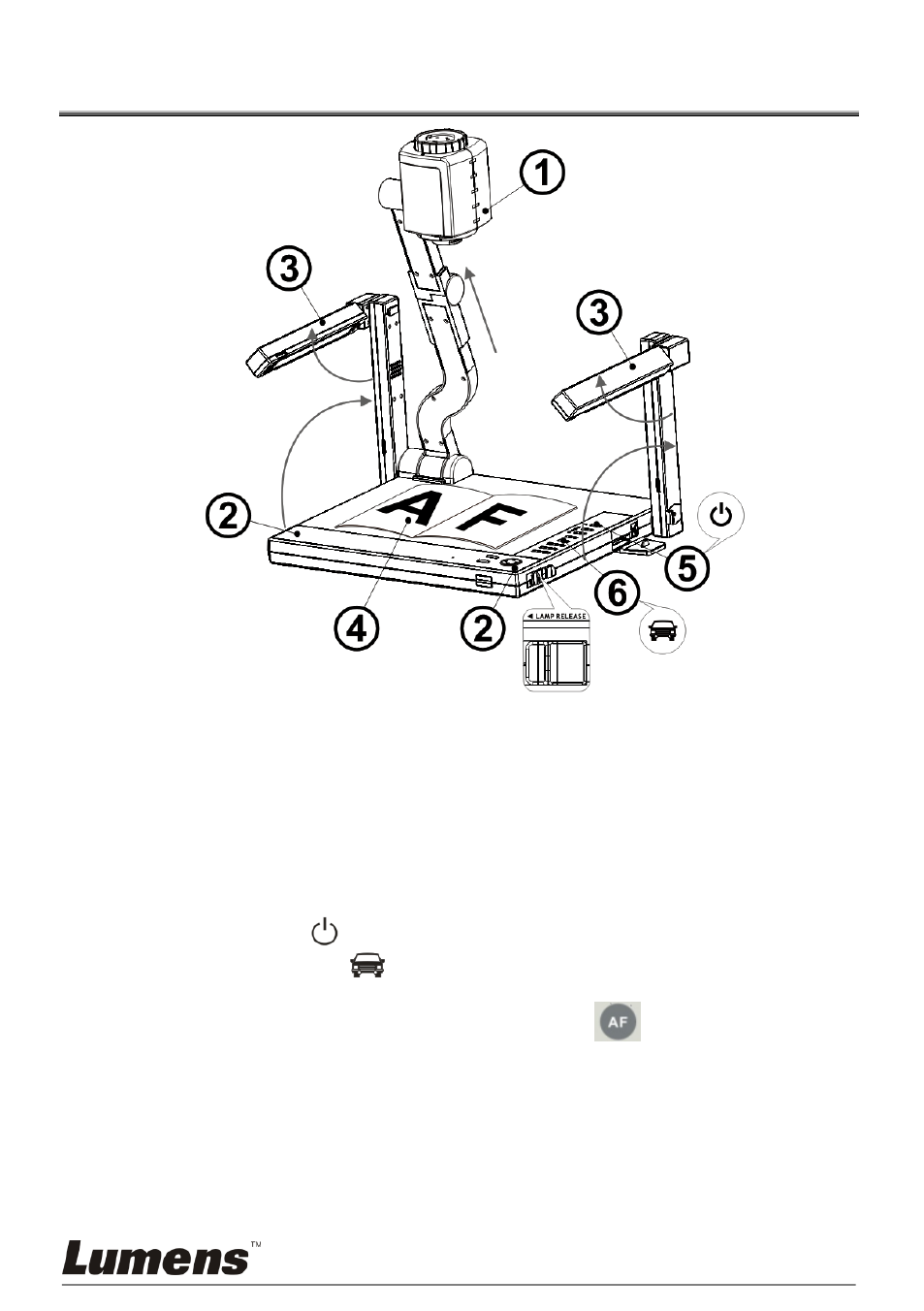
English -14
Chapter 5 Start Using
<Note>: The angle range of the camera/lamp arm/lamp is limited. Do not turn it
forcefully when it reaches the maximal angle.
1. Pull up the camera and the camera arm. The camera should aim at the center of
the presenter.
2. Press and hold the [LAMP RELEASE] on both sides of the Visual Presenter and
push the latches forward to pull up the lamp arm.
3. Turning the folded lamp arm toward the platform as in the direction of the arrow.
4. Place an object to be displayed under the camera.
5. Press [POWER]
on the remote control or control panel to power on.
6. Press [AUTO TUNE]
on the control panel to optimize the image. You are
ready to present.
7. Each time the camera head is moved, press [AF]
on the remote control
to refocus the lens.
When using the remote control, aim at the receptor on the PS650, and press the
power button.
Once PS650 is turned on, the LED on the control panel will flash a few times and
stay lit. Please contact your distributor if the LED is not on.