I would like to adjust the focal length, I would like to set the image mode, I would like to freeze images – Lumens Technology VC200 User Manual
Page 27: I would like to rotate the image, I would like to change the camera direction, I would like to display the current status, I would like to reset to the original setting, 7 i would like to adjust the focal length, 8 i would like to set the image mode, 9 i would like to freeze images
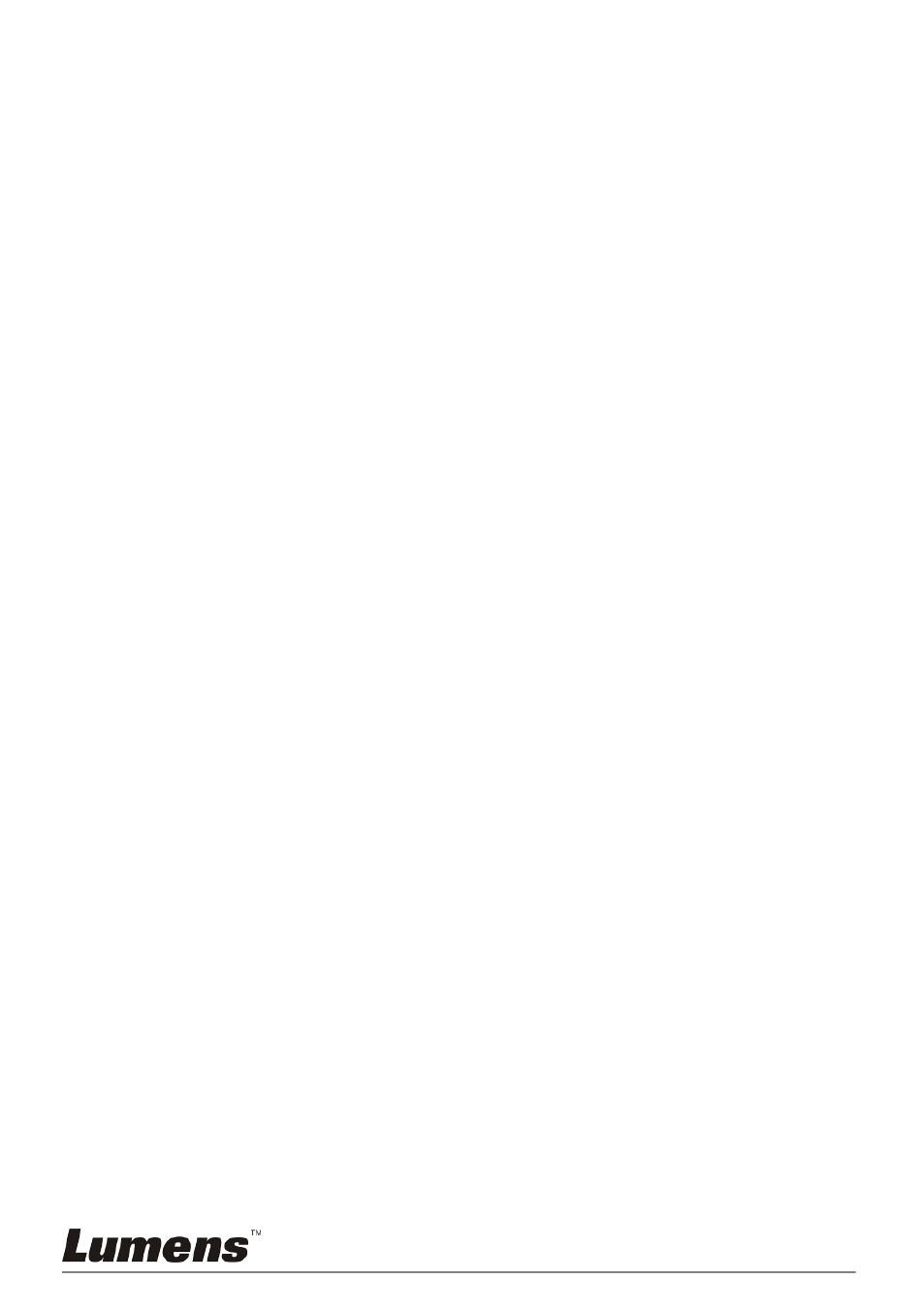
English -
27
2. Press [Slow -] on the Remote Control to zoom out images.
6.7 I would like to adjust the focal length
6.7.1 Auto focus
3. Press [AF] on the Remote Control to adjust automatically.
6.7.2 Manual focus
3. Press [MF] on the Remote Control to turn on the manual focus
function.
4. Press Focus - [+] or Focus - [-] to adjust.
6.8 I would like to set the image mode
1. Press [Picture] on the Remote Control to switch
[Off/Film/Black&White].
6.9 I would like to freeze images
1. Press [Freeze] on the Remote Control to freeze the current image on
the screen.
6.10 I would like to rotate the image
1. Press [Mirror] on the Remote Control to switch [Off/Mirror/Vertical
turn/Rotate].
6.11 I would like to change the camera direction
1. Press [L/R Direction Set] on the Remote Control to switch [L/R
Direction/Off/Normal].
6.12 I would like to display the current status
1. Press [Info] on the Remote Control to display the current status
information.
6.13 I would like to reset to the original setting
1. Press [Home-Enter] on the Remote Control to reset to the original
setting.