Chapter 8 troubleshooting – Lumens Technology VC200 User Manual
Page 32
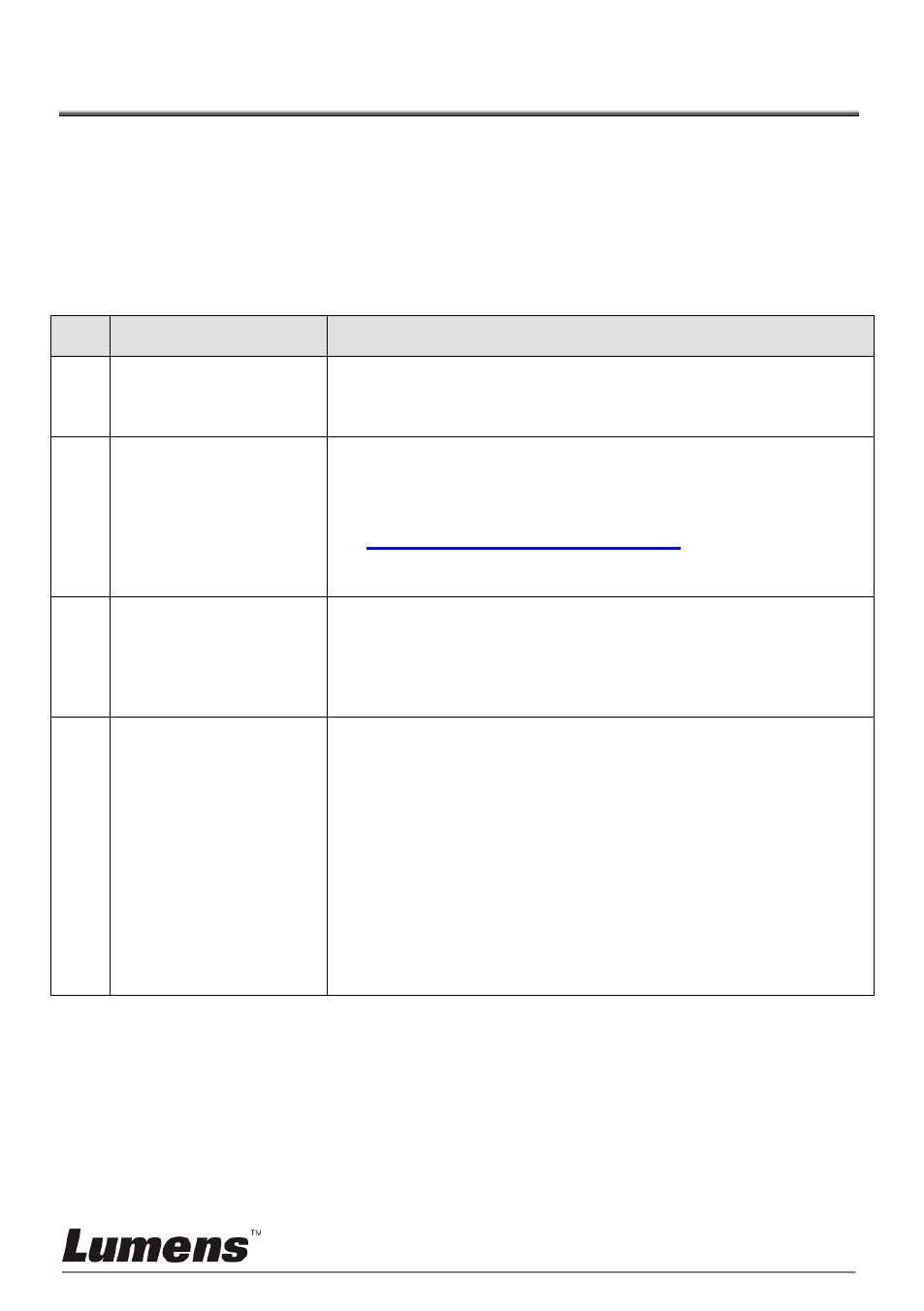
English -
32
Chapter 8 Troubleshooting
This chapter describes problems you may encounter while using VC200. If you
have questions, please refer to related chapters and follow all the suggested
solutions. If the problem still occurred, please contact our distributors or service
center.
No.
Problem
Solutions
1.
Boot without
power signal
Make sure you have plugged in the power cord.
2.
VC200 No image
output
1. Check the power
2. Check if DIP Switch is properly set. Refer to
Chapter 7 DIP Switch Settings
for related
settings.
3.
Not working after
changes to DIP
Switch setting
After completing DIP Switch setting, unplug and
reconnect the power cord and turn on the machine to
change the setting.
4.
VC200 cannot be
operated by
Remote Control
1. Please confirm if the Camera Select on the
Remote Control can be used together with the IR
Select on VC200.
2. When several VC200s are connected in the same
area, the operation of two Remote Controls at the
same time may result in signal interference. It is
recommended to use one Remote Control.