8 clock settings – Lynx Studio LT-HD User Manual
Page 12
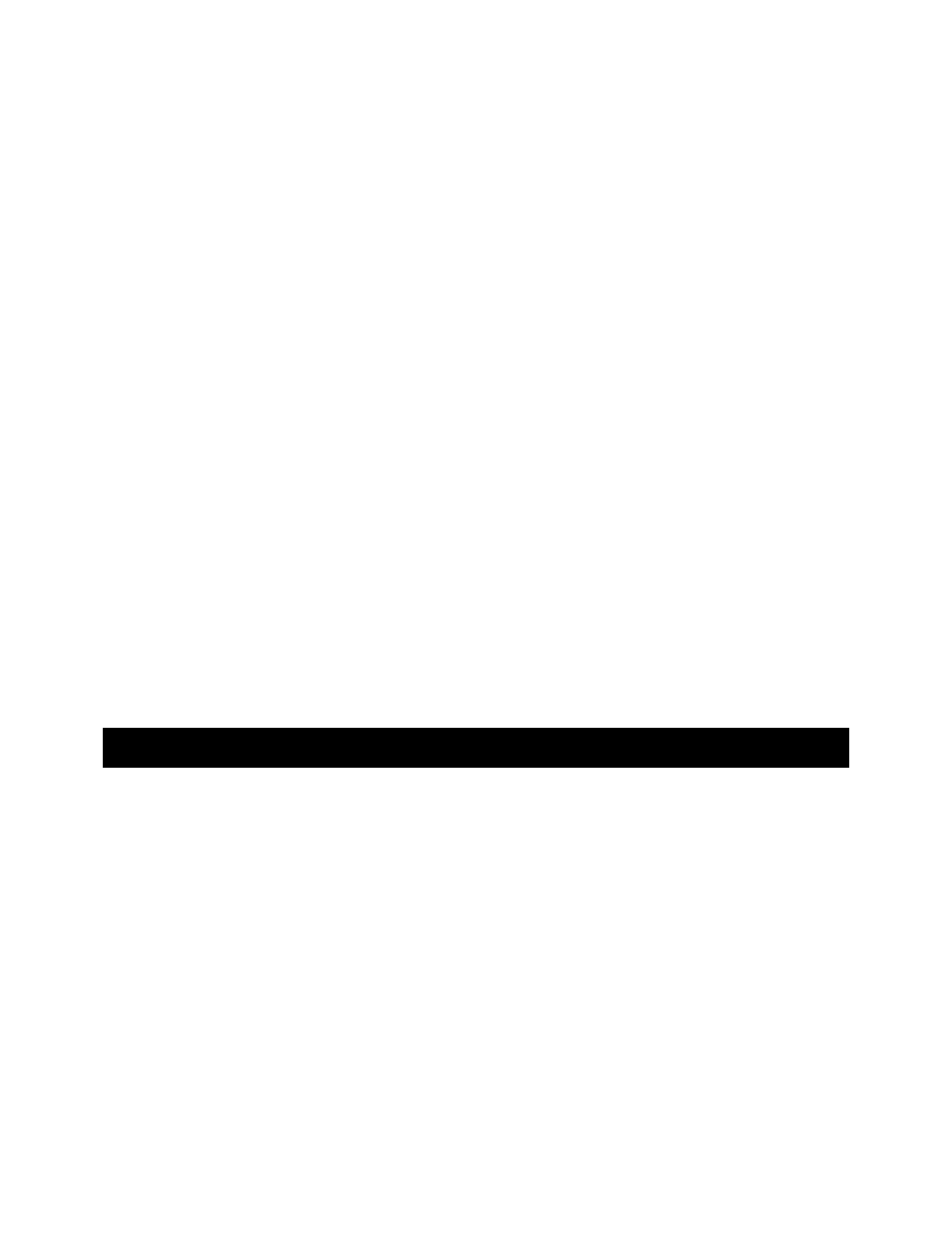
Page 9
channels of analog + 8 channels of digital or 16 channels of analog I/O at one time. It is not
possible however, to access 16-channels of digital I/O in this mode.
This is the default state for an Aurora 16. If two Aurora 16s will be connected to a single HD
Core/Accel/Process card, both will need to be in 16-channel mode in order for both units to be
available to the ProTools software. This configuration is recommended for those who need more
than 16-channels of AD/DA conversion. Since ProTools will only display 16 analog inputs and
8 analog outputs (this is a limitation of the 192 I/O that the Aurora mimics), the Aurora has been
programmed so that Analog Outputs 9-16 are mirrored by Digital Outputs 1-8 when in 16-
channel mode. If monitoring equipment is connected to Analog Outputs 9/16 and Digital Outputs
1-8, one device should be muted or disconnected to avoid duplicate playback.
Aurora 8’s will always operate in 16-channel mode, where 8 analog and 8 digital I/O channels
are available simultaneously.
If more than 32-channels of I/O is required then additional Digidesign Accel or Process cards
will be required.
If more than 32-channels of I/O is required then additional Digidesign Accel or Process cards
will be required. Possible combinations that can be connected to a single DigiLink port are two
Aurora 16s, one Aurora 16 and one Aurora 8, or two Aurora 8s. In multiple interface
configurations use the Primary and Expansion ports to connect all the units in series. Keep in
mind that each Aurora used in this fashion needs to be equipped with an LT-HD card.
It is also possible to connect LT-HD equipped Auroras in series with Digidesign or other third
party HD-compatible interfaces. In this case, “daisy-chain” the interfaces in the same fashion as
described for multiple Auroras, keeping in mind the 32-channel per HD card limitation. In this
context, LT-HD/Auroras can be connected to the expansion port of the Digidesign/other
interface, or the Digidesign/other interface can be connected to the LT-HD expansion port.
8 Clock
Settings
In any audio system with more than one digital device, it is ideal for one master clock to provide
synchronization to all connected devices. There are several options for configuring the Aurora to
send or receive clock within a ProTools|HD environment.
ProTools|HD Interfaces and other digital devices can slave to the sample clock generated by the
Aurora, or the Aurora can be configured to receive clock from another interface or digital device.
It is also possible to have a dedicated clock source that provides clock to both the Aurora and
every other digitally connected device. In fact, if more than two digital I/O devices will be
integrated into your ProTools|HD system, we strongly recommend using some form of clock
distribution to insure proper clock synchronization.
When used with ProTools|HD, there are some differences as to what clock choices are available
for the Aurora, and how they are labeled. Section 9.1 describes which Aurora Sync Source
settings are possible from within ProTools, and section 10 describes how clock source choices in
ProTools are interpreted by the Aurora.
Please see section 2.4 of the Aurora manual for general information about available clock
settings and clocking considerations with the Aurora.