User manual table of contents – Lynx Studio LT-HD User Manual
Page 3
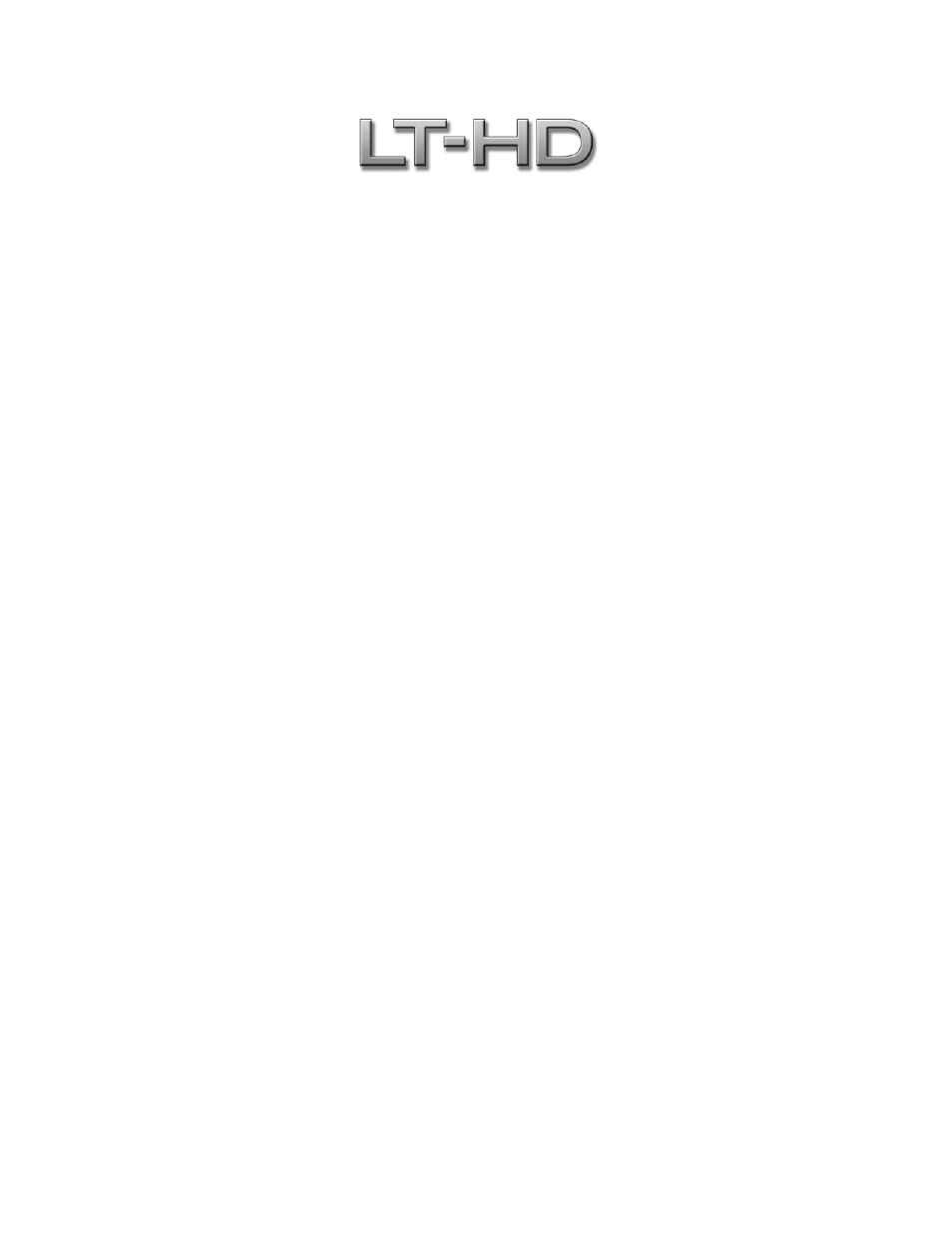
User Manual
Table of Contents
1 Introduction............................................................................................................................. 1
2 Features ................................................................................................................................... 1
3 Before
You
Begin ................................................................................................................... 2
3.1 Contents .......................................................................................................................... 2
3.2 Optional
Equipment ........................................................................................................ 2
3.3 Operation
Requirements ................................................................................................. 2
4
Nomenclature used in this manual .......................................................................................... 3
5 Warranty
Registration............................................................................................................. 3
5.1
Locating the Serial Number of Your LT-HD ................................................................. 3
6 Installation
Procedure ............................................................................................................. 4
7 External
Connections .............................................................................................................. 8
8 Clock
Settings ......................................................................................................................... 9
8.1 Loop
Sync ..................................................................................................................... 10
9 ProTools
Setup...................................................................................................................... 11
9.1
Hardware Setup Page.................................................................................................... 11
9.2
I/O Setup Page .............................................................................................................. 17
10
Aurora Parameter Controls ............................................................................................... 18
10.1 Front
Panel
Controls ..................................................................................................... 18
10.2
Aurora Remote Control Software ................................................................................. 20
11
Updating the firmware on the LT-HD .............................................................................. 22
12 Specifications.................................................................................................................... 23
13 Support.............................................................................................................................. 24
13.1
Lynx Website Support Resources............................................................................. 24
13.2 Telephone
Support .................................................................................................... 24
13.3 Registering
your
LT-HD........................................................................................... 24
13.4 Return
Policy ............................................................................................................ 24
14 Warranty
Information ....................................................................................................... 25
Please note: This is a preliminary user manual. If you would like to receive the completed version of this manual
when it is available, send an email request with your name, address and the serial number of your Aurora to:
[email protected].