Sd f – Lynx Studio LT-HD User Manual
Page 18
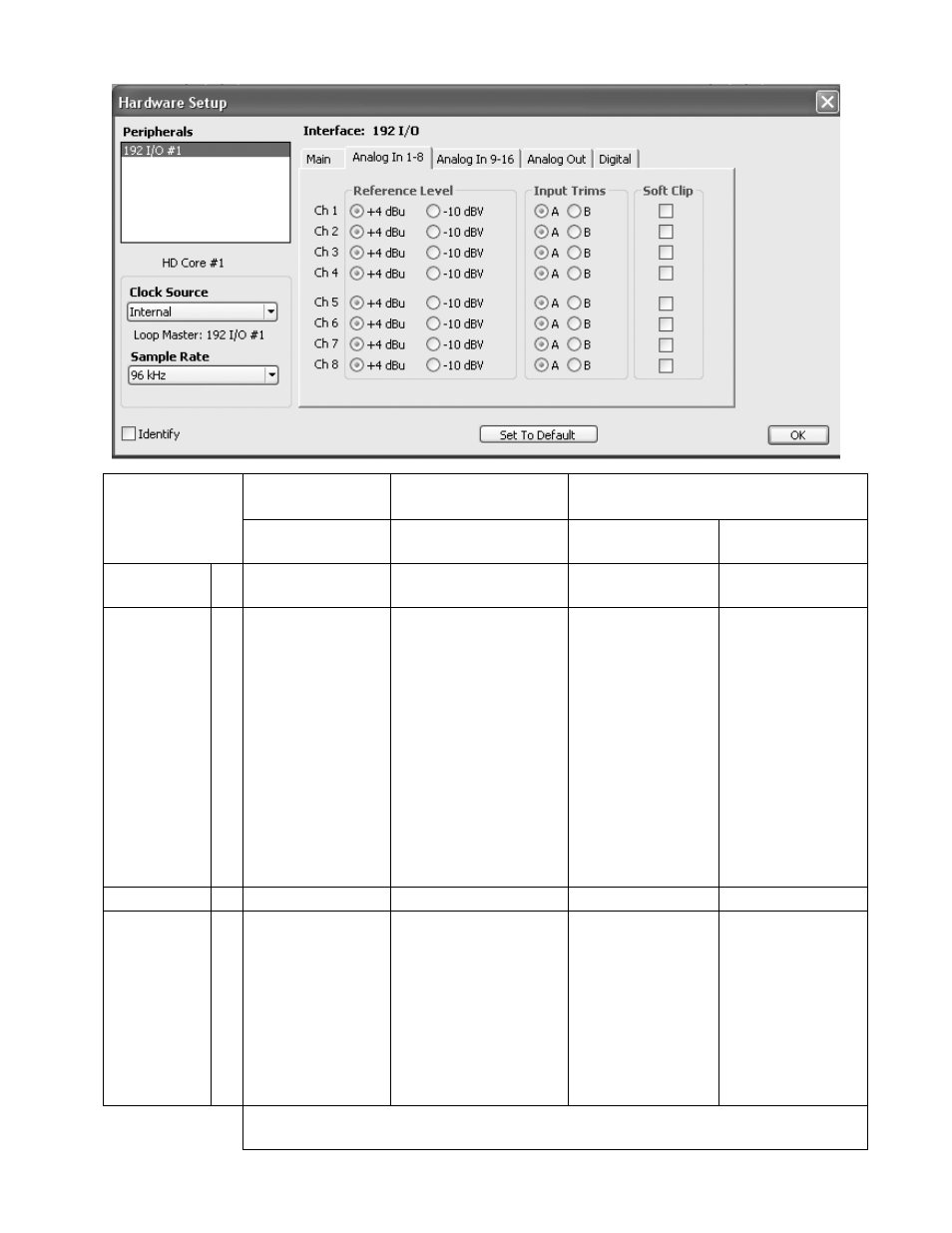
Page 15
Aurora 8
Aurora 16: 16-
channel mode
Aurora 16: 32-channel mode
192 I/O #1
(channels 1-8)
192 I/O #2
(channels 9-16)
Analog In:
Ref. Level
s
N/A N/A N/A
N/A
Analog In:
Input
Trims
d
A = +4 dBu
(default) B = -10
dBV. Ch 1 will
alter the trims for
Aurora channels
1-4. Ch. 5 will
alter the trims for
Aurora channels
5-8. Ch. 2-4 and
Ch. 6-8 are non-
functional*.
A = +4 dBu (default)
B = -10 dBV. Ch 1
will alter the trims
for Aurora channels
1-4. Ch. 5 will alter
the trims for Aurora
channels 5-8. Ch. 2-4
and Ch. 6-8 are non-
functional*.
Similarly, for
channels 9-16, Ch. 9
and Ch. 13 are the
active controls.
A = +4 dBu
(default) B = -10
dBV. Ch 1 will
alter the trims for
Aurora channels
1-4. Ch. 5 will
alter the trims for
Aurora channels
5-8. Ch. 2-4 and
Ch. 6-8 are non-
functional*.
A = +4 dBu
(default) B = -10
dBV. Ch 1 will
alter the trims for
Aurora channels
9-12. Ch. 5 will
alter the trims for
Aurora channels
13-16. Ch. 2-4
and Ch. 6-8 are
non-functional*.
Soft Clip
f
N/A N/A N/A
N/A
Analog
Out:
Output
Trims
A = +4 dBu
(default) B = -10
dBV. Same
functionality as
the Analog In
Trims – active
channels are 1
and 5*.
A = +4 dBu (default)
B = -10 dBV Same
functionality as the
Analog In Trims –
active channels are 1,
5, 9 and 13*. Note:
in this mode trims
cannot be set for
Analog outputs 9-16.
A = +4 dBu
(default) B = -10
dBV. Same
functionality as
the Analog In
Trims – active
channels are 1
and 5*.
A = +4 dBu
(default) B = -10
dBV Same
functionality as
the Analog In
Trims – active
channels are 1
and 5*.
*Aurora trims are activated in banks of 4-channels. Therefore, only channels 1,
5, 9 and 13 in the ProTools software will be responded to by the Aurora.
s
d
f