Marantz NR1606 User Manual
Page 15
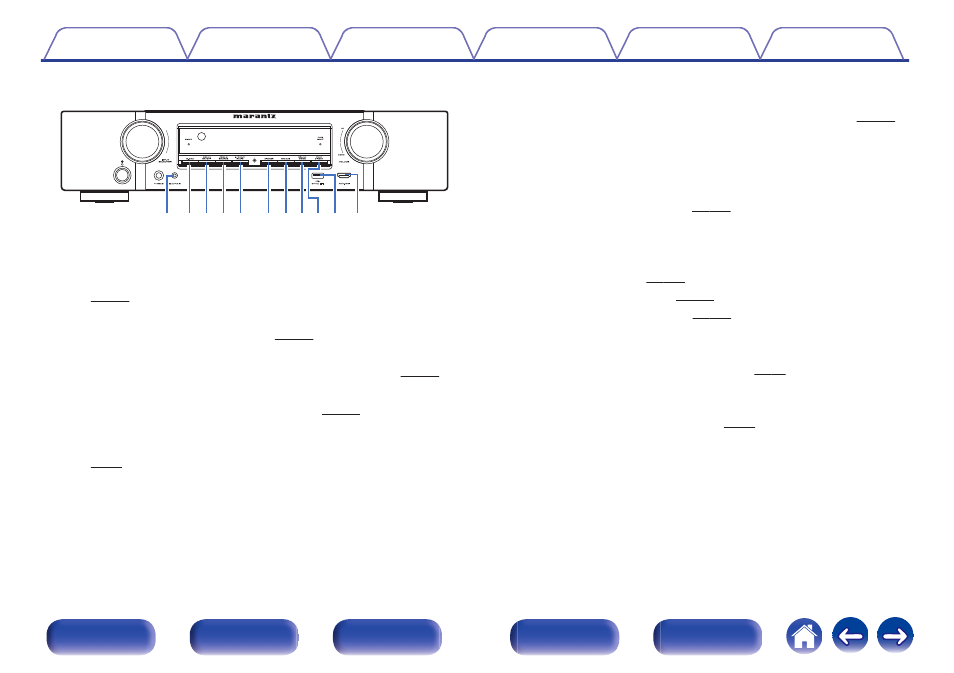
.
Q0
Q2Q3Q4
Q1
Q6
Q5 Q7Q8Q9 W0
J SETUP MIC jack
This is used to connect the supplied Sound calibration microphone.
K M-DAX button
This switches the M-DAX mode. (v p. 161)
L ZONE2 ON/OFF button
This turns the power of ZONE2 (separate room) on/off. (v p. 149)
M ZONE2 SOURCE button
This selects the input source for ZONE2. (v p. 149)
N INTERNET RADIO button
This switches the input source to “Online Music” – “Internet Radio”.
O DIMMER button
Each press of this switches the brightness of the display. (v p. 221)
P STATUS button
Each press of this switches the status information that is shown on the
display.
Q SOUND MODE button
Switching the sound mode. (v p. 122)
R PURE DIRECT button
This switches the sound mode between Direct, Pure Direct and Auto
surround.
0
0
“Pure Direct playback” (v p. 124)
0
“Auto surround playback” (v p. 125)
S
USB port (T)
This is used to connect USB storages (such as USB memory devices)
and the USB cable supplied with iPod. (v p. 56)
T AUX1-HDMI connector
This is used to connect HDMI output compatible devices such as video
camcorders and game consoles. (v p. 55)
15