Playing a usb memory device, V p. 73), Front panel display rear panel remote index – Marantz NR1606 User Manual
Page 73
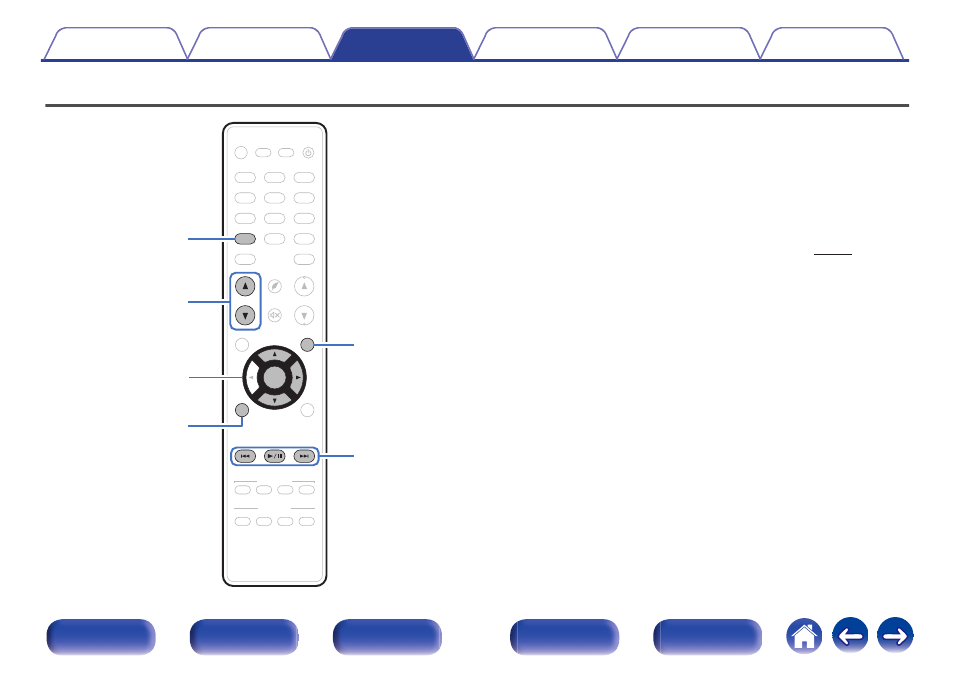
Playing a USB memory device
.
CBL/SAT
GAME
DVD
AUX1
MEDIA
PLAYER
Blu-ray
TV AUDIO
Bluetooth
TUNER
INTERNET
RADIO
ONLINE
MUSIC
AUX2
CD
SETUP
SOUND MODE
TUNE
+
-
TUNE
SMART SELECT
1
2
3
4
PURE
MOVIE
GAME
MUSIC
INFO
VOLUME
MUTE
ECO
ZONE SELECT
SLEEP
MAIN
ZONE 2
POWER
CH / PAGE
BACK
ENTER
OPTION
iPod/USB
1/3
8 9
iPod/USB
ui p
ENTER
OPTION
CH/PAGE
df
BACK
0
Playing back music or viewing still picture (JPEG) files stored on a USB
memory device.
0
Only USB memory devices conforming to mass storage class standards
can be played on this unit.
0
This unit is compatible with USB memory devices in “FAT16” or
“FAT32” format.
0
The audio/video format types and specifications supported by this unit
for playback are as follows.
See “Playback a USB memory device” for details. (v p. 253)
0
WMA
0
MP3
0
WAV
0
MPEG-4 AAC
0
FLAC
0
ALAC
0
AIFF
0
DSD
0
JPEG
73